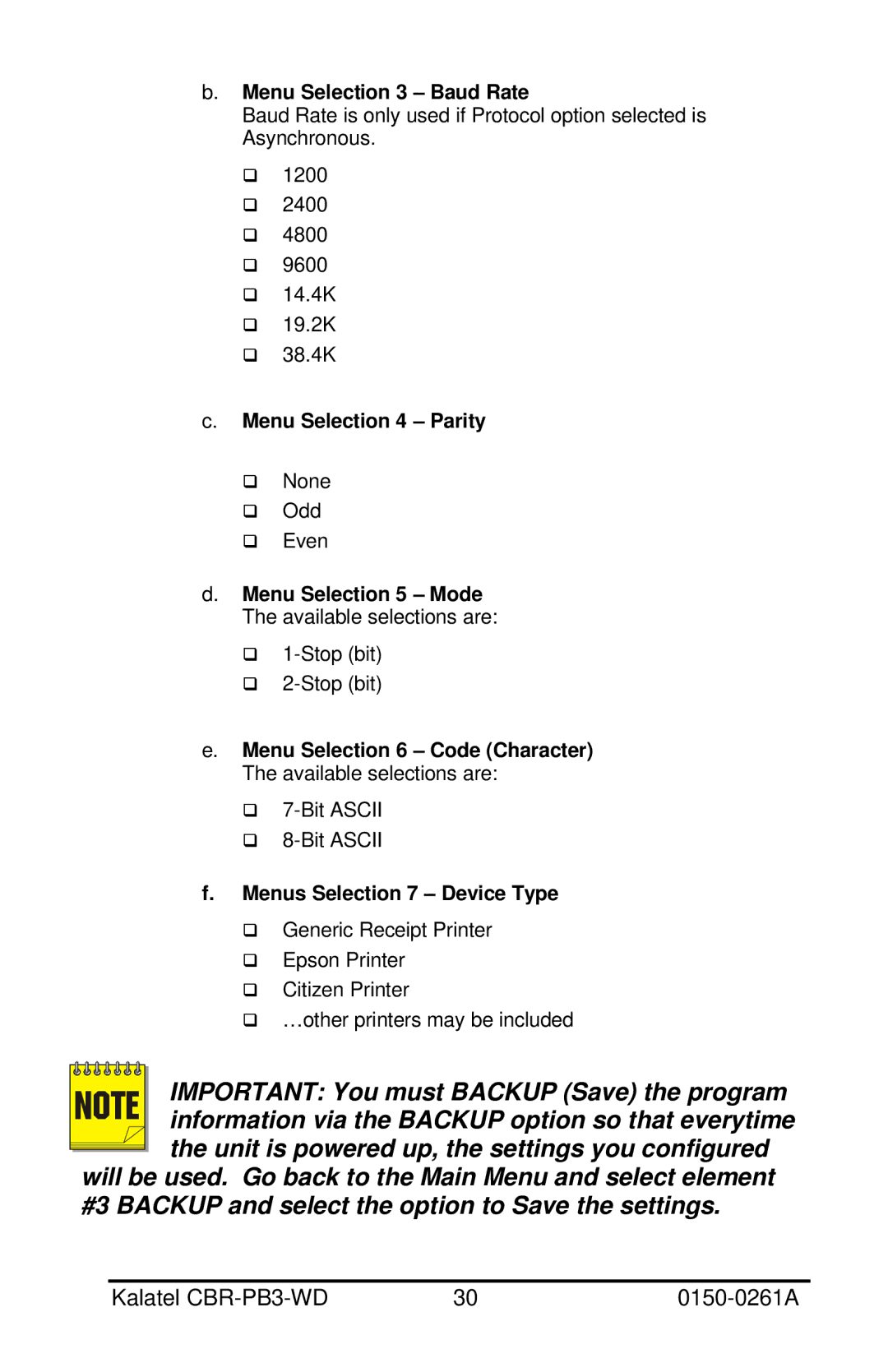b.Menu Selection 3 – Baud Rate
Baud Rate is only used if Protocol option selected is Asynchronous.
q 1200 q 2400 q 4800 q 9600 q 14.4K q 19.2K q 38.4K
c.Menu Selection 4 – Parity
q None q Odd q Even
d.Menu Selection 5 – Mode The available selections are:
q
e.Menu Selection 6 – Code (Character) The available selections are:
q
f.Menus Selection 7 – Device Type q Generic Receipt Printer
q Epson Printer q Citizen Printer
q …other printers may be included
NOTE | IMPORTANT: You must BACKUP (Save) the program | |
information via the BACKUP option so that everytime | ||
|
| the unit is powered up, the settings you configured |
|
| |
|
| |
|
| |
will be used. Go back to the Main Menu and select element #3 BACKUP and select the option to Save the settings.
Kalatel | 30 |