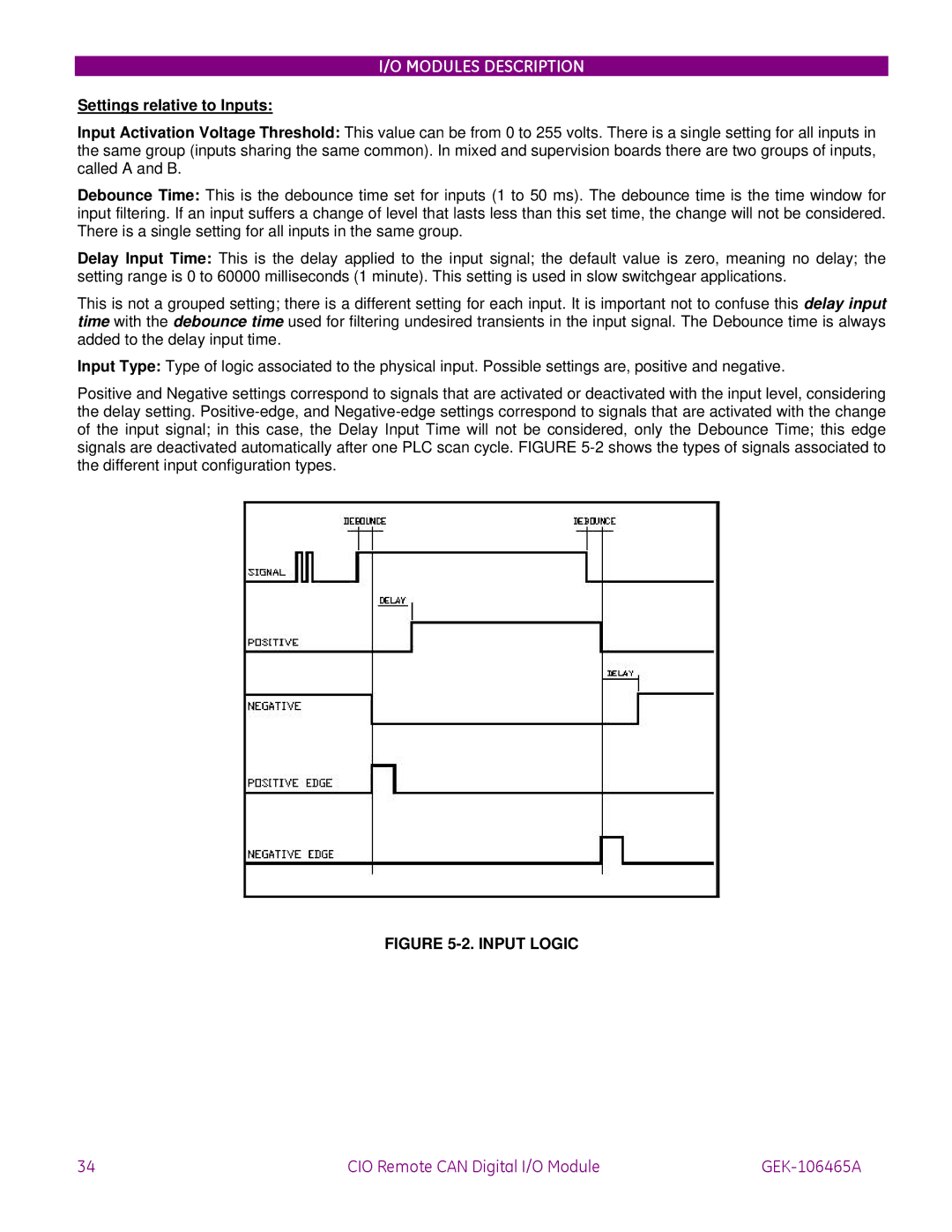I/O MODULES DESCRIPTION
Settings relative to Inputs:
Input Activation Voltage Threshold: This value can be from 0 to 255 volts. There is a single setting for all inputs in the same group (inputs sharing the same common). In mixed and supervision boards there are two groups of inputs, called A and B.
Debounce Time: This is the debounce time set for inputs (1 to 50 ms). The debounce time is the time window for input filtering. If an input suffers a change of level that lasts less than this set time, the change will not be considered. There is a single setting for all inputs in the same group.
Delay Input Time: This is the delay applied to the input signal; the default value is zero, meaning no delay; the setting range is 0 to 60000 milliseconds (1 minute). This setting is used in slow switchgear applications.
This is not a grouped setting; there is a different setting for each input. It is important not to confuse this delay input time with the debounce time used for filtering undesired transients in the input signal. The Debounce time is always added to the delay input time.
Input Type: Type of logic associated to the physical input. Possible settings are, positive and negative.
Positive and Negative settings correspond to signals that are activated or deactivated with the input level, considering the delay setting.
FIGURE 5-2. INPUT LOGIC
34 | CIO Remote CAN Digital I/O Module |