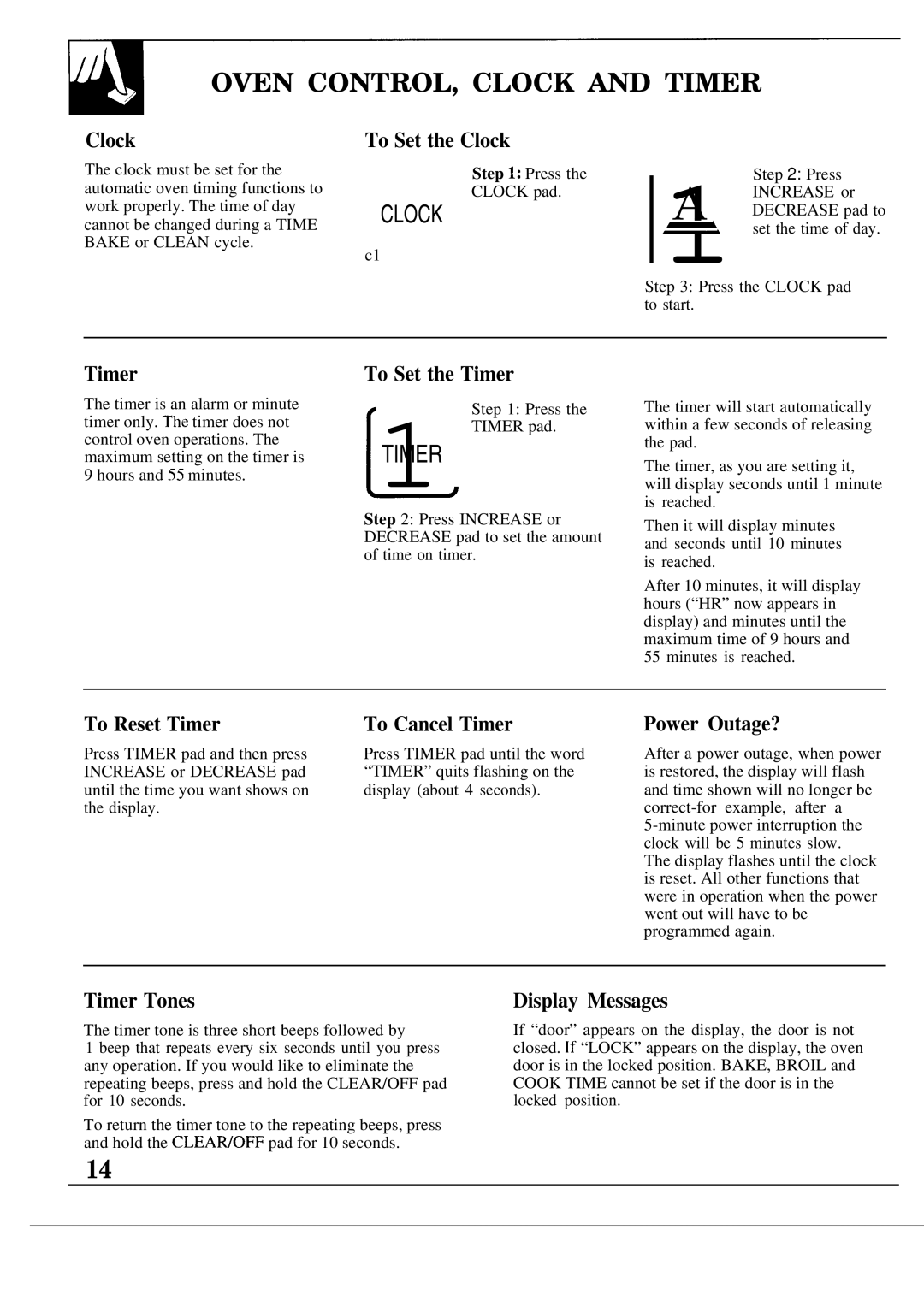JGSP21GER, JGSP20GER specifications
The GE JGSP20GER and JGSP21GER are advanced gas ranges that have been tailored to meet the needs of modern kitchens, combining functionality, innovative technology, and user-friendly features. Designed with both the home chef and the occasional cook in mind, these ranges bring professional-grade cooking into the home environment.One of the standout features of both models is their powerful burners. Equipped with a range of burners, including a high-output burner that can produce higher heat for boiling or sautéing, these ranges facilitate precise temperature control that is essential for a variety of cooking techniques. The JGSP20GER model typically features a 5-burner configuration, while the JGSP21GER expands on this with additional capabilities, enabling multi-tasking and efficient meal preparation.
In terms of oven performance, these models excel with GE's Convection technology, which circulates heated air throughout the oven, ensuring even cooking results. This feature is particularly beneficial when baking, as it helps achieve consistent browning and perfect textures. The self-cleaning option also simplifies maintenance, allowing users to focus on cooking rather than cleanup.
Both ranges come equipped with smart technology that enhances user convenience. Featuring Wi-Fi connectivity, users can preheat the oven or monitor cooking progress remotely through a smartphone app. This is a game changer for those busy in other parts of their home or for anyone looking to streamline their cooking workflow.
Another notable characteristic is their design. Both models have a sleek and modern look, with clean lines and stainless steel finishes that easily complement any kitchen aesthetic. The backlit controls and LED lighting in the oven add an extra touch of sophistication while also contributing to usability in low-light situations.
In summary, the GE JGSP20GER and JGSP21GER gas ranges stand out due to their powerful burners, convection oven technology, smart capabilities, and stylish design. They cater to various cooking needs, making them suitable for anyone from novice cooks to experienced chefs. With a combination of performance and convenience, these gas ranges are ideal options for enhancing culinary experiences in the home kitchen.