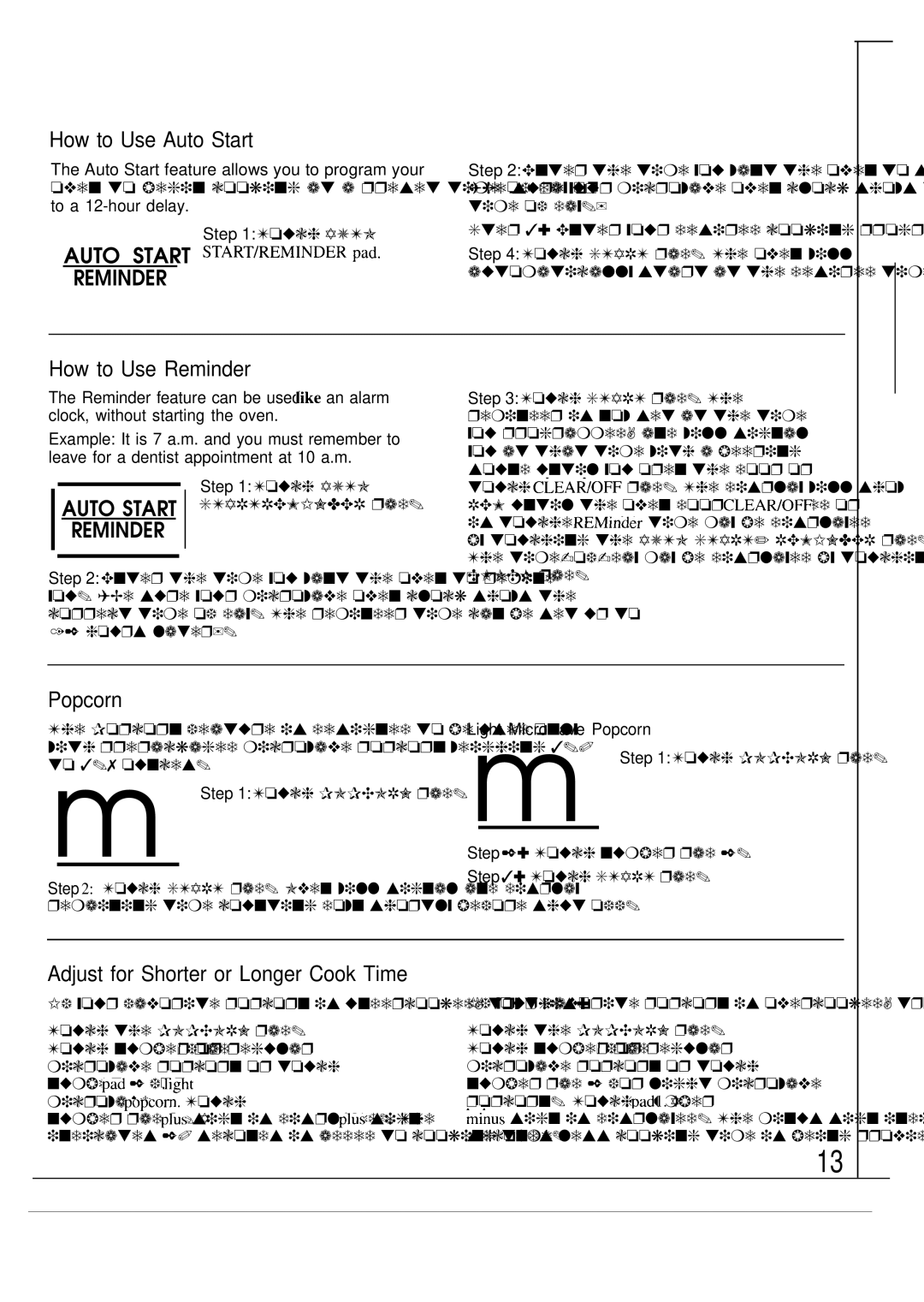JVM139K specifications
The GE JVM139K is a compact and highly efficient microwave oven that brings a blend of convenience and advanced cooking technology to modern kitchens. This model is well-suited for those who require a reliable appliance that maximizes functionality while minimizing space. With its sleek design and user-friendly features, the JVM139K has gained popularity for various applications, from reheating leftovers to preparing quick meals.One of the notable features of the GE JVM139K is its 1.5 cubic feet capacity, providing ample space to accommodate a variety of dishes. This makes it an excellent choice for families or individuals who often cook in larger batches. The microwave also boasts a 1,000-watt power output, allowing for efficient cooking and reheating. This power level ensures that food is heated evenly and quickly, enhancing the overall cooking experience.
The JVM139K is equipped with sensor cooking technology, which automatically adjusts cooking time and power based on the moisture content of the food. This innovative feature ensures that meals are cooked perfectly every time, eliminating the guesswork involved in traditional microwave cooking. Additionally, the microwave includes several pre-programmed settings for common foods, further simplifying the cooking process.
User convenience is a key aspect of the JVM139K. It features a simple Control Lock that prevents accidental operation, making it a safe choice for households with children. The microwave also includes a convenient turntable that promotes even cooking by allowing food to rotate during the heating process. For added versatility, the JVM139K has multiple power levels that allow users to customize the cooking process according to their specific needs.
Another noteworthy characteristic of the GE JVM139K is its sleek design, available in several finishes to complement various kitchen styles. The integrated light and venting system ensures that the microwave does not only function efficiently but also enhances kitchen aesthetics. The microwave can be installed above ranges, providing a space-saving solution that maximizes countertop space for other appliances and cooking needs.
Overall, the GE JVM139K is a reliable and versatile microwave that combines modern technology with practical design. Whether for a small kitchen or as a supplemental cooking appliance, it stands out for its user-friendly features, efficient performance, and stylish appearance, making it a fantastic addition to any home.