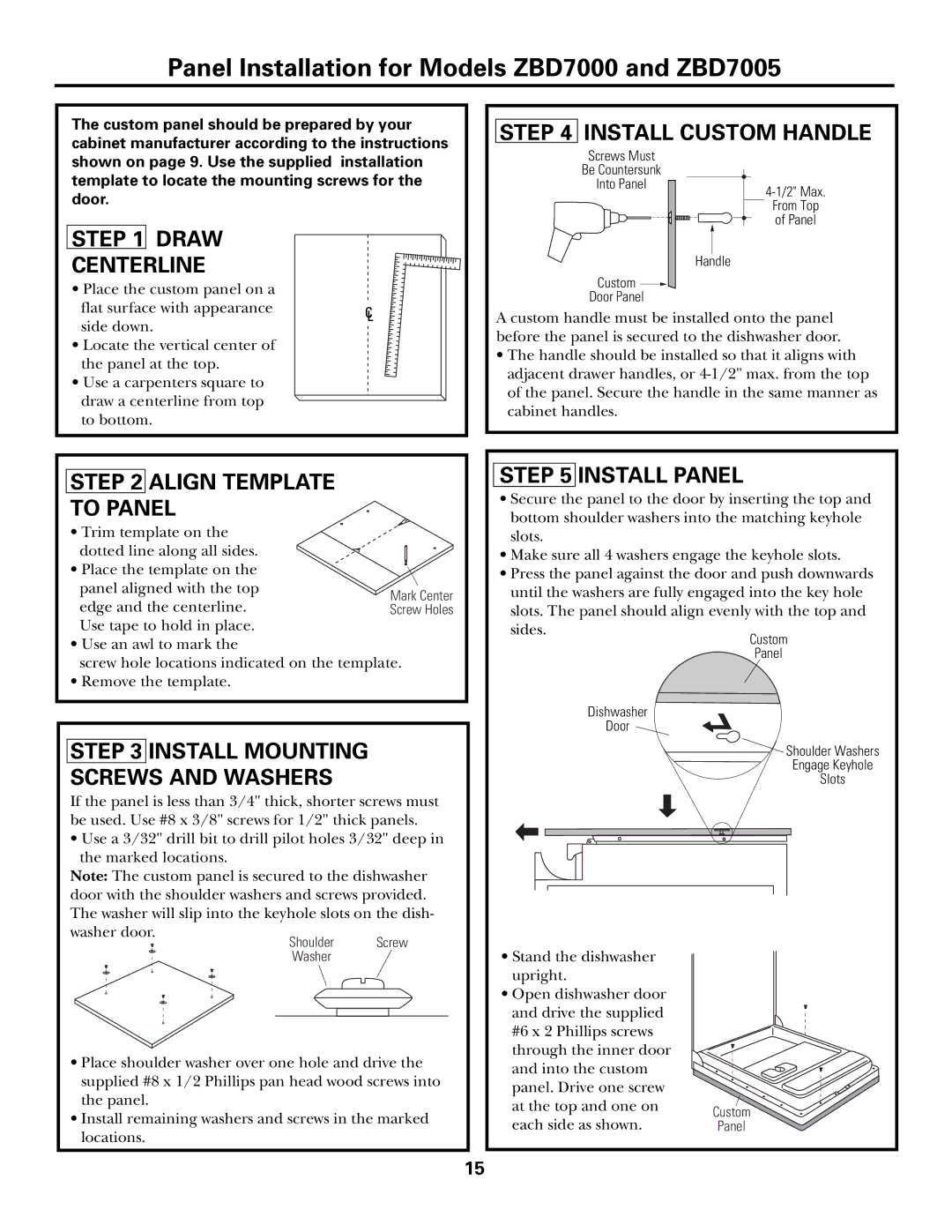ZBD7005, ZBD6605, ZBD7105, ZBD6905, ZBD7000 specifications
General Electric (GE) has long been a leader in home appliances, and its line of dishwashers exemplifies this tradition of innovation and quality. The GE ZBD6400, ZBD6900, ZBD6600, ZBD6500, and ZBD6700 models represent a spectrum of advanced features designed to elevate the dishwashing experience.The GE ZBD6400 is known for its efficient performance and spacious interior. With a capacity to hold up to 14 place settings, this model is perfect for families and gatherings. It boasts a Piranha hard food disposer, which pulverizes food scraps to prevent clogging and ensure a clean wash. Furthermore, the ZBD6400 includes various wash cycles, including a High-Temperature Wash option, to tackle even the toughest stains.
Moving to the ZBD6900, this model incorporates cutting-edge SmartDry technology, which enhances drying effectiveness by using special sensors to adjust drying time based on load size and soil level. Its ultra-quiet operation ensures that it runs silently, making it suitable for open-concept kitchens. The model also features a stainless steel interior, enhancing durability and providing better heat retention during washing cycles.
The GE ZBD6600 combines convenience and efficiency with its Advanced wash system. This system includes multiple spray arms and a rotating arm to ensure thorough cleaning. The model’s one-piece door and sleek design add a modern touch to any kitchen decor. Additionally, the ZBD6600 is designed with energy efficiency in mind, drawing less water and energy while maintaining superior cleaning performance.
In the ZBD6500, GE enhances usability with its built-in soil sensor technology that detects food particles and adjusts wash cycles accordingly. This model features a large capacity and intuitive controls, allowing users to customize their washing experience seamlessly. The ZBD6500 also includes a delay start option, providing flexibility for busy households.
Lastly, the ZBD6700 is equipped with the innovative bottle wash feature, enabling it to clean tall items like sports bottles and baby bottles effortlessly. Its sleek design and high-performance filtering system not only enhance cleanliness but also contribute to the durability of the appliance.
Each of these GE dishwasher models exemplifies reliability and effective performance, tailored to meet the diverse needs of modern households. With their advanced features, technologies, and thoughtful design, GE continues to be a trusted name in dishwashing solutions.