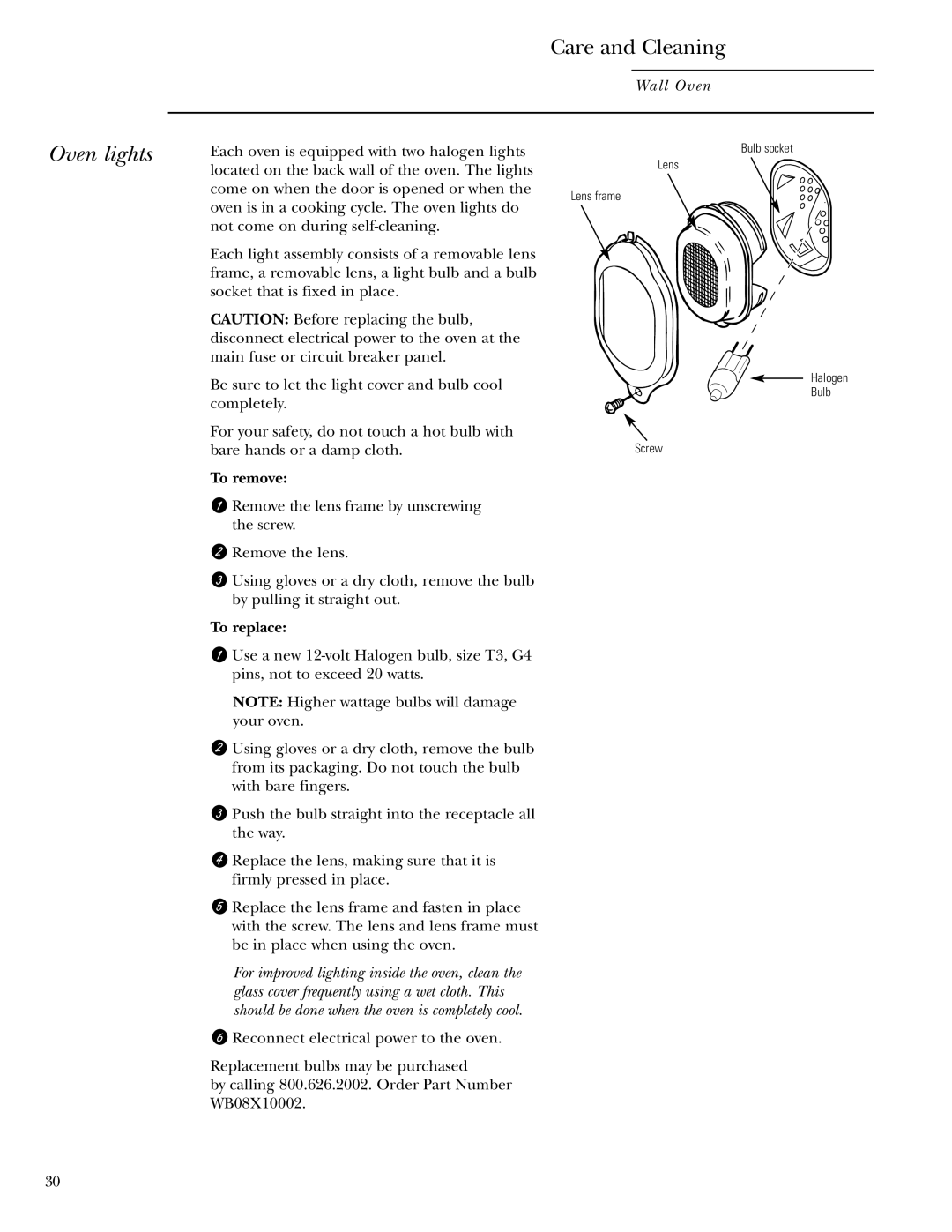Oven lights
| Care and Cleaning | ||||
|
|
|
|
| |
|
| Wall Oven | |||
|
|
|
|
| |
Each oven is equipped with two halogen lights |
|
|
|
| |
| Lens | Bulb socket | |||
located on the back wall of the oven. The lights |
|
|
| ||
|
|
|
| ||
come on when the door is opened or when the | Lens frame | ||||
oven is in a cooking cycle. The oven lights do | |||||
|
|
|
| ||
not come on during |
|
|
|
| |
Each light assembly consists of a removable lens frame, a removable lens, a light bulb and a bulb socket that is fixed in place.
CAUTION: Before replacing the bulb, disconnect electrical power to the oven at the main fuse or circuit breaker panel.
Be sure to let the light cover and bulb cool | Halogen | |
Bulb | ||
completely. | ||
| ||
For your safety, do not touch a hot bulb with |
| |
bare hands or a damp cloth. | Screw |
To remove:
![]() Remove the lens frame by unscrewing the screw.
Remove the lens frame by unscrewing the screw.
![]() Remove the lens.
Remove the lens.
![]() Using gloves or a dry cloth, remove the bulb by pulling it straight out.
Using gloves or a dry cloth, remove the bulb by pulling it straight out.
To replace:
![]() Use a new
Use a new
NOTE: Higher wattage bulbs will damage your oven.
![]() Using gloves or a dry cloth, remove the bulb from its packaging. Do not touch the bulb with bare fingers.
Using gloves or a dry cloth, remove the bulb from its packaging. Do not touch the bulb with bare fingers.
![]() Push the bulb straight into the receptacle all the way.
Push the bulb straight into the receptacle all the way.
![]() Replace the lens, making sure that it is firmly pressed in place.
Replace the lens, making sure that it is firmly pressed in place.
![]() Replace the lens frame and fasten in place with the screw. The lens and lens frame must be in place when using the oven.
Replace the lens frame and fasten in place with the screw. The lens and lens frame must be in place when using the oven.
For improved lighting inside the oven, clean the glass cover frequently using a wet cloth. This should be done when the oven is completely cool.
![]() Reconnect electrical power to the oven.
Reconnect electrical power to the oven.
Replacement bulbs may be purchased
by calling 800.626.2002. Order Part Number WB08X10002.
30