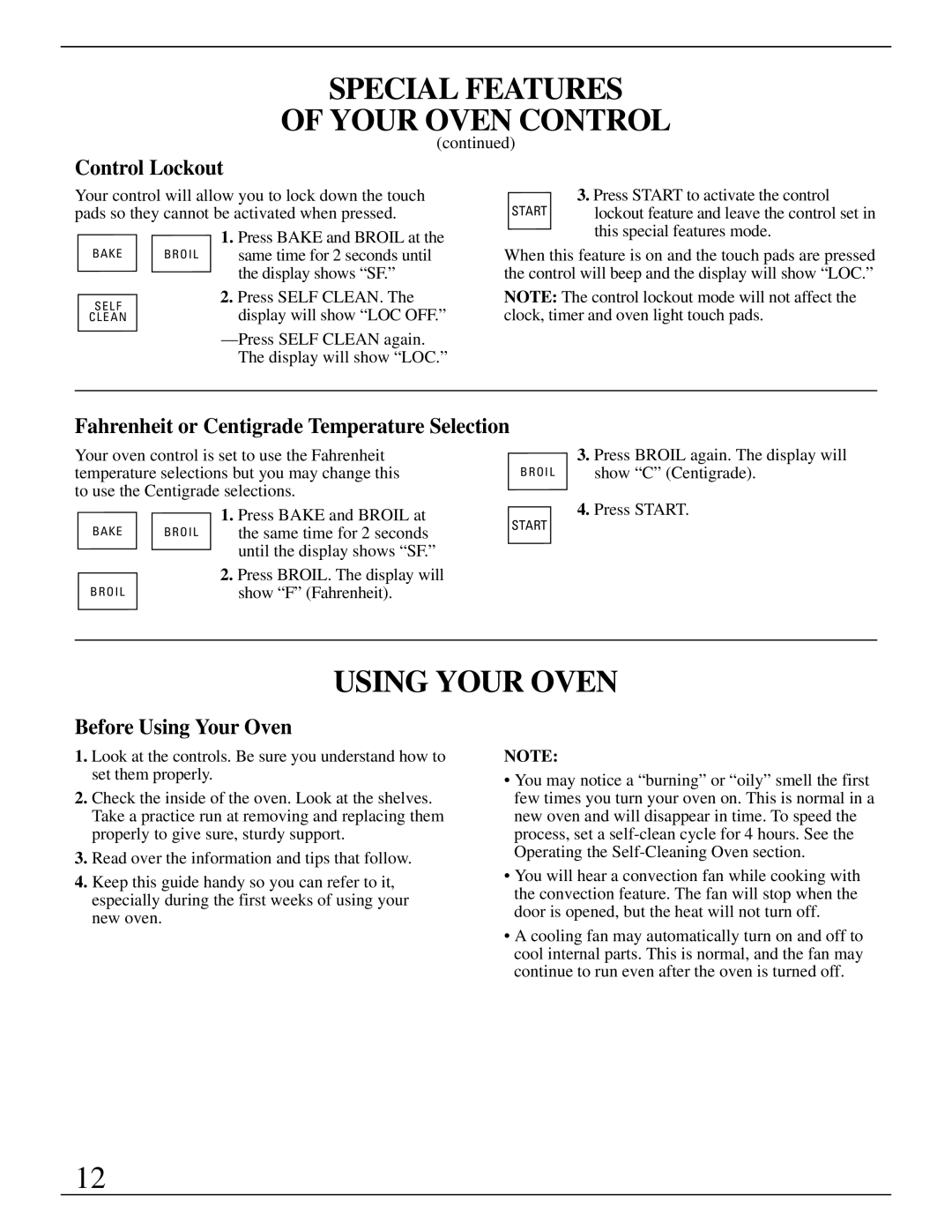SPECIAL FEATURES
OF YOUR OVEN CONTROL
(continued)
Control Lockout
Your control will allow you to lock down the touch pads so they cannot be activated when pressed.
|
| 1. Press BAKE and BROIL at the |
BAKE | B R O I L | same time for 2 seconds until |
|
| the display shows “SF.” |
S E L F |
| 2. Press SELF CLEAN. The |
| display will show “LOC OFF.” | |
C L E A N |
| |
|
| |
|
| The display will show “LOC.” |
3.Press START to activate the control
START | lockout feature and leave the control set in |
| this special features mode. |
When this feature is on and the touch pads are pressed the control will beep and the display will show “LOC.”
NOTE: The control lockout mode will not affect the clock, timer and oven light touch pads.
Fahrenheit or Centigrade Temperature Selection
Your oven control is set to use the Fahrenheit
temperature selections but you may change thisB R O I L to use the Centigrade selections.
|
| 1. Press BAKE and BROIL at | START | |
BAKE | B R O I L | the same time for 2 seconds | ||
| ||||
|
| until the display shows “SF.” |
| |
|
| 2. Press BROIL. The display will |
| |
B R O I L |
| show “F” (Fahrenheit). |
|
3.Press BROIL again. The display will show “C” (Centigrade).
4.Press START.
USING YOUR OVEN
Before Using Your Oven
1.Look at the controls. Be sure you understand how to set them properly.
2.Check the inside of the oven. Look at the shelves. Take a practice run at removing and replacing them properly to give sure, sturdy support.
3.Read over the information and tips that follow.
4.Keep this guide handy so you can refer to it, especially during the first weeks of using your new oven.
NOTE:
•You may notice a “burning” or “oily” smell the first few times you turn your oven on. This is normal in a new oven and will disappear in time. To speed the process, set a
•You will hear a convection fan while cooking with the convection feature. The fan will stop when the door is opened, but the heat will not turn off.
•A cooling fan may automatically turn on and off to cool internal parts. This is normal, and the fan may continue to run even after the oven is turned off.
12