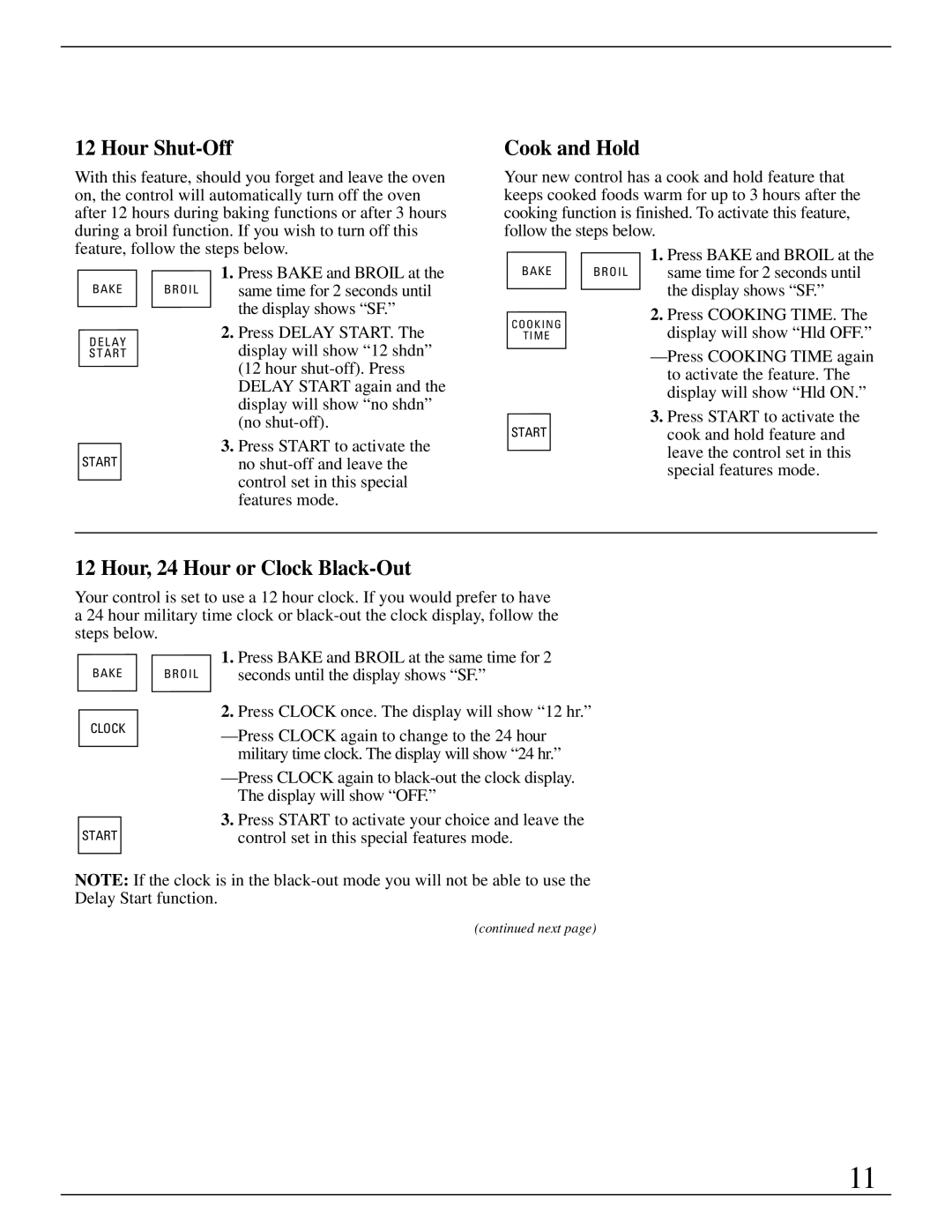12 Hour Shut-Off
With this feature, should you forget and leave the oven on, the control will automatically turn off the oven after 12 hours during baking functions or after 3 hours during a broil function. If you wish to turn off this feature, follow the steps below.
|
| 1. Press BAKE and BROIL at the |
BAKE | B R O I L | same time for 2 seconds until |
|
| the display shows “SF.” |
D E L A Y |
| 2. Press DELAY START. The |
| display will show “12 shdn” | |
S T A R T |
| |
|
| (12 hour |
|
| DELAY START again and the |
|
| display will show “no shdn” |
|
| (no |
START |
| 3. Press START to activate the |
| no | |
|
| control set in this special |
|
| features mode. |
Cook and Hold
Your new control has a cook and hold feature that keeps cooked foods warm for up to 3 hours after the cooking function is finished. To activate this feature, follow the steps below.
1.Press BAKE and BROIL at the
BAKE | B R O I L | same time for 2 seconds until |
|
| the display shows “SF.” |
C O O K I N G | 2. Press COOKING TIME. The | |
display will show “Hld OFF.” | ||
T I M E | ||
| ||
| to activate the feature. The | |
| display will show “Hld ON.” | |
START | 3. Press START to activate the | |
cook and hold feature and | ||
| leave the control set in this | |
| special features mode. |
12 Hour, 24 Hour or Clock Black-Out
Your control is set to use a 12 hour clock. If you would prefer to have a 24 hour military time clock or
|
| 1. Press BAKE and BROIL at the same time for 2 |
BAKE | B R O I L | seconds until the display shows “SF.” |
2.Press CLOCK once. The display will show “12 hr.”
CLOCK |
|
| |
| military time clock. The display will show “24 hr.” |
| |
| The display will show “OFF.” |
START | 3. Press START to activate your choice and leave the |
control set in this special features mode. |
NOTE: If the clock is in the
(continued next page)
11