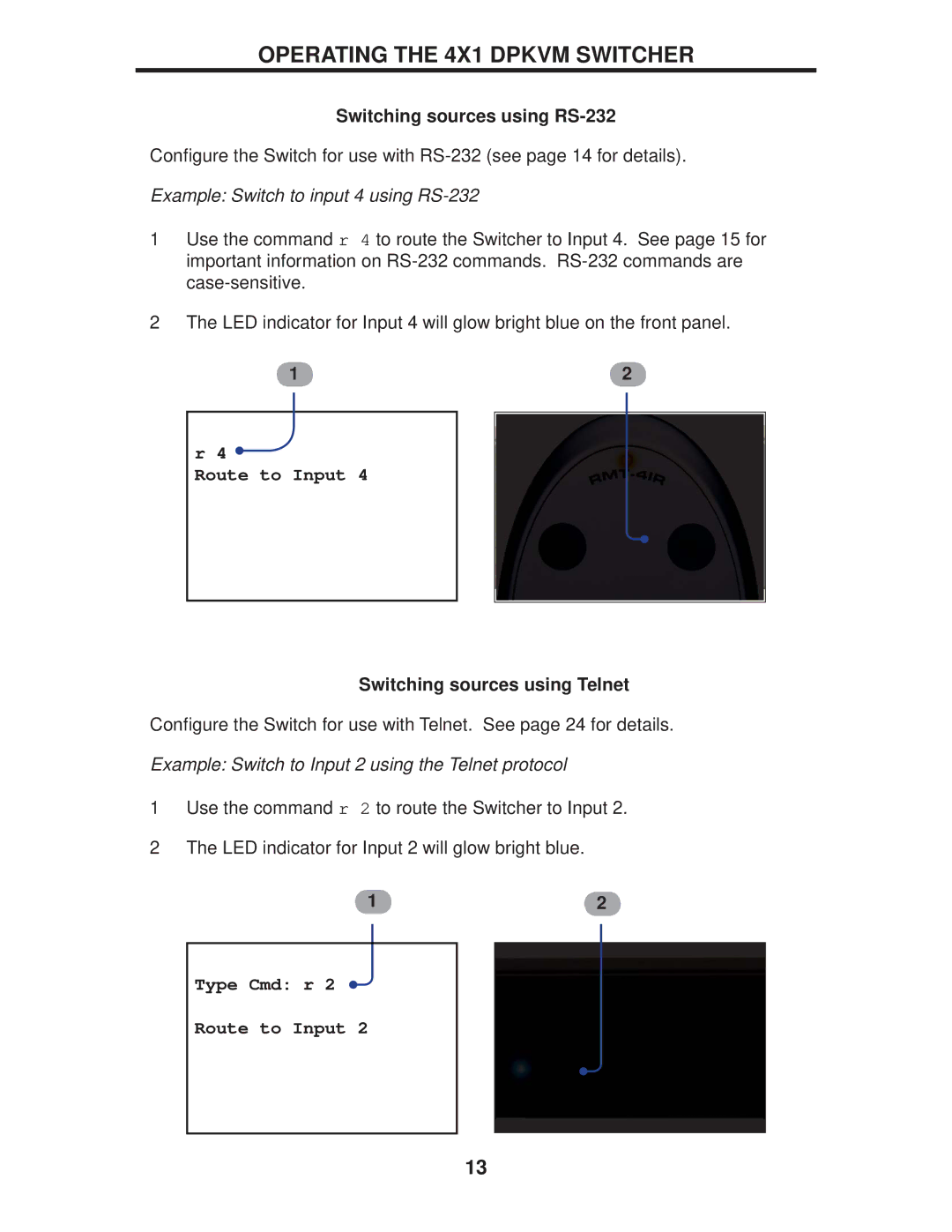OPERATING THE 4X1 DPKVM SWITCHER
Switching sources using RS-232
Configure the Switch for use with
Example: Switch to input 4 using RS-232
1Use the command r 4 to route the Switcher to Input 4. See page 15 for important information on
2The LED indicator for Input 4 will glow bright blue on the front panel.
1 | 2 |
r 4 ![]()
Route to Input 4
Switching sources using Telnet
Configure the Switch for use with Telnet. See page 24 for details.
Example: Switch to Input 2 using the Telnet protocol
1Use the command r 2 to route the Switcher to Input 2.
2The LED indicator for Input 2 will glow bright blue.
12
Type Cmd: r 2
Route to Input 2
13