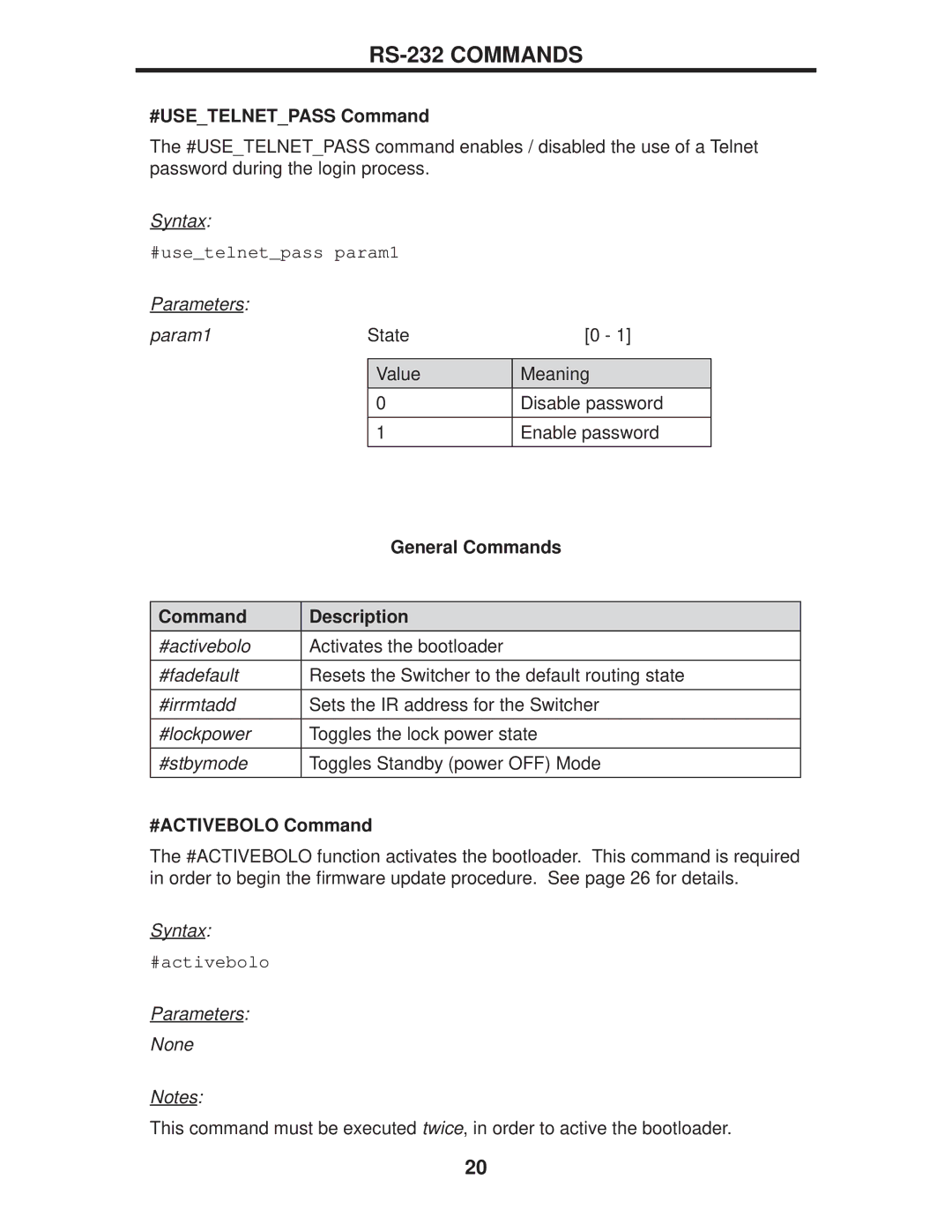RS-232 COMMANDS
#USE_TELNET_PASS Command
The #USE_TELNET_PASS command enables / disabled the use of a Telnet password during the login process.
Syntax:
#use_telnet_pass param1
Parameters: |
|
|
param1 | State | [0 - 1] |
|
|
|
| Value | Meaning |
| 0 | Disable password |
| 1 | Enable password |
| General Commands |
|
|
Command | Description |
#activebolo | Activates the bootloader |
#fadefault | Resets the Switcher to the default routing state |
|
|
#irrmtadd | Sets the IR address for the Switcher |
|
|
#lockpower | Toggles the lock power state |
|
|
#stbymode | Toggles Standby (power OFF) Mode |
|
|
#ACTIVEBOLO Command
The #ACTIVEBOLO function activates the bootloader. This command is required in order to begin the firmware update procedure. See page 26 for details.
Syntax:
#activebolo
Parameters:
None
Notes:
This command must be executed twice, in order to active the bootloader.
20