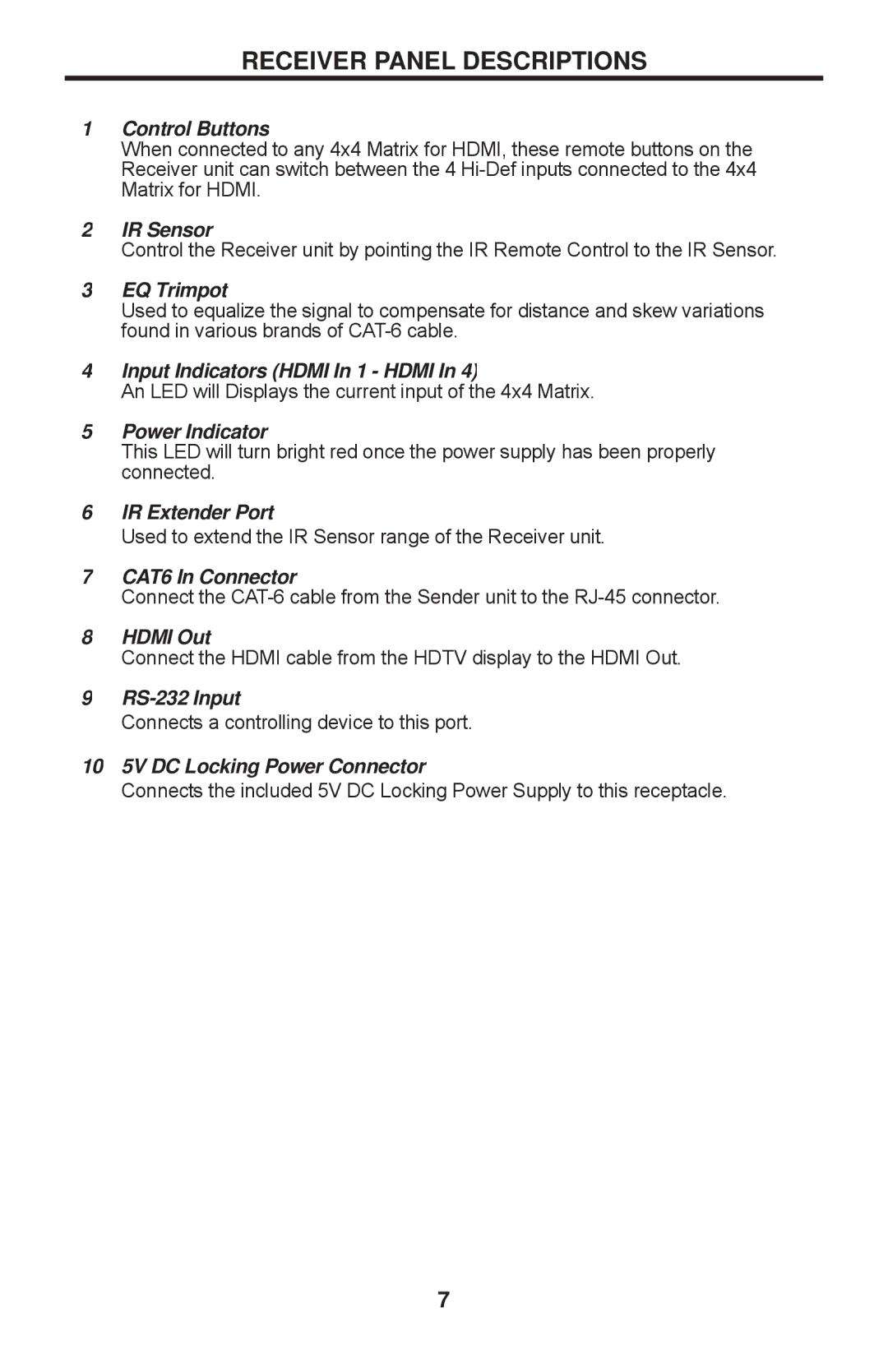RECEIVER PANEL DESCRIPTIONS
1Control Buttons
When connected to any 4x4 Matrix for HDMI, these remote buttons on the Receiver unit can switch between the 4
2IR Sensor
Control the Receiver unit by pointing the IR Remote Control to the IR Sensor.
3EQ Trimpot
Used to equalize the signal to compensate for distance and skew variations found in various brands of
4Input Indicators (HDMI In 1 - HDMI In 4)
An LED will Displays the current input of the 4x4 Matrix.
5Power Indicator
This LED will turn bright red once the power supply has been properly connected.
6IR Extender Port
Used to extend the IR Sensor range of the Receiver unit.
7CAT6 In Connector
Connect the
8HDMI Out
Connect the HDMI cable from the HDTV display to the HDMI Out.
9
Connects a controlling device to this port.
105V DC Locking Power Connector
Connects the included 5V DC Locking Power Supply to this receptacle.
7