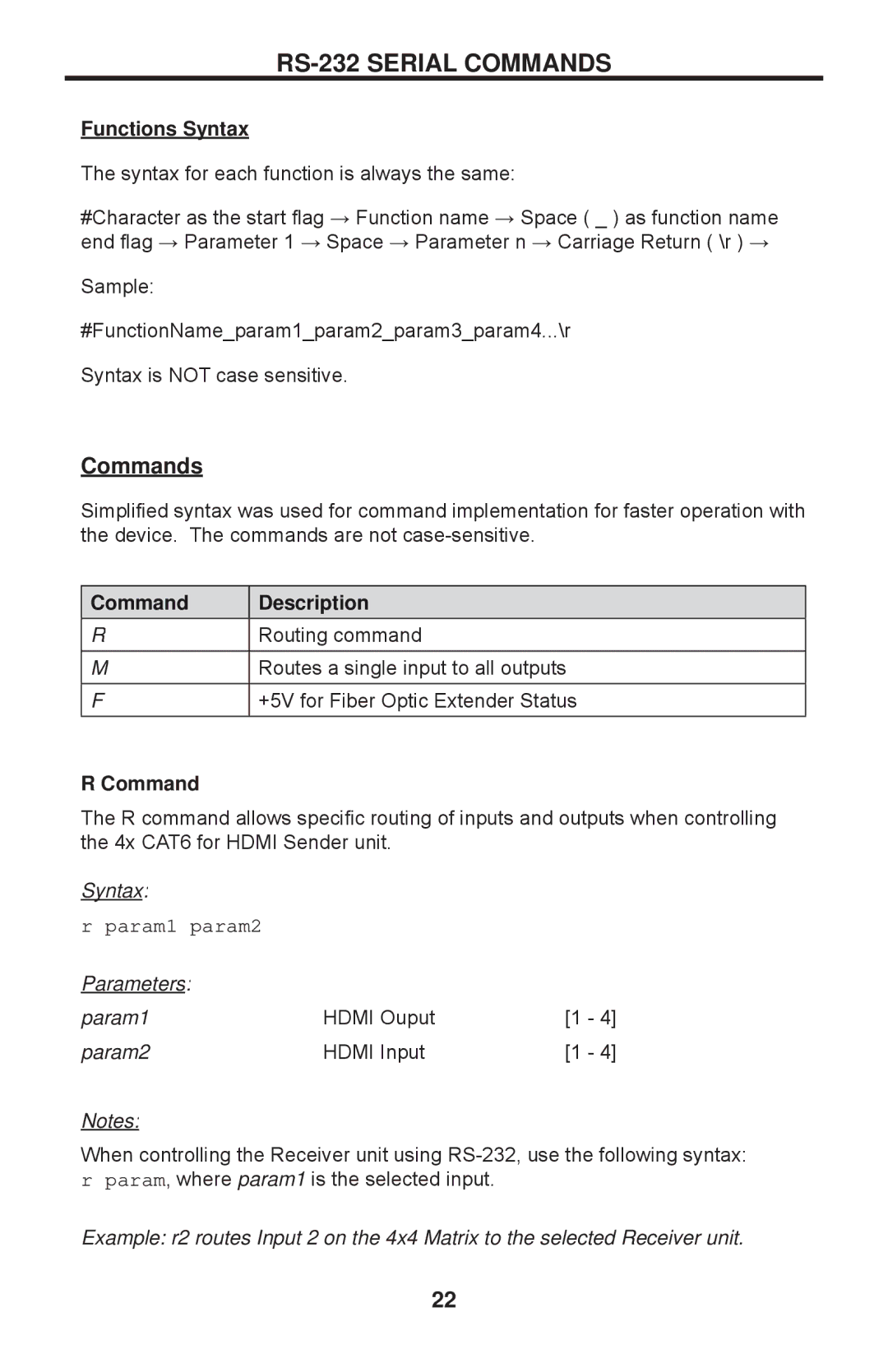RS-232 SERIAL COMMANDS
Functions Syntax
The syntax for each function is always the same:
#Character as the start flag → Function name → Space ( _ ) as function name end flag → Parameter 1 → Space → Parameter n → Carriage Return ( \r ) →
Sample:
#FunctionName_param1_param2_param3_param4...\r
Syntax is NOT case sensitive.
Commands
Simplified syntax was used for command implementation for faster operation with the device. The commands are not
![]() Command
Command ![]() Description
Description
R
M
F
Routing command
Routes a single input to all outputs
+5V for Fiber Optic Extender Status
R Command
The R command allows specific routing of inputs and outputs when controlling the 4x CAT6 for HDMI Sender unit.
Syntax:
r param1 param2
Parameters: |
|
|
param1 | HDMI Ouput | [1 - 4] |
param2 | HDMI Input | [1 - 4] |
Notes:
When controlling the Receiver unit using
rparam, where param1 is the selected input.
Example: r2 routes Input 2 on the 4x4 Matrix to the selected Receiver unit.
22