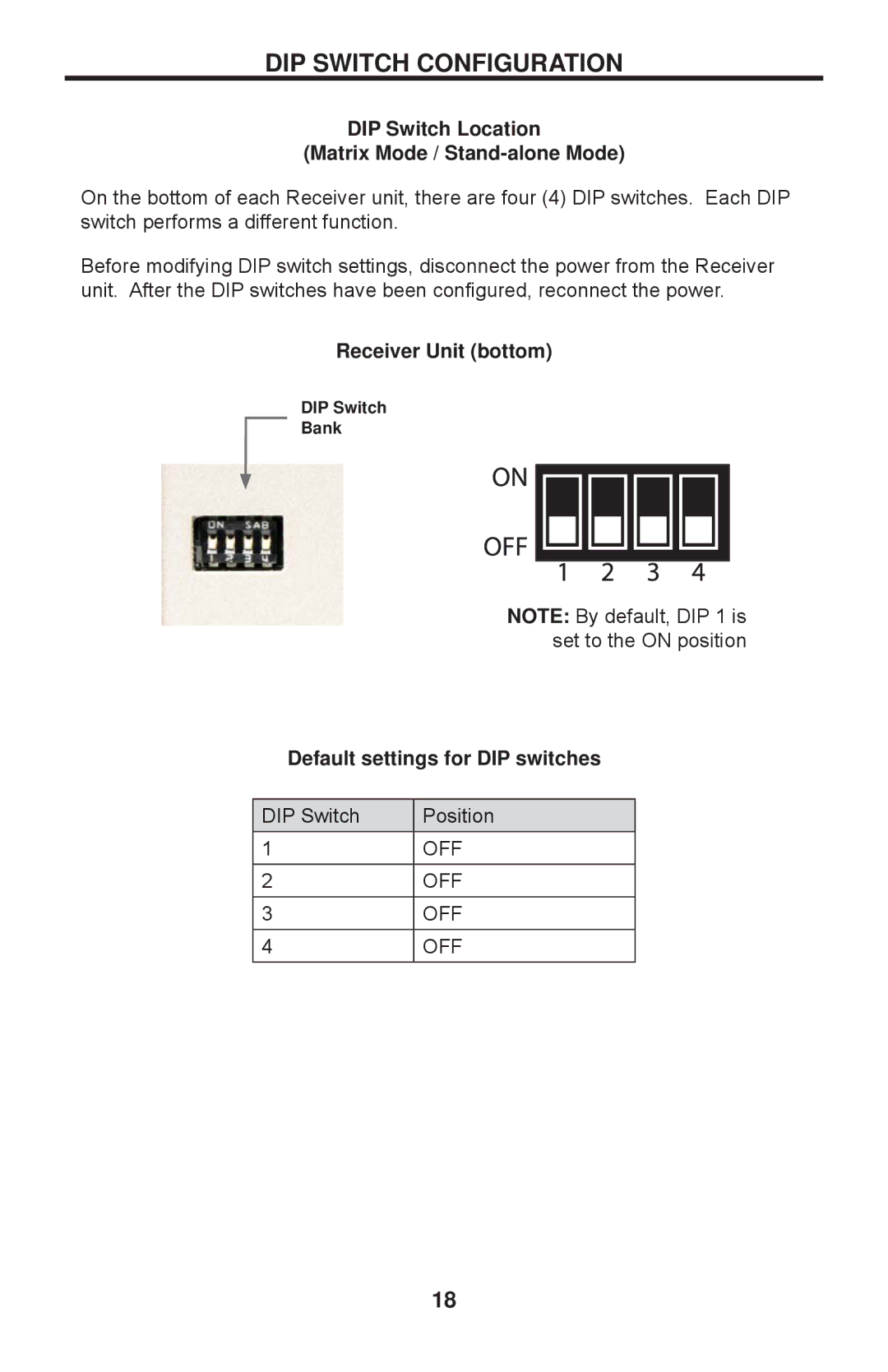DIP SWITCH CONFIGURATION
DIP Switch Location
(Matrix Mode / Stand-alone Mode)
On the bottom of each Receiver unit, there are four (4) DIP switches. Each DIP switch performs a different function.
Before modifying DIP switch settings, disconnect the power from the Receiver unit. After the DIP switches have been configured, reconnect the power.
Receiver Unit (bottom)
DIP Switch
Bank
NOTE: By default, DIP 1 is set to the ON position
Default settings for DIP switches
DIP Switch | Position |
1 | OFF |
2OFF
3OFF
4OFF
18