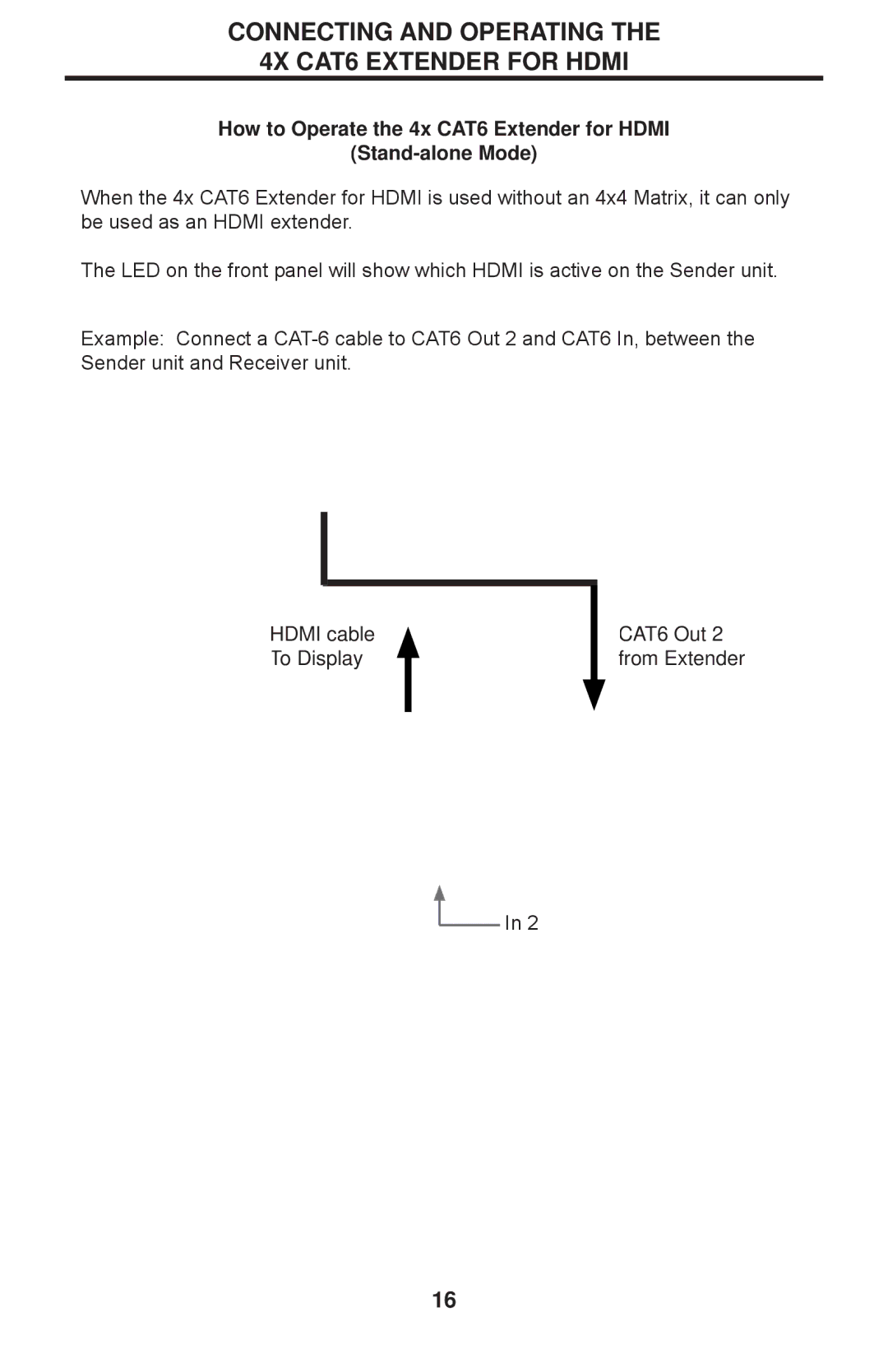CONNECTING AND OPERATING THE
4X CAT6 EXTENDER FOR HDMI
How to Operate the 4x CAT6 Extender for HDMI
When the 4x CAT6 Extender for HDMI is used without an 4x4 Matrix, it can only be used as an HDMI extender.
The LED on the front panel will show which HDMI is active on the Sender unit.
Example: Connect a
HDMI cable To Display
CAT6 Out 2
from Extender
In 2
16