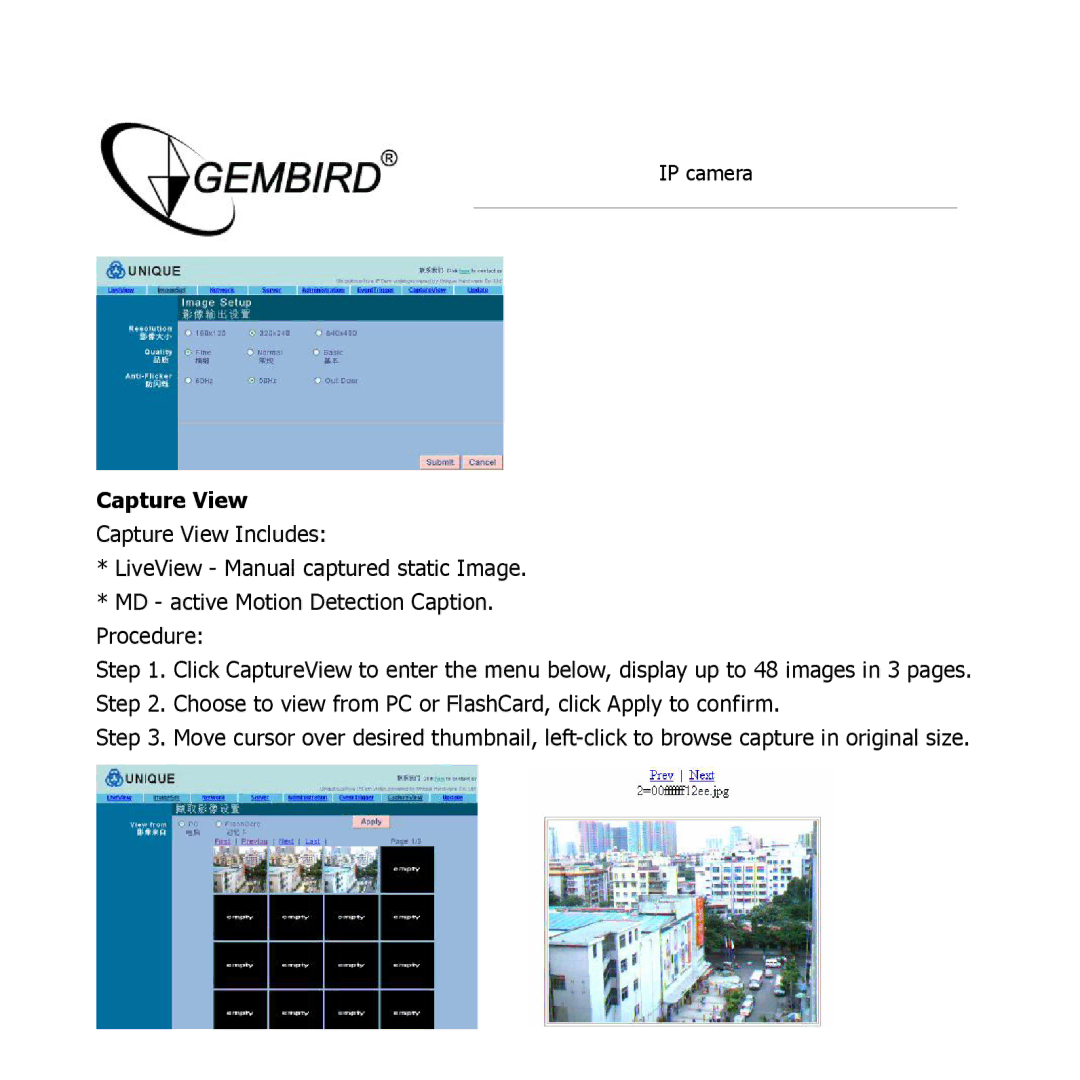IP camera
Capture View
Capture View Includes:
*LiveView - Manual captured static Image.
*MD - active Motion Detection Caption. Procedure:
Step 1. Click CaptureView to enter the menu below, display up to 48 images in 3 pages. Step 2. Choose to view from PC or FlashCard, click Apply to confirm.
Step 3. Move cursor over desired thumbnail,