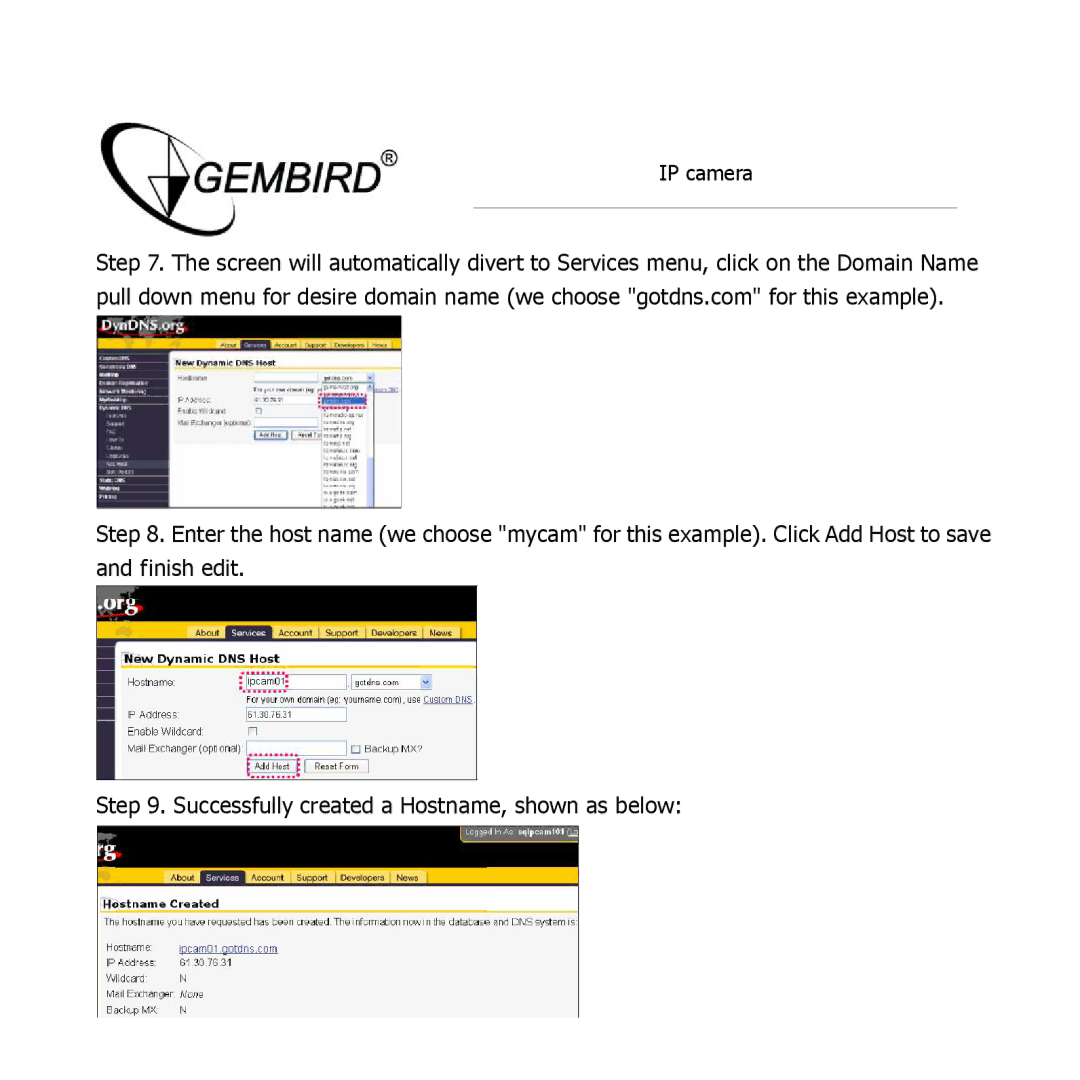IP camera
Step 7. The screen will automatically divert to Services menu, click on the Domain Name pull down menu for desire domain name (we choose "gotdns.com" for this example).
Step 8. Enter the host name (we choose "mycam" for this example). Click Add Host to save and finish edit.
Step 9. Successfully created a Hostname, shown as below: