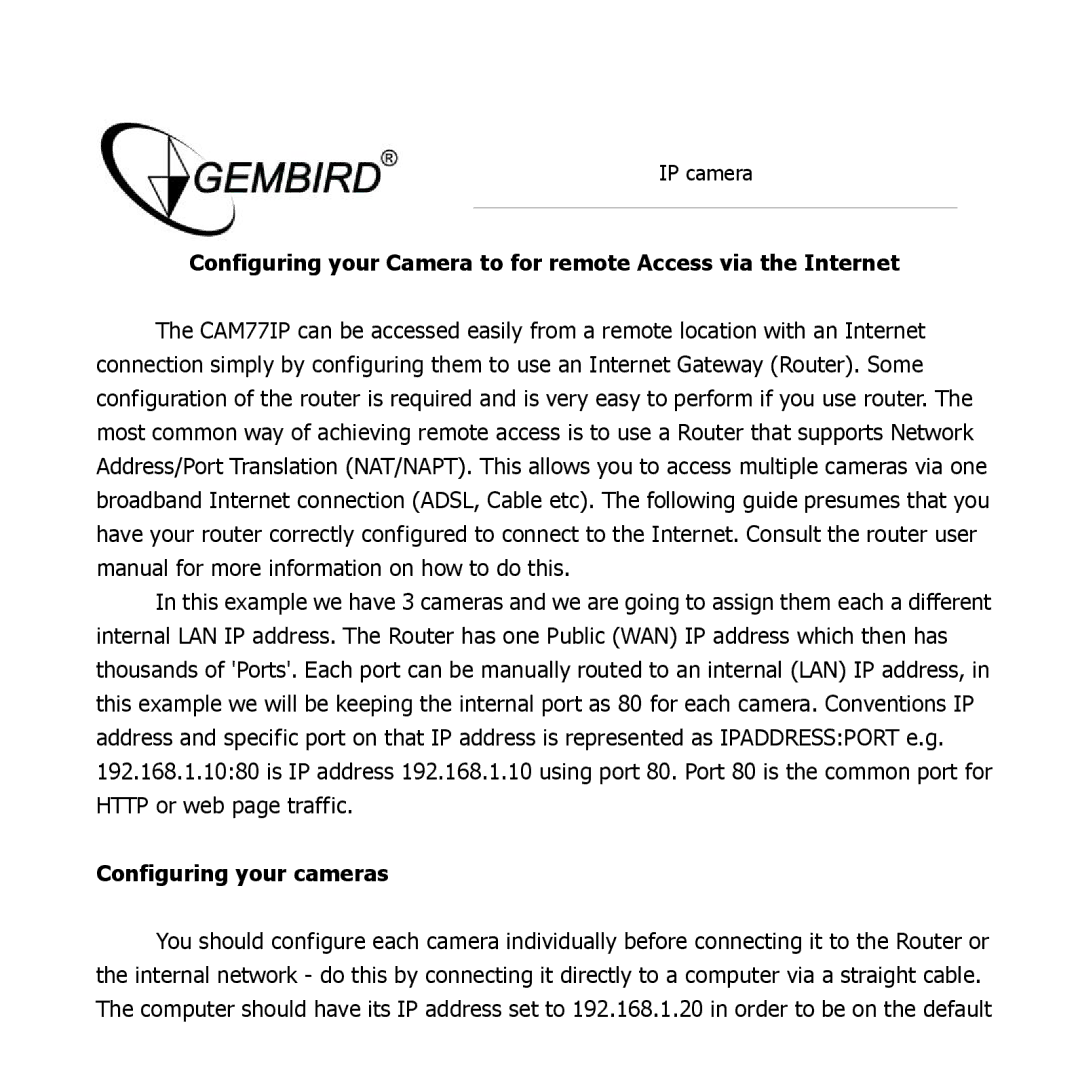IP camera
Configuring your Camera to for remote Access via the Internet
The CAM77IP can be accessed easily from a remote location with an Internet connection simply by configuring them to use an Internet Gateway (Router). Some configuration of the router is required and is very easy to perform if you use router. The most common way of achieving remote access is to use a Router that supports Network Address/Port Translation (NAT/NAPT). This allows you to access multiple cameras via one broadband Internet connection (ADSL, Cable etc). The following guide presumes that you have your router correctly configured to connect to the Internet. Consult the router user manual for more information on how to do this.
In this example we have 3 cameras and we are going to assign them each a different internal LAN IP address. The Router has one Public (WAN) IP address which then has thousands of 'Ports'. Each port can be manually routed to an internal (LAN) IP address, in this example we will be keeping the internal port as 80 for each camera. Conventions IP address and specific port on that IP address is represented as IPADDRESS:PORT e.g. 192.168.1.10:80 is IP address 192.168.1.10 using port 80. Port 80 is the common port for HTTP or web page traffic.
Configuring your cameras
You should configure each camera individually before connecting it to the Router or the internal network - do this by connecting it directly to a computer via a straight cable. The computer should have its IP address set to 192.168.1.20 in order to be on the default