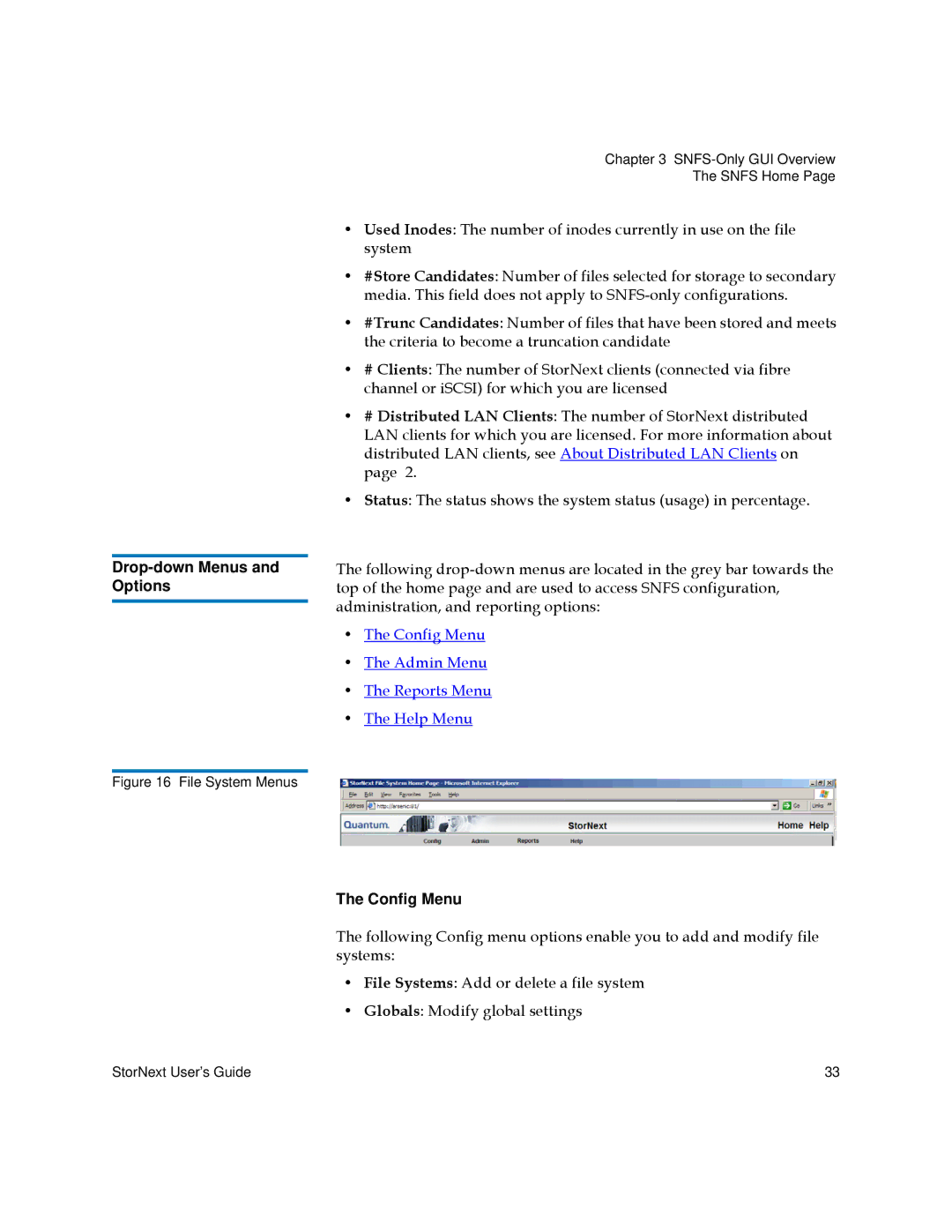Drop-down Menus and Options
Figure 16 File System Menus
Chapter 3 SNFS-Only GUI Overview
The SNFS Home Page
•Used Inodes: The number of inodes currently in use on the file system
•#Store Candidates: Number of files selected for storage to secondary media. This field does not apply to
•#Trunc Candidates: Number of files that have been stored and meets the criteria to become a truncation candidate
•# Clients: The number of StorNext clients (connected via fibre channel or iSCSI) for which you are licensed
•# Distributed LAN Clients: The number of StorNext distributed LAN clients for which you are licensed. For more information about distributed LAN clients, see About Distributed LAN Clients on page 2.
•Status: The status shows the system status (usage) in percentage.
The following
•The Config Menu
•The Admin Menu
•The Reports Menu
•The Help Menu
The Config Menu
The following Config menu options enable you to add and modify file systems:
•File Systems: Add or delete a file system
•Globals: Modify global settings
StorNext User’s Guide | 33 |