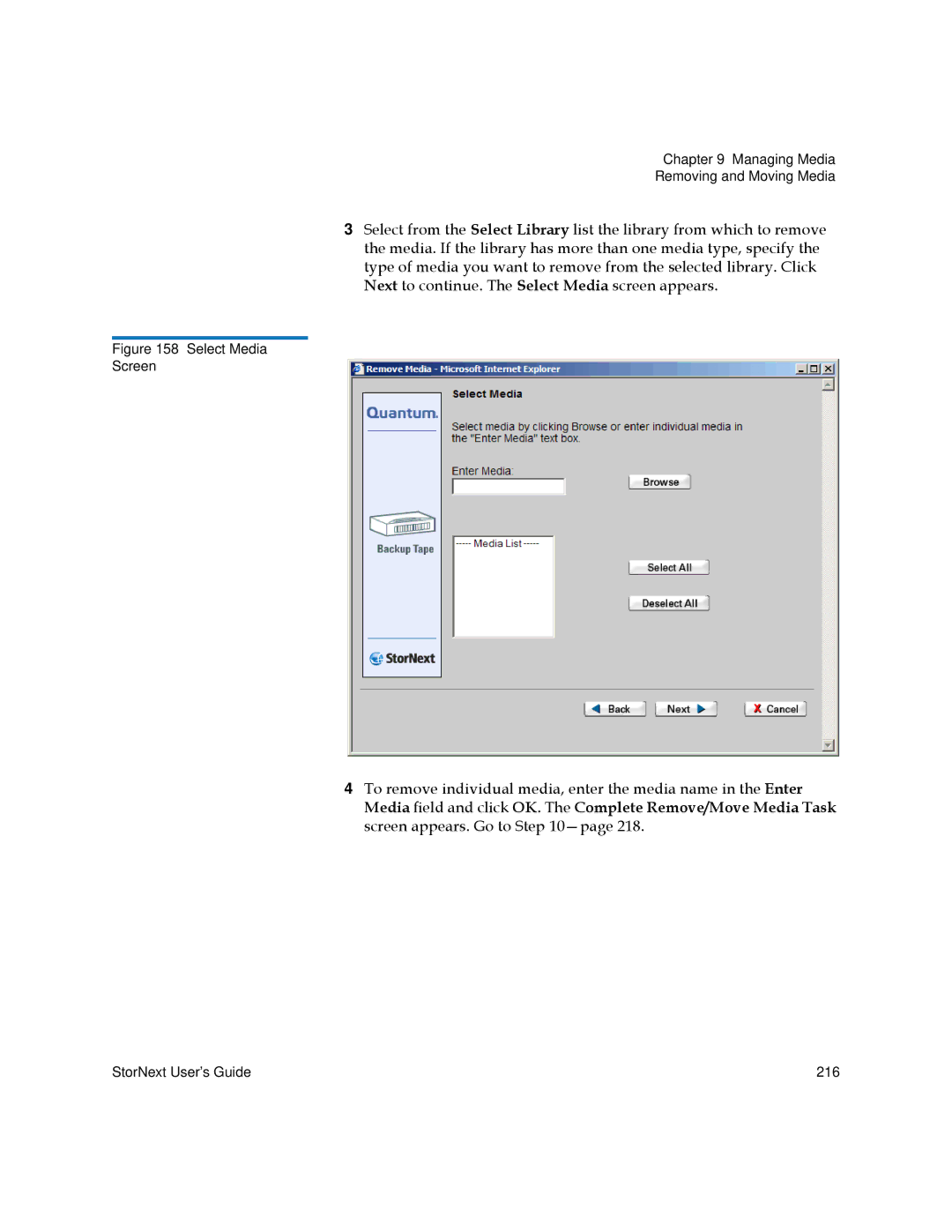Chapter 9 Managing Media
Removing and Moving Media
3Select from the Select Library list the library from which to remove the media. If the library has more than one media type, specify the type of media you want to remove from the selected library. Click Next to continue. The Select Media screen appears.
Figure 158 Select Media
Screen
4To remove individual media, enter the media name in the Enter Media field and click OK. The Complete Remove/Move Media Task screen appears. Go to Step
StorNext User’s Guide | 216 |