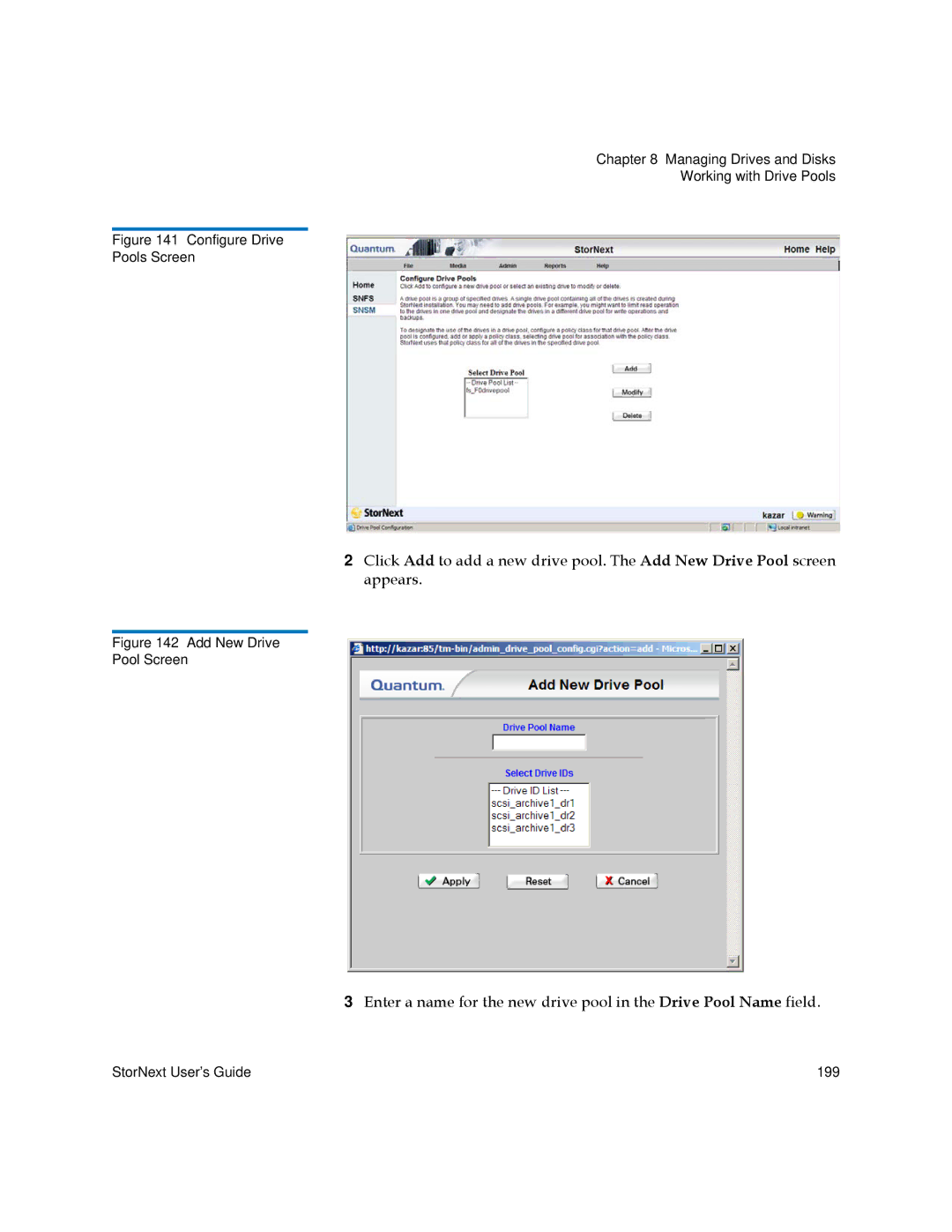Chapter 8 Managing Drives and Disks
Working with Drive Pools
Figure 141 Configure Drive
Pools Screen
2Click Add to add a new drive pool. The Add New Drive Pool screen appears.
Figure 142 Add New Drive
Pool Screen
3Enter a name for the new drive pool in the Drive Pool Name field.
StorNext User’s Guide | 199 |