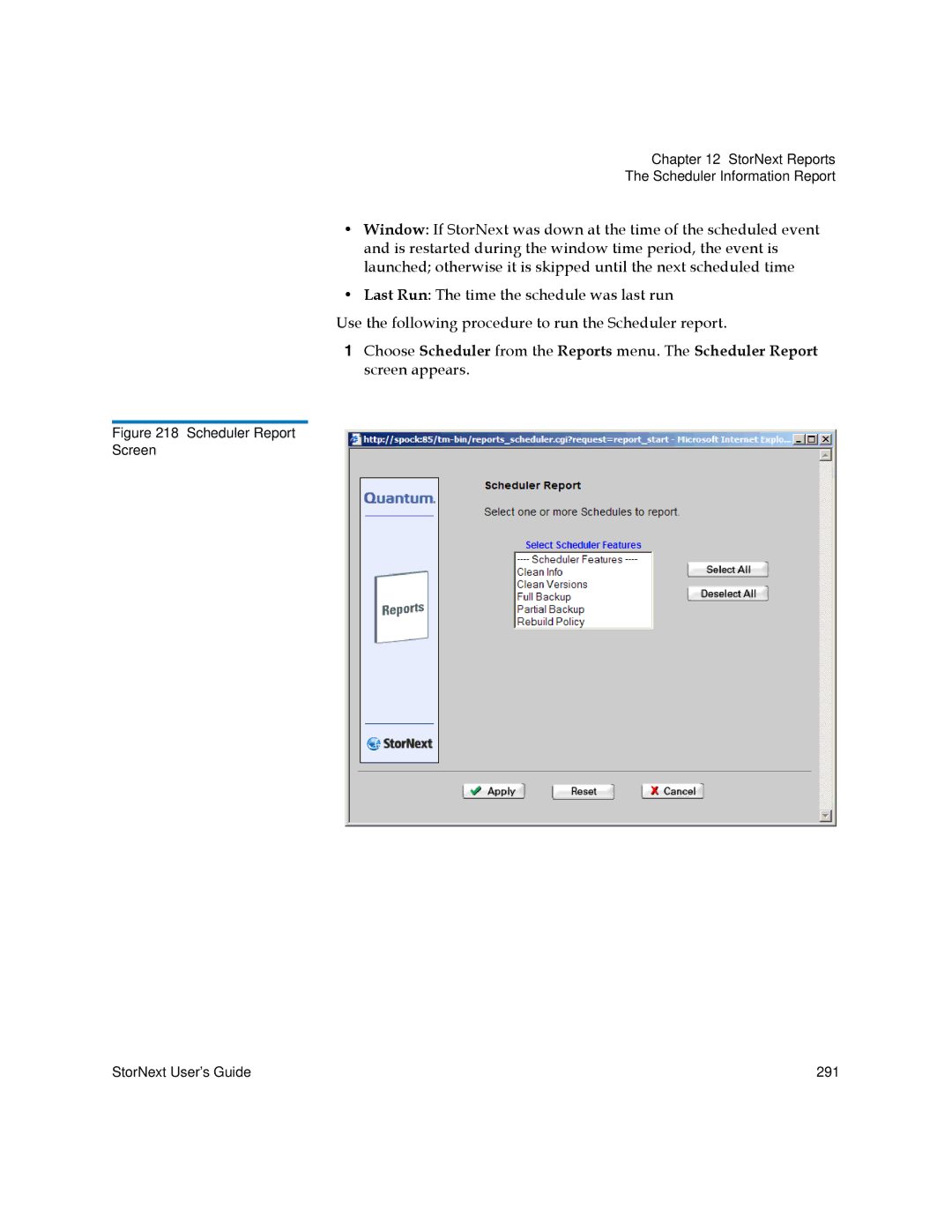Chapter 12 StorNext Reports
The Scheduler Information Report
•Window: If StorNext was down at the time of the scheduled event and is restarted during the window time period, the event is launched; otherwise it is skipped until the next scheduled time
•Last Run: The time the schedule was last run
Use the following procedure to run the Scheduler report.
1Choose Scheduler from the Reports menu. The Scheduler Report screen appears.
Figure 218 Scheduler Report
Screen
StorNext User’s Guide | 291 |