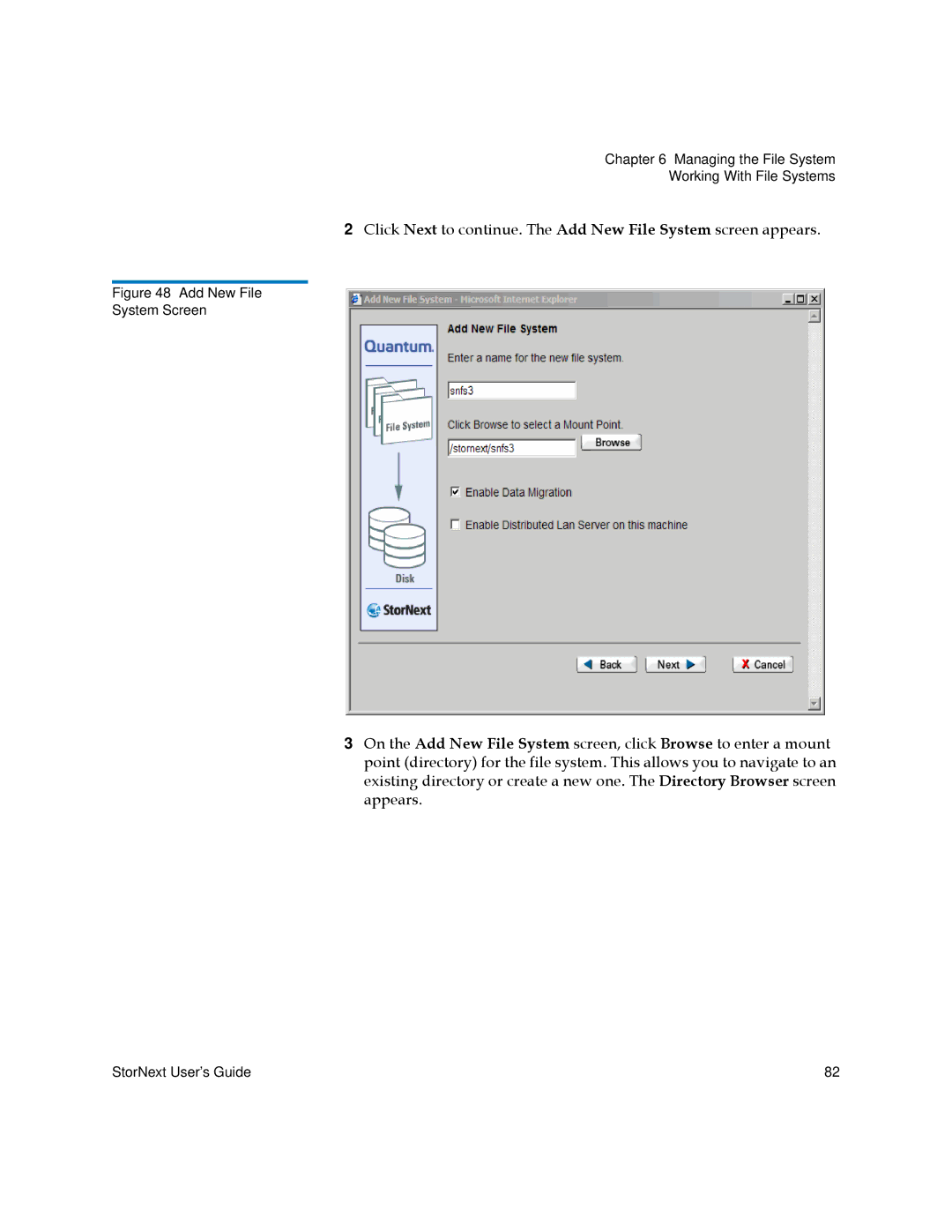Chapter 6 Managing the File System
Working With File Systems
2Click Next to continue. The Add New File System screen appears.
Figure 48 Add New File
System Screen
3On the Add New File System screen, click Browse to enter a mount point (directory) for the file system. This allows you to navigate to an existing directory or create a new one. The Directory Browser screen appears.
StorNext User’s Guide | 82 |