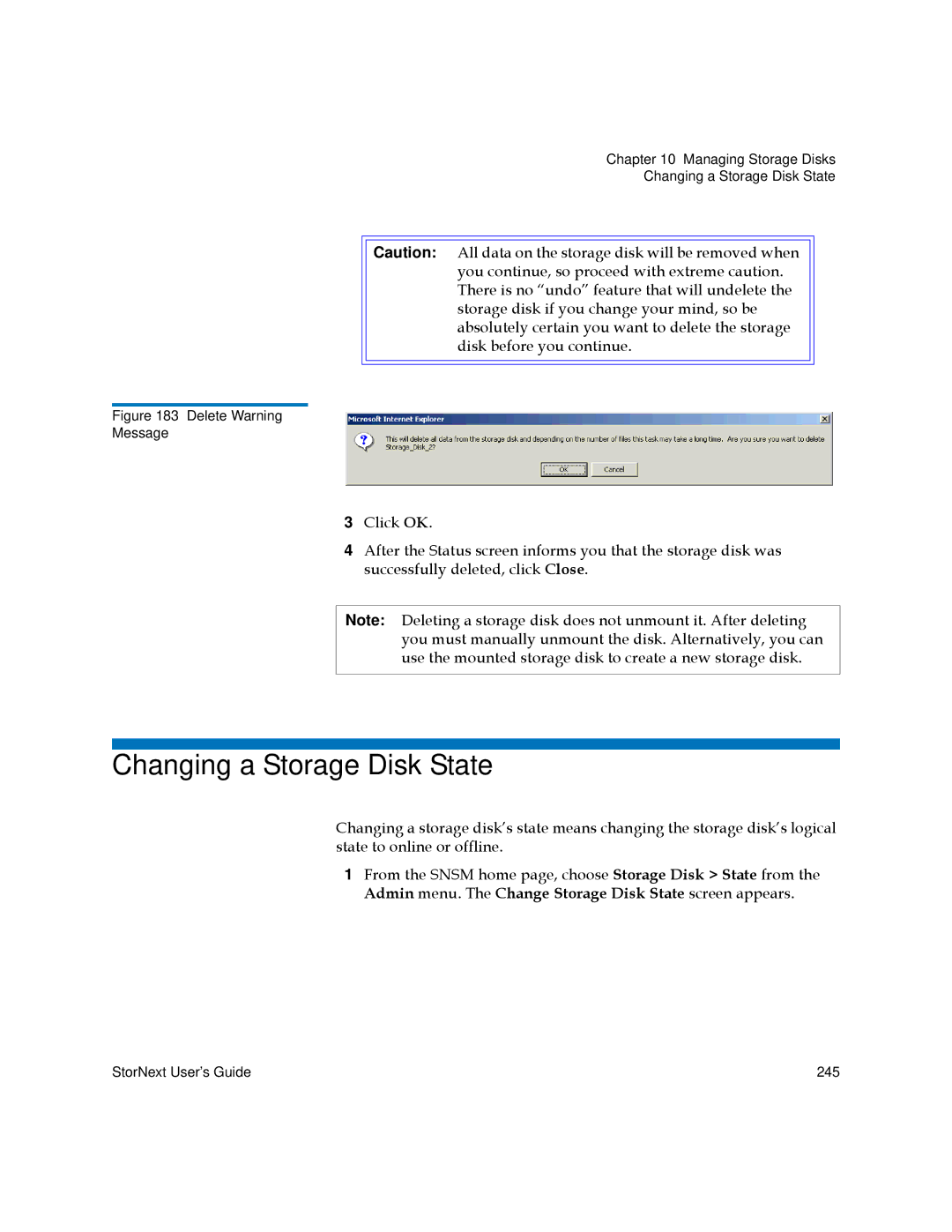Chapter 10 Managing Storage Disks
Changing a Storage Disk State
Caution: All data on the storage disk will be removed when you continue, so proceed with extreme caution. There is no “undo” feature that will undelete the storage disk if you change your mind, so be absolutely certain you want to delete the storage disk before you continue.
Figure 183 Delete Warning
Message
3Click OK.
4After the Status screen informs you that the storage disk was successfully deleted, click Close.
Note: Deleting a storage disk does not unmount it. After deleting you must manually unmount the disk. Alternatively, you can use the mounted storage disk to create a new storage disk.
Changing a Storage Disk State
Changing a storage disk’s state means changing the storage disk’s logical state to online or offline.
1From the SNSM home page, choose Storage Disk > State from the Admin menu. The Change Storage Disk State screen appears.
StorNext User’s Guide | 245 |