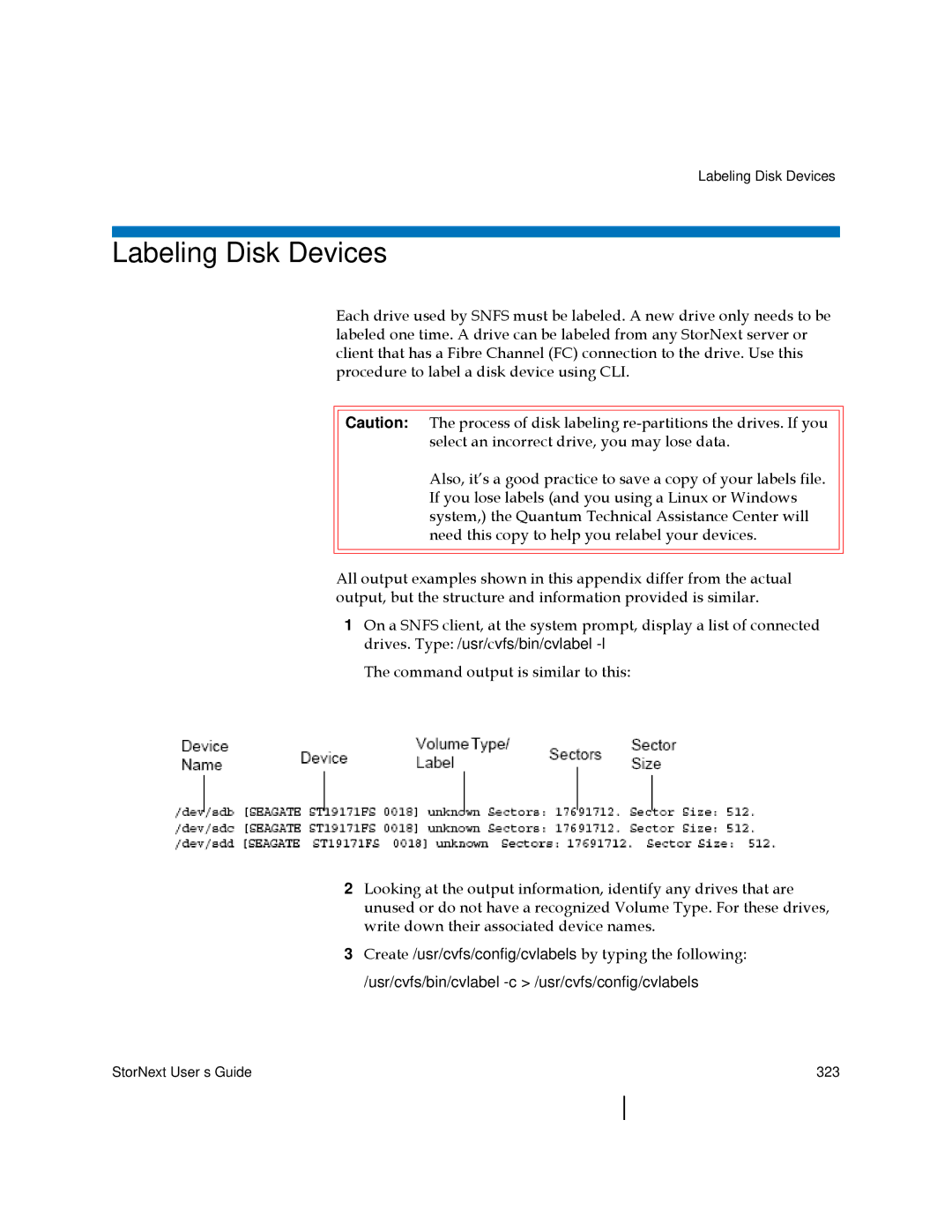Labeling Disk Devices
Labeling Disk Devices
Each drive used by SNFS must be labeled. A new drive only needs to be labeled one time. A drive can be labeled from any StorNext server or client that has a Fibre Channel (FC) connection to the drive. Use this procedure to label a disk device using CLI.
Caution: The process of disk labeling
Also, it’s a good practice to save a copy of your labels file. If you lose labels (and you using a Linux or Windows system,) the Quantum Technical Assistance Center will need this copy to help you relabel your devices.
All output examples shown in this appendix differ from the actual output, but the structure and information provided is similar.
1On a SNFS client, at the system prompt, display a list of connected drives. Type: /usr/cvfs/bin/cvlabel
The command output is similar to this:
2Looking at the output information, identify any drives that are unused or do not have a recognized Volume Type. For these drives, write down their associated device names.
3Create /usr/cvfs/config/cvlabels by typing the following:
/usr/cvfs/bin/cvlabel
StorNext User’s Guide | 323 |