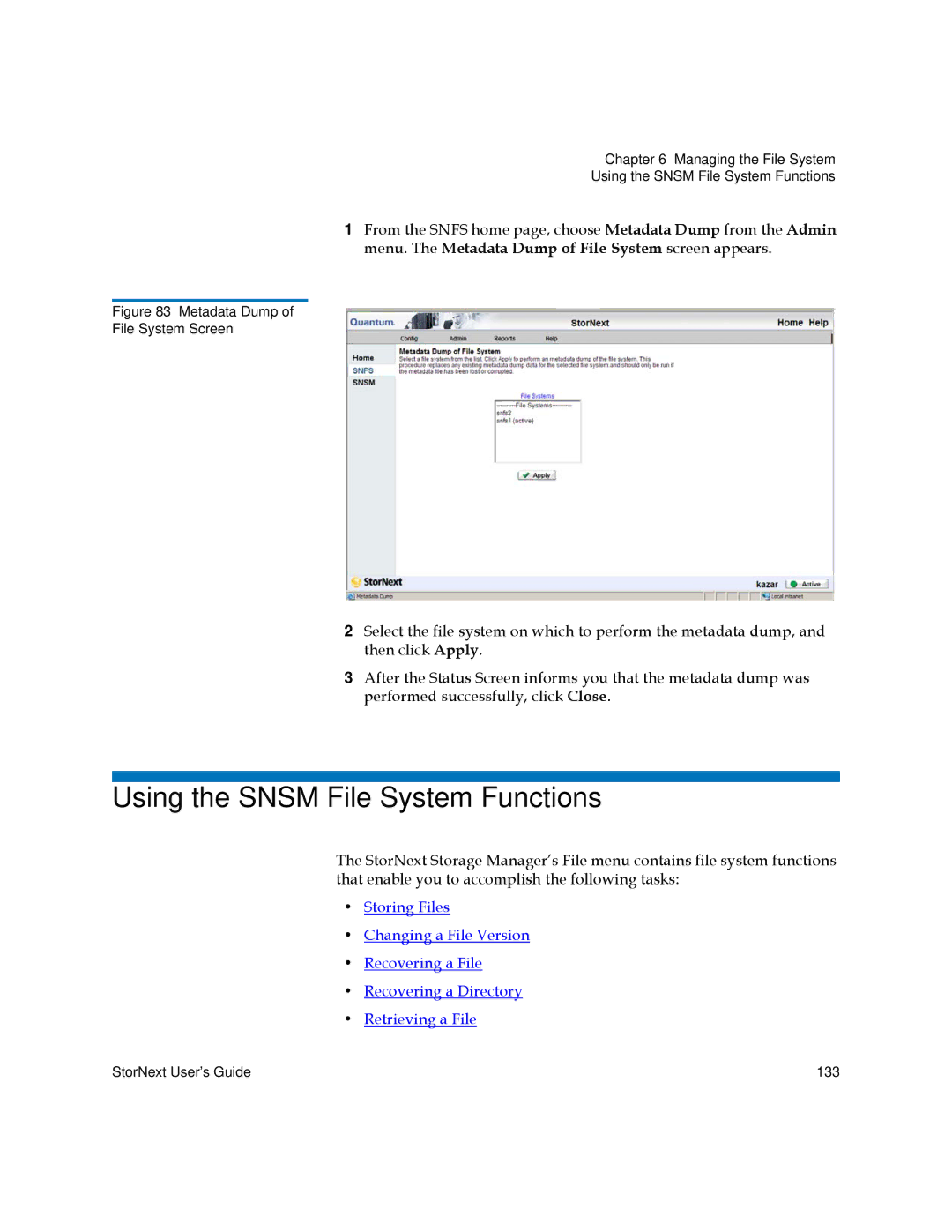Chapter 6 Managing the File System
Using the SNSM File System Functions
1From the SNFS home page, choose Metadata Dump from the Admin menu. The Metadata Dump of File System screen appears.
Figure 83 Metadata Dump of
File System Screen
2Select the file system on which to perform the metadata dump, and then click Apply.
3After the Status Screen informs you that the metadata dump was performed successfully, click Close.
Using the SNSM File System Functions
The StorNext Storage Manager’s File menu contains file system functions that enable you to accomplish the following tasks:
•Storing Files
•Changing a File Version
•Recovering a File
•Recovering a Directory
•Retrieving a File
StorNext User’s Guide | 133 |