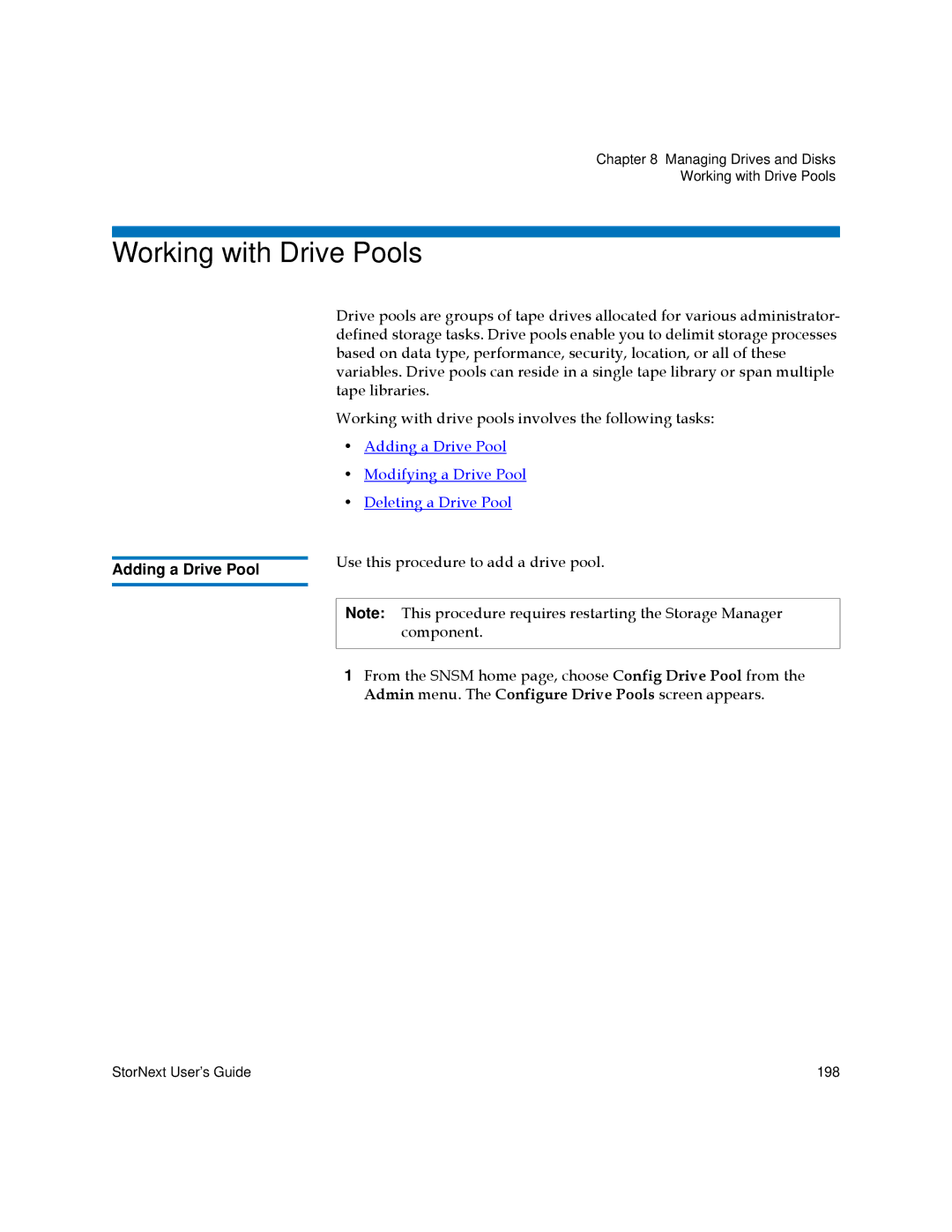Chapter 8 Managing Drives and Disks
Working with Drive Pools
Working with Drive Pools
Drive pools are groups of tape drives allocated for various administrator- defined storage tasks. Drive pools enable you to delimit storage processes based on data type, performance, security, location, or all of these variables. Drive pools can reside in a single tape library or span multiple tape libraries.
Working with drive pools involves the following tasks:
•Adding a Drive Pool
•Modifying a Drive Pool
•Deleting a Drive Pool
Adding a Drive Pool | Use this procedure to add a drive pool. |
|
Note: This procedure requires restarting the Storage Manager component.
1From the SNSM home page, choose Config Drive Pool from the Admin menu. The Configure Drive Pools screen appears.
StorNext User’s Guide | 198 |