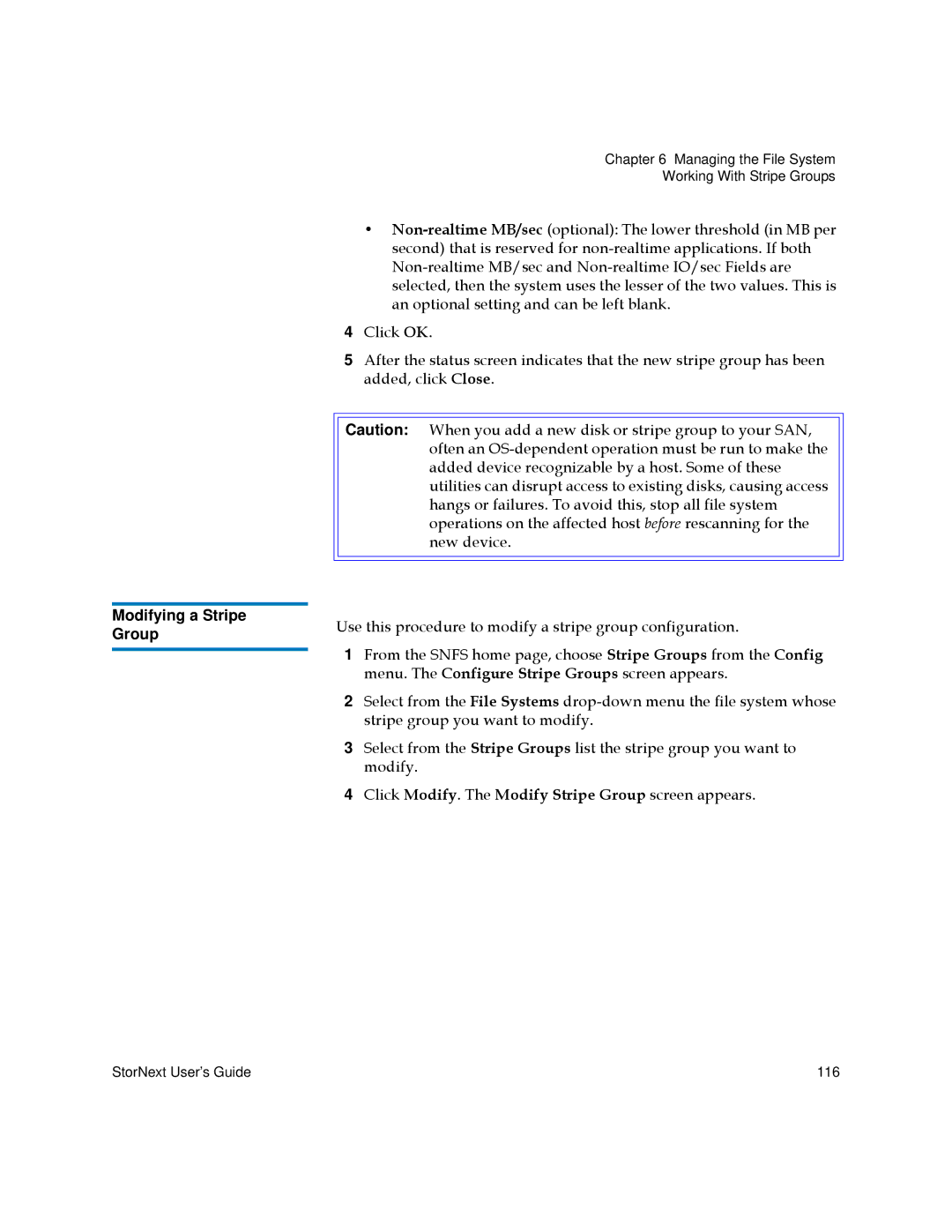Modifying a Stripe Group
Chapter 6 Managing the File System
Working With Stripe Groups
•
4Click OK.
5After the status screen indicates that the new stripe group has been added, click Close.
Caution: When you add a new disk or stripe group to your SAN, often an
Use this procedure to modify a stripe group configuration.
1From the SNFS home page, choose Stripe Groups from the Config menu. The Configure Stripe Groups screen appears.
2Select from the File Systems
3Select from the Stripe Groups list the stripe group you want to modify.
4Click Modify. The Modify Stripe Group screen appears.
StorNext User’s Guide | 116 |