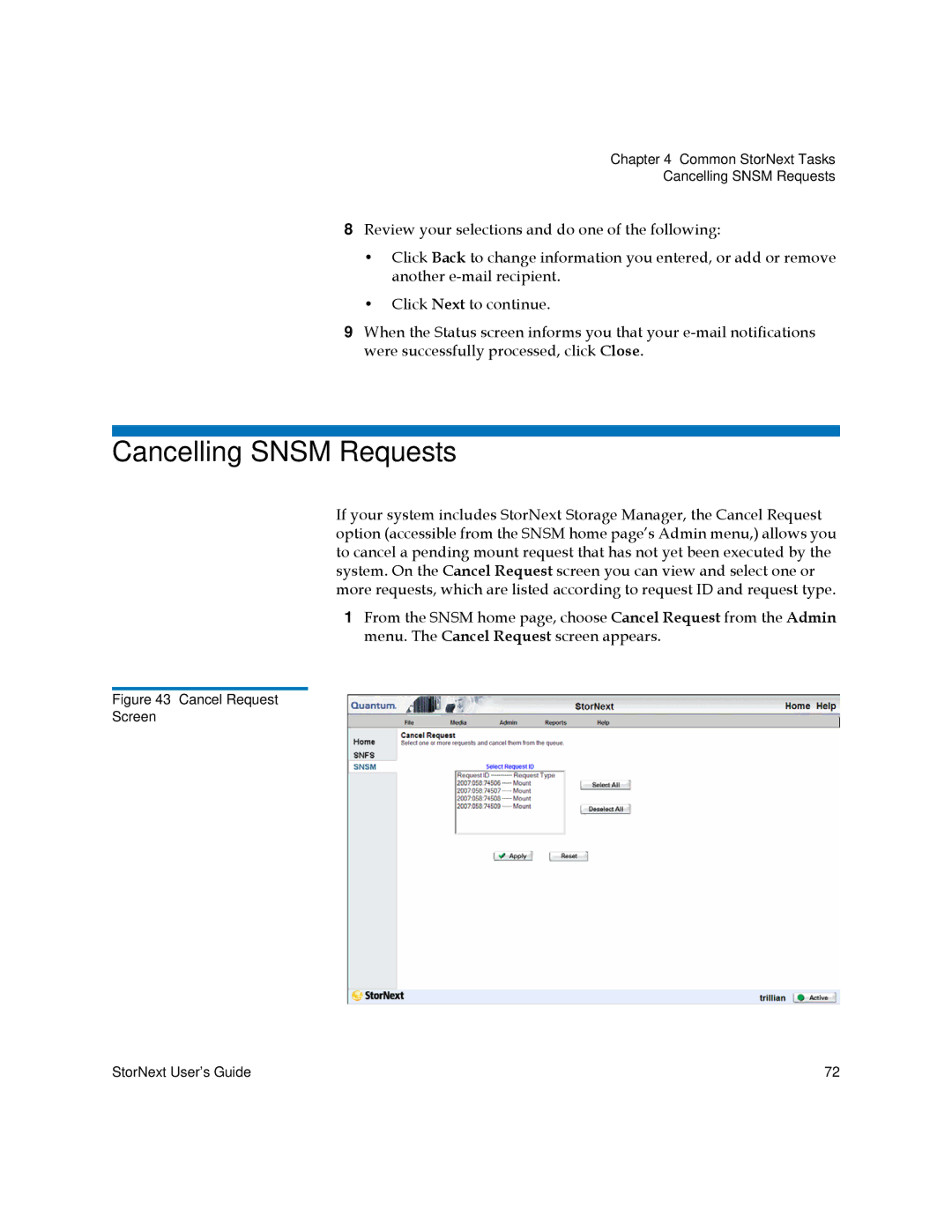Chapter 4 Common StorNext Tasks
Cancelling SNSM Requests
8Review your selections and do one of the following:
•Click Back to change information you entered, or add or remove another
•Click Next to continue.
9When the Status screen informs you that your
Cancelling SNSM Requests
If your system includes StorNext Storage Manager, the Cancel Request option (accessible from the SNSM home page’s Admin menu,) allows you to cancel a pending mount request that has not yet been executed by the system. On the Cancel Request screen you can view and select one or more requests, which are listed according to request ID and request type.
1From the SNSM home page, choose Cancel Request from the Admin menu. The Cancel Request screen appears.
Figure 43 Cancel Request
Screen
StorNext User’s Guide | 72 |