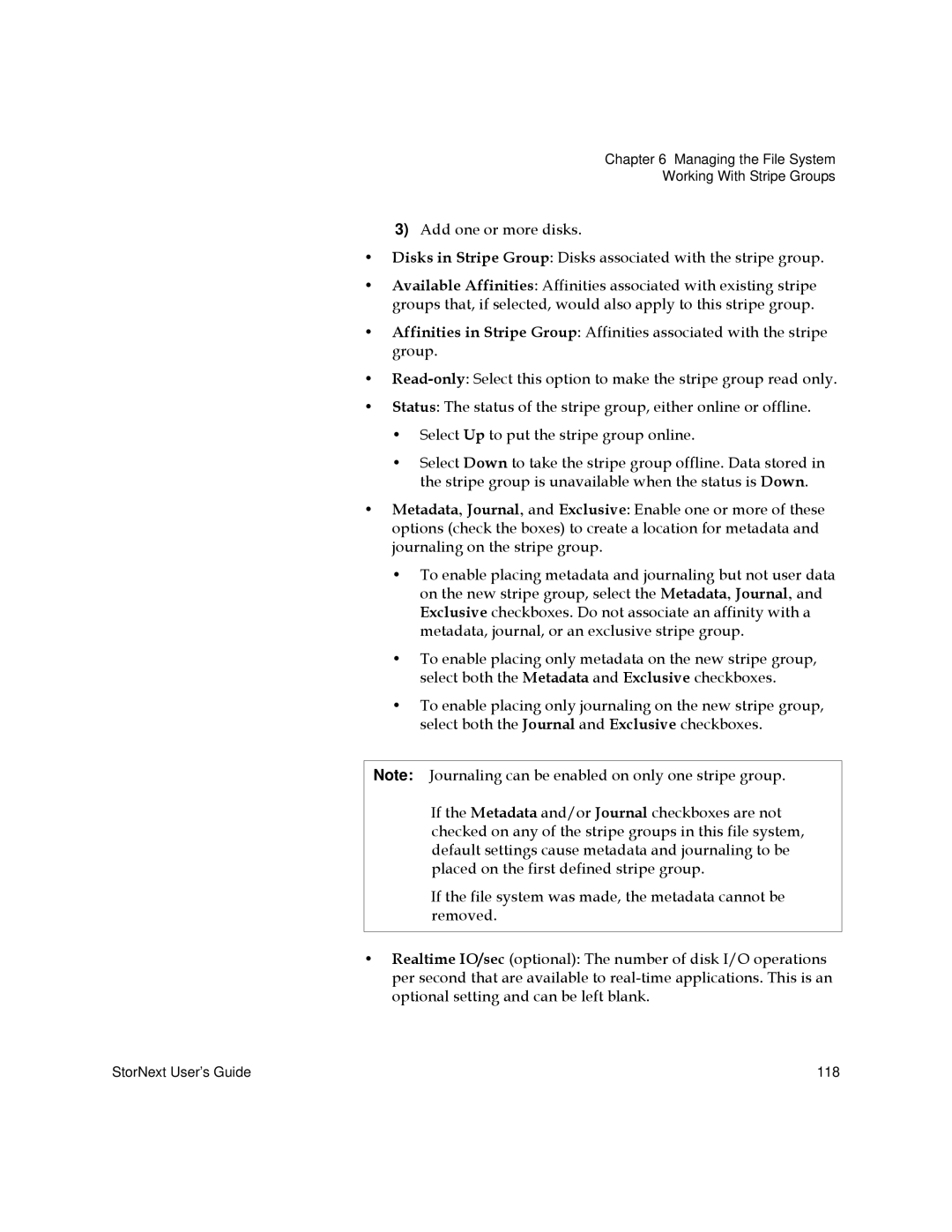Chapter 6 Managing the File System
Working With Stripe Groups
3)Add one or more disks.
•Disks in Stripe Group: Disks associated with the stripe group.
•Available Affinities: Affinities associated with existing stripe groups that, if selected, would also apply to this stripe group.
•Affinities in Stripe Group: Affinities associated with the stripe group.
•
•Status: The status of the stripe group, either online or offline.
•Select Up to put the stripe group online.
•Select Down to take the stripe group offline. Data stored in the stripe group is unavailable when the status is Down.
•Metadata, Journal, and Exclusive: Enable one or more of these options (check the boxes) to create a location for metadata and journaling on the stripe group.
•To enable placing metadata and journaling but not user data on the new stripe group, select the Metadata, Journal, and Exclusive checkboxes. Do not associate an affinity with a metadata, journal, or an exclusive stripe group.
•To enable placing only metadata on the new stripe group, select both the Metadata and Exclusive checkboxes.
•To enable placing only journaling on the new stripe group, select both the Journal and Exclusive checkboxes.
Note: Journaling can be enabled on only one stripe group.
If the Metadata and/or Journal checkboxes are not checked on any of the stripe groups in this file system, default settings cause metadata and journaling to be placed on the first defined stripe group.
If the file system was made, the metadata cannot be removed.
•Realtime IO/sec (optional): The number of disk I/O operations per second that are available to
StorNext User’s Guide | 118 |