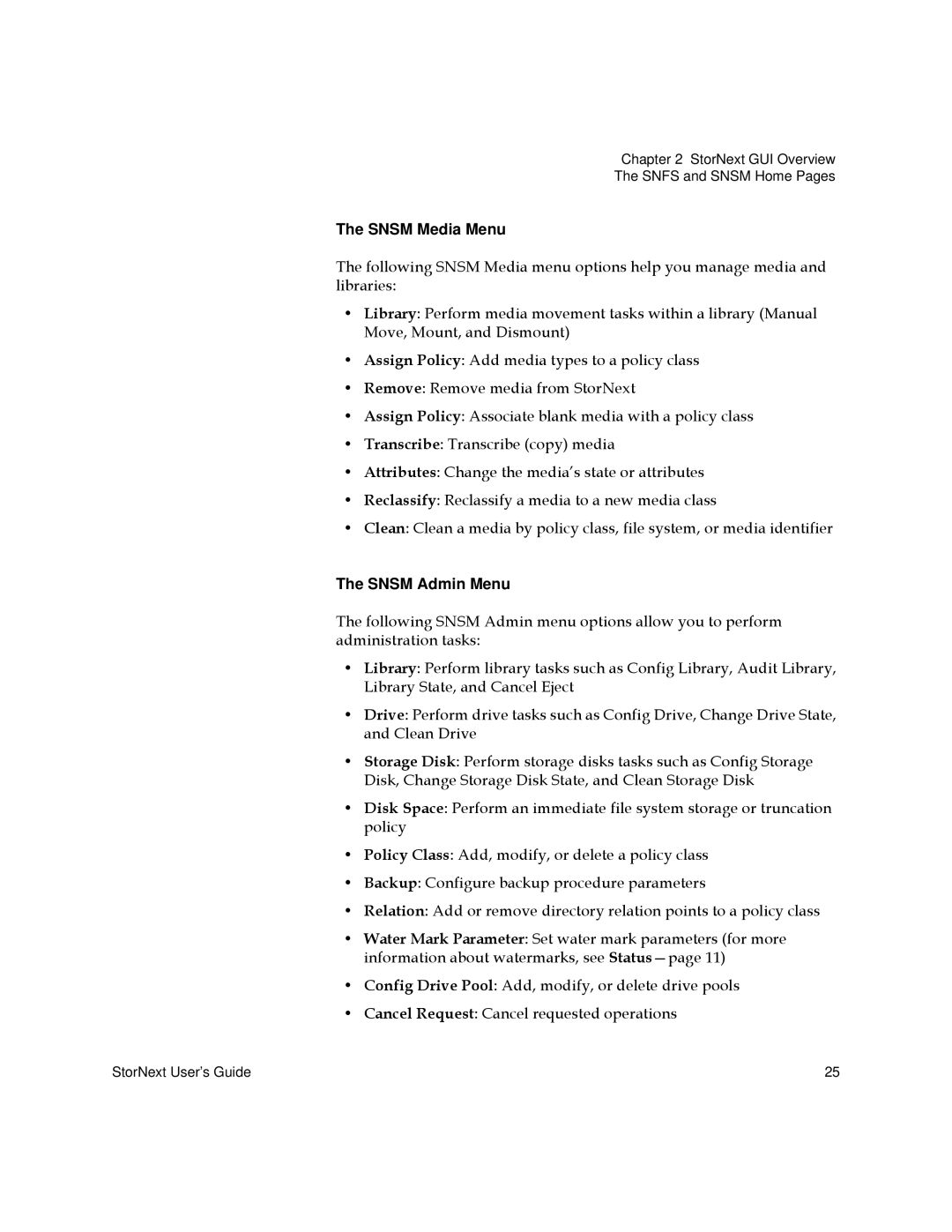Chapter 2 StorNext GUI Overview
The SNFS and SNSM Home Pages
The SNSM Media Menu
The following SNSM Media menu options help you manage media and libraries:
•Library: Perform media movement tasks within a library (Manual Move, Mount, and Dismount)
•Assign Policy: Add media types to a policy class
•Remove: Remove media from StorNext
•Assign Policy: Associate blank media with a policy class
•Transcribe: Transcribe (copy) media
•Attributes: Change the media’s state or attributes
•Reclassify: Reclassify a media to a new media class
•Clean: Clean a media by policy class, file system, or media identifier
The SNSM Admin Menu
The following SNSM Admin menu options allow you to perform administration tasks:
•Library: Perform library tasks such as Config Library, Audit Library, Library State, and Cancel Eject
•Drive: Perform drive tasks such as Config Drive, Change Drive State, and Clean Drive
•Storage Disk: Perform storage disks tasks such as Config Storage Disk, Change Storage Disk State, and Clean Storage Disk
•Disk Space: Perform an immediate file system storage or truncation policy
•Policy Class: Add, modify, or delete a policy class
•Backup: Configure backup procedure parameters
•Relation: Add or remove directory relation points to a policy class
•Water Mark Parameter: Set water mark parameters (for more information about watermarks, see
•Config Drive Pool: Add, modify, or delete drive pools
•Cancel Request: Cancel requested operations
StorNext User’s Guide | 25 |