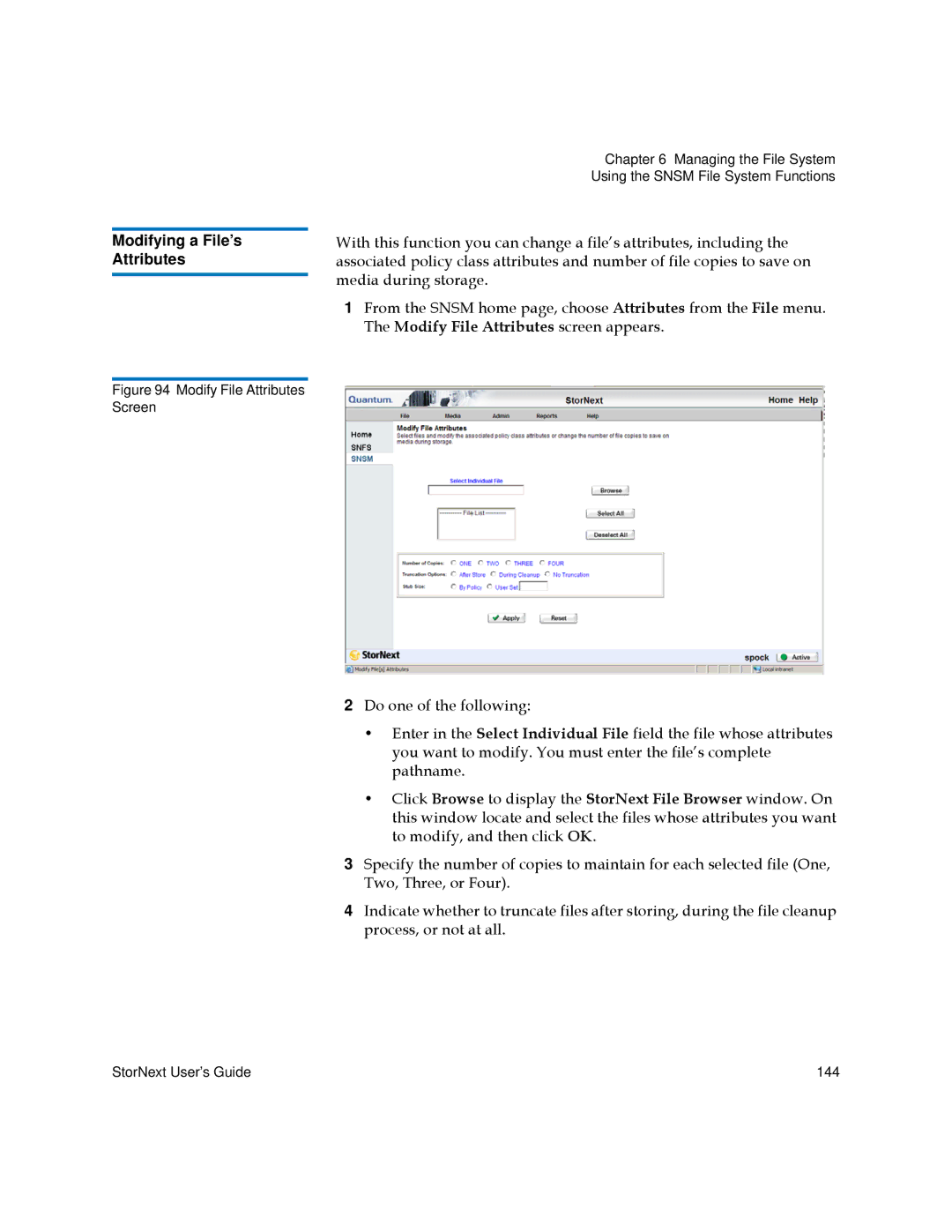Modifying a File’s Attributes
Chapter 6 Managing the File System
Using the SNSM File System Functions
With this function you can change a file’s attributes, including the associated policy class attributes and number of file copies to save on media during storage.
1From the SNSM home page, choose Attributes from the File menu. The Modify File Attributes screen appears.
Figure 94 Modify File Attributes
Screen
2Do one of the following:
•Enter in the Select Individual File field the file whose attributes you want to modify. You must enter the file’s complete pathname.
•Click Browse to display the StorNext File Browser window. On this window locate and select the files whose attributes you want to modify, and then click OK.
3Specify the number of copies to maintain for each selected file (One, Two, Three, or Four).
4Indicate whether to truncate files after storing, during the file cleanup process, or not at all.
StorNext User’s Guide | 144 |