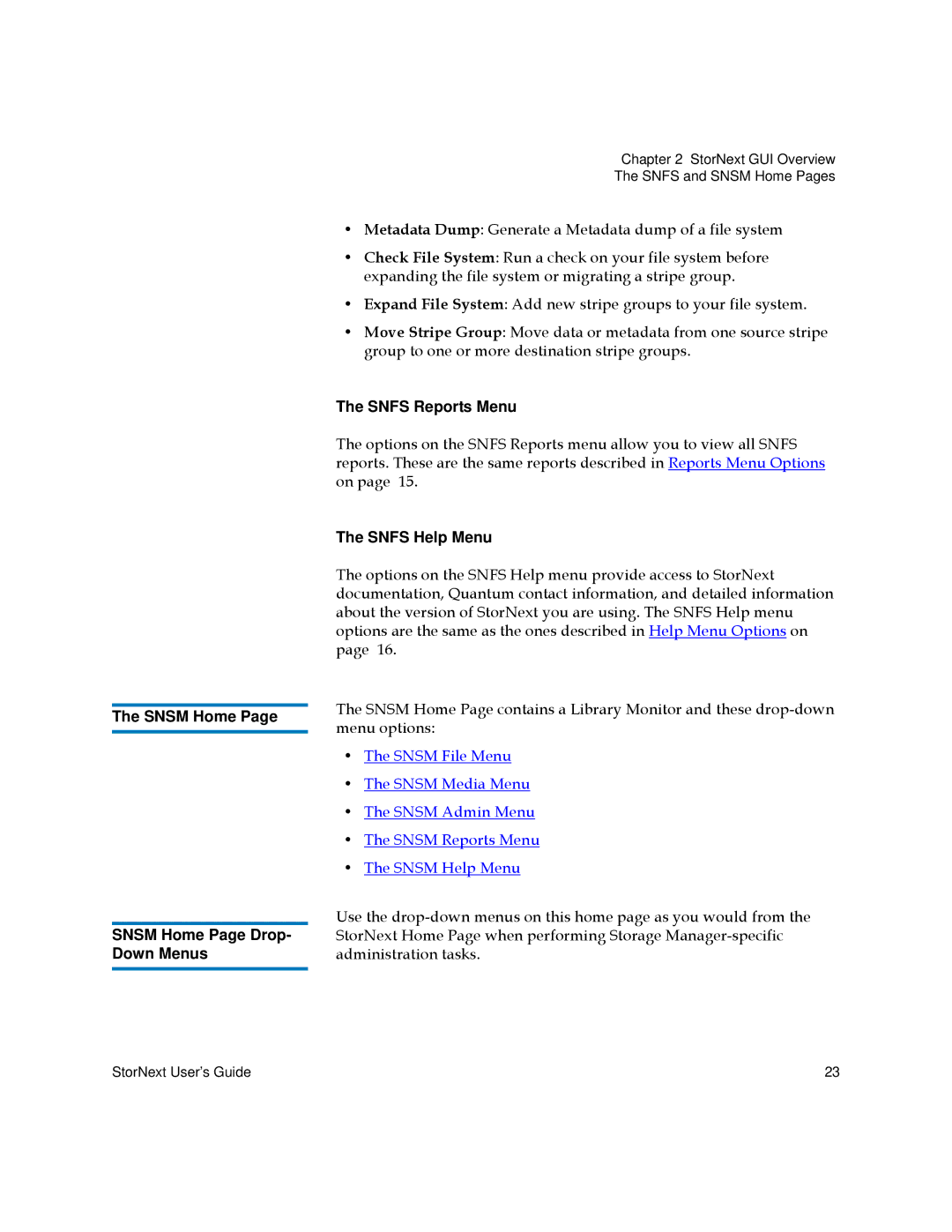The SNSM Home Page
SNSM Home Page Drop- Down Menus
Chapter 2 StorNext GUI Overview
The SNFS and SNSM Home Pages
•Metadata Dump: Generate a Metadata dump of a file system
•Check File System: Run a check on your file system before expanding the file system or migrating a stripe group.
•Expand File System: Add new stripe groups to your file system.
•Move Stripe Group: Move data or metadata from one source stripe group to one or more destination stripe groups.
The SNFS Reports Menu
The options on the SNFS Reports menu allow you to view all SNFS reports. These are the same reports described in Reports Menu Options on page 15.
The SNFS Help Menu
The options on the SNFS Help menu provide access to StorNext documentation, Quantum contact information, and detailed information about the version of StorNext you are using. The SNFS Help menu options are the same as the ones described in Help Menu Options on page 16.
The SNSM Home Page contains a Library Monitor and these
•The SNSM File Menu
•The SNSM Media Menu
•The SNSM Admin Menu
•The SNSM Reports Menu
•The SNSM Help Menu
Use the
StorNext User’s Guide | 23 |