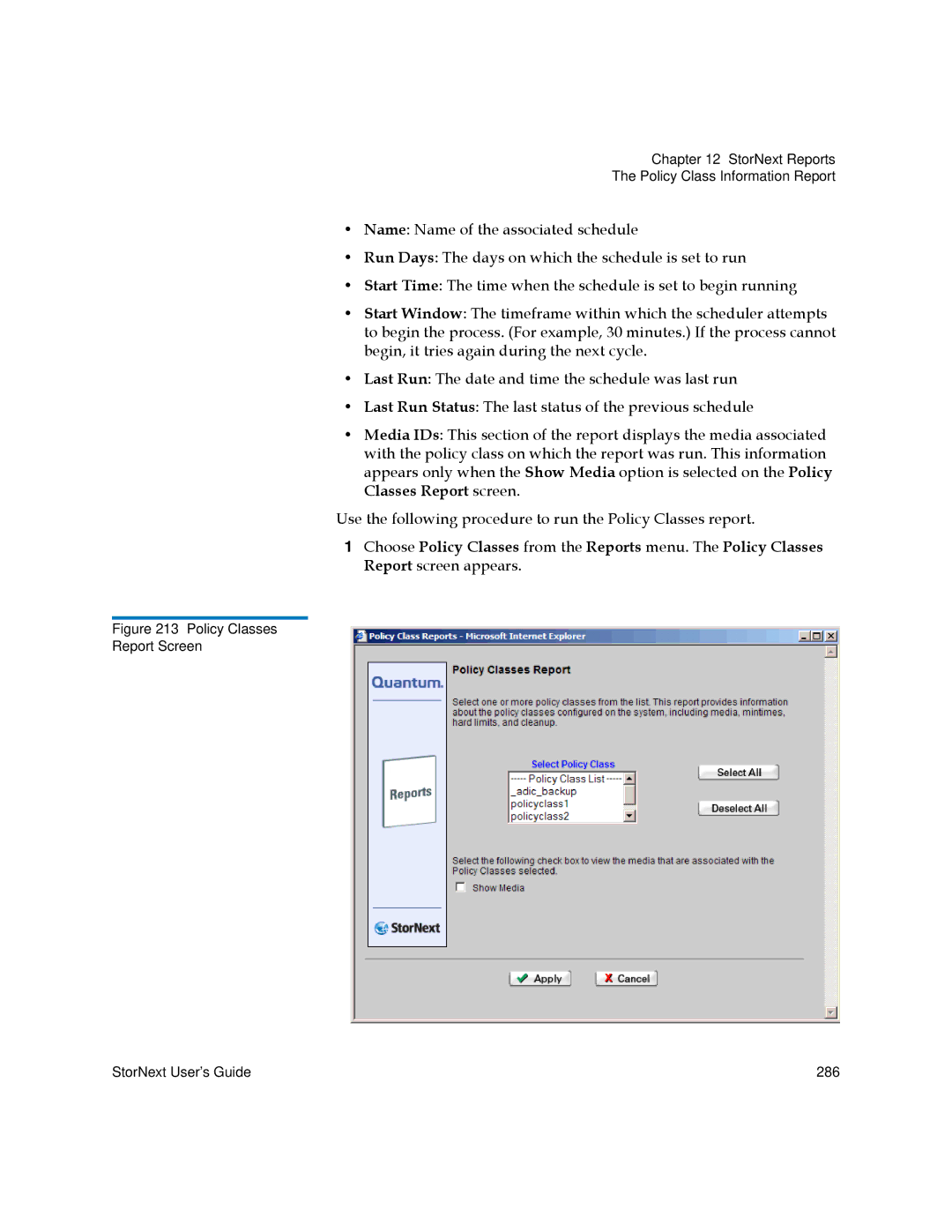Chapter 12 StorNext Reports
The Policy Class Information Report
•Name: Name of the associated schedule
•Run Days: The days on which the schedule is set to run
•Start Time: The time when the schedule is set to begin running
•Start Window: The timeframe within which the scheduler attempts to begin the process. (For example, 30 minutes.) If the process cannot begin, it tries again during the next cycle.
•Last Run: The date and time the schedule was last run
•Last Run Status: The last status of the previous schedule
•Media IDs: This section of the report displays the media associated with the policy class on which the report was run. This information appears only when the Show Media option is selected on the Policy Classes Report screen.
Use the following procedure to run the Policy Classes report.
1Choose Policy Classes from the Reports menu. The Policy Classes Report screen appears.
Figure 213 Policy Classes
Report Screen
StorNext User’s Guide | 286 |