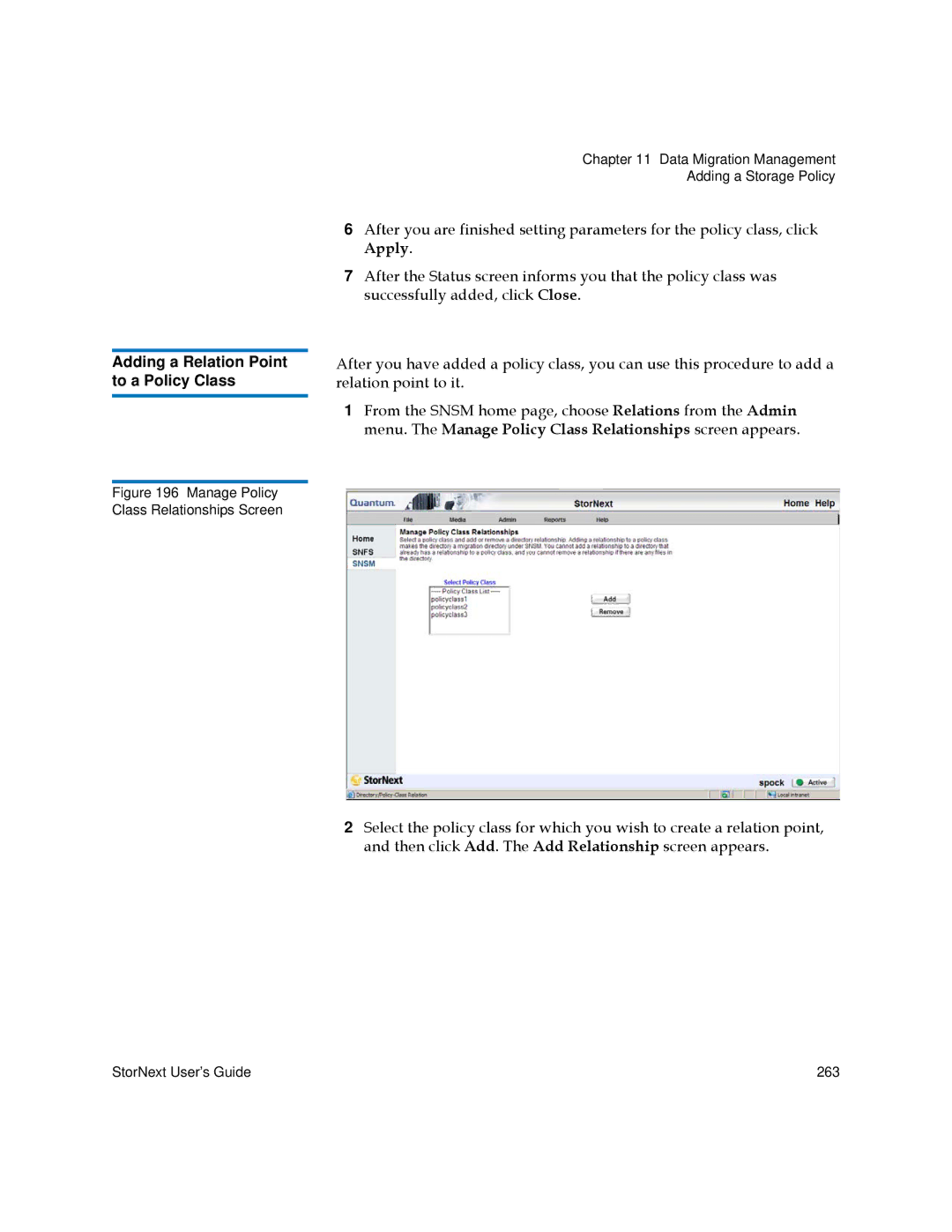Adding a Relation Point to a Policy Class
Figure 196 Manage Policy Class Relationships Screen
Chapter 11 Data Migration Management
Adding a Storage Policy
6After you are finished setting parameters for the policy class, click Apply.
7After the Status screen informs you that the policy class was successfully added, click Close.
After you have added a policy class, you can use this procedure to add a relation point to it.
1From the SNSM home page, choose Relations from the Admin menu. The Manage Policy Class Relationships screen appears.
2Select the policy class for which you wish to create a relation point, and then click Add. The Add Relationship screen appears.
StorNext User’s Guide | 263 |