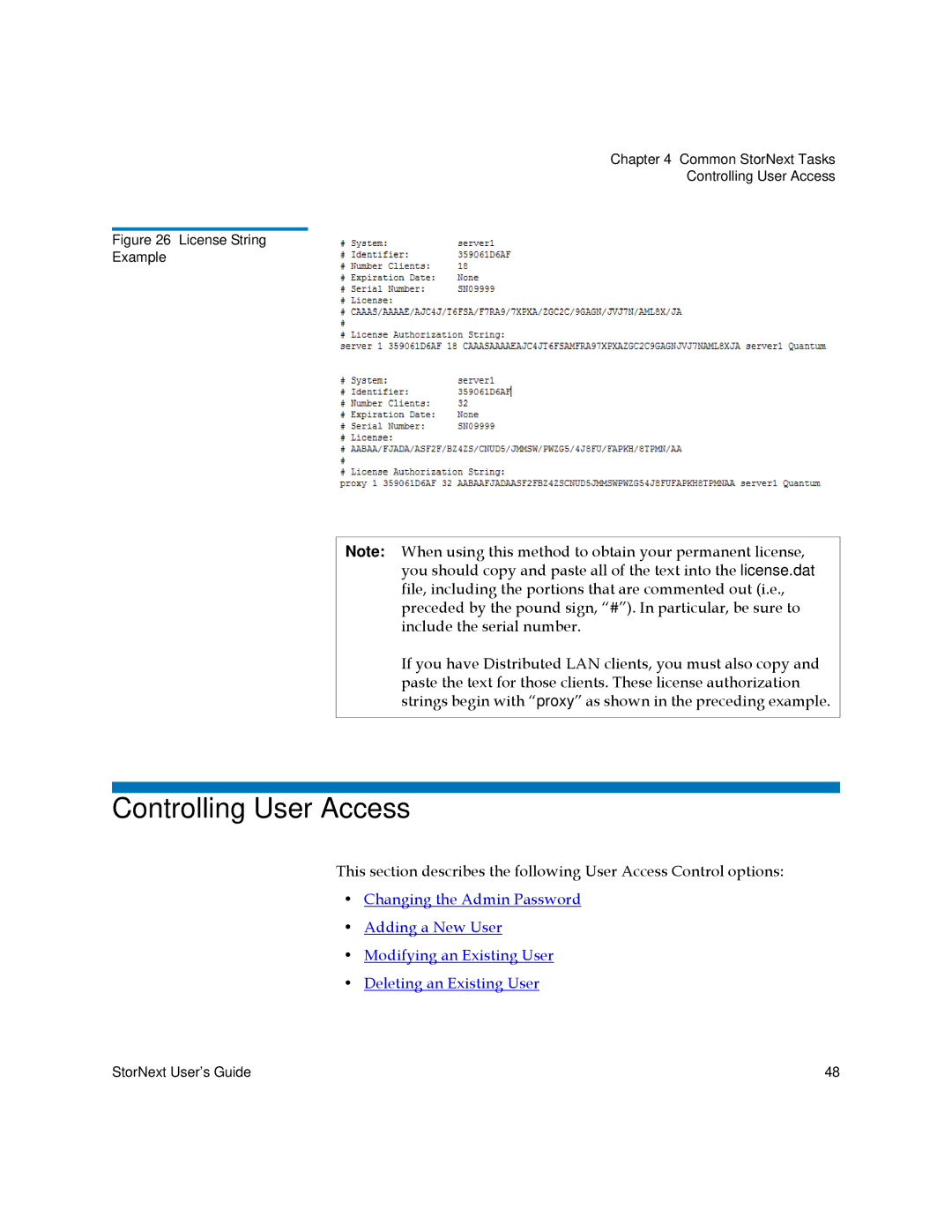Chapter 4 Common StorNext Tasks
Controlling User Access
Figure 26 License String
Example
Note: When using this method to obtain your permanent license, you should copy and paste all of the text into the license.dat file, including the portions that are commented out (i.e., preceded by the pound sign, “#”). In particular, be sure to include the serial number.
If you have Distributed LAN clients, you must also copy and paste the text for those clients. These license authorization strings begin with “proxy” as shown in the preceding example.
Controlling User Access
This section describes the following User Access Control options:
•Changing the Admin Password
•Adding a New User
•Modifying an Existing User
•Deleting an Existing User
StorNext User’s Guide | 48 |