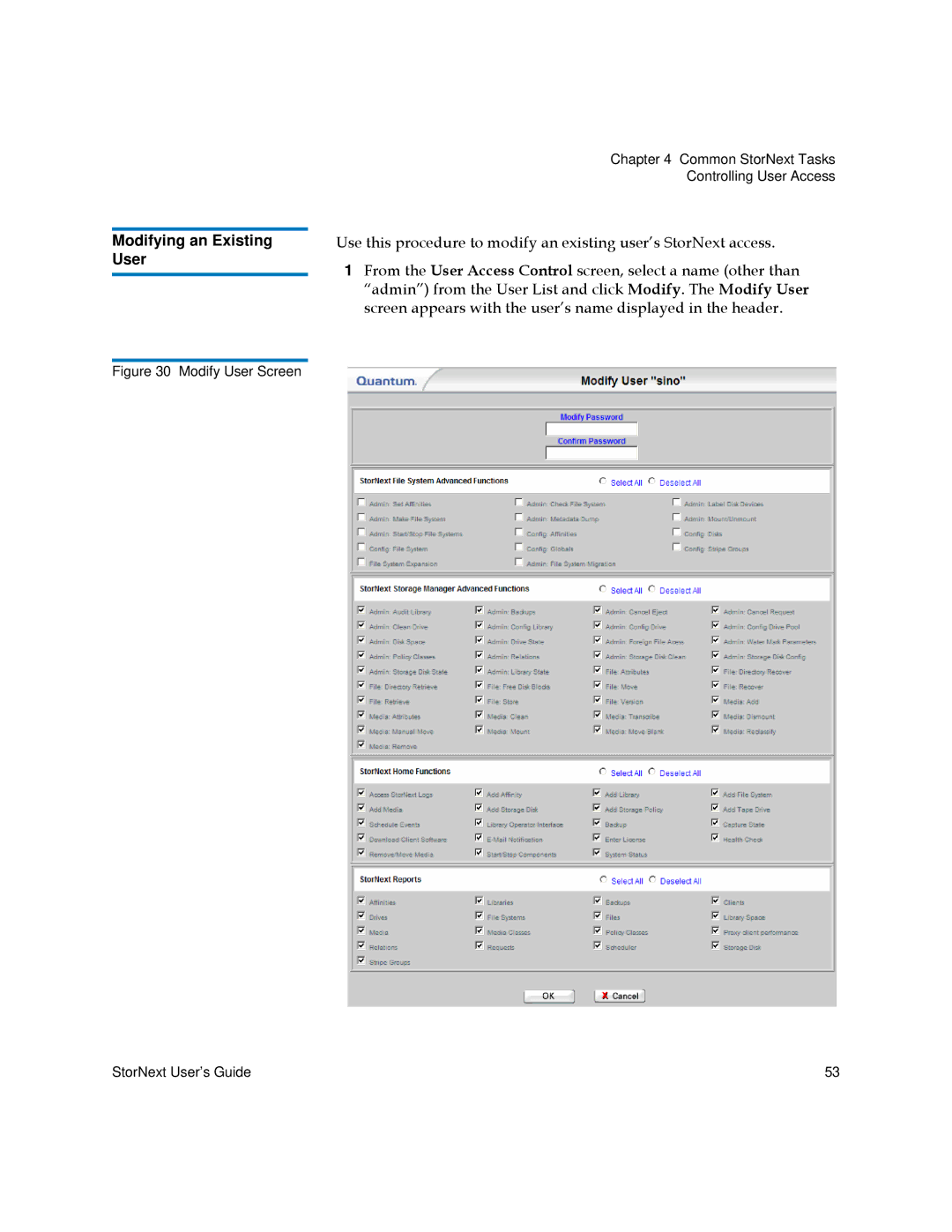Modifying an Existing User
Figure 30 Modify User Screen
Chapter 4 Common StorNext Tasks
Controlling User Access
Use this procedure to modify an existing user’s StorNext access.
1From the User Access Control screen, select a name (other than “admin”) from the User List and click Modify. The Modify User screen appears with the user’s name displayed in the header.
StorNext User’s Guide | 53 |