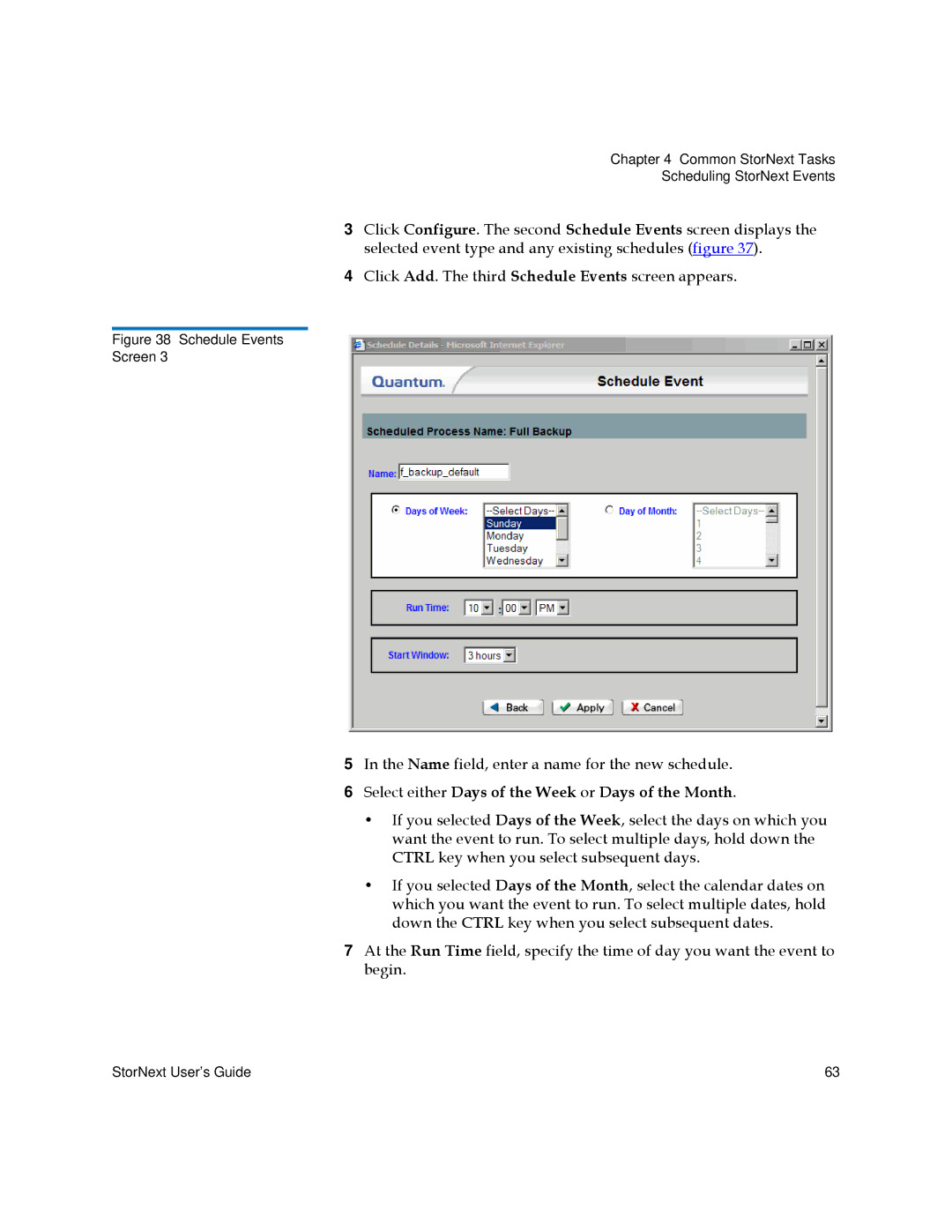Chapter 4 Common StorNext Tasks
Scheduling StorNext Events
3Click Configure. The second Schedule Events screen displays the selected event type and any existing schedules (figure 37).
4Click Add. The third Schedule Events screen appears.
Figure 38 Schedule Events
Screen 3
5In the Name field, enter a name for the new schedule.
6Select either Days of the Week or Days of the Month.
•If you selected Days of the Week, select the days on which you want the event to run. To select multiple days, hold down the CTRL key when you select subsequent days.
•If you selected Days of the Month, select the calendar dates on which you want the event to run. To select multiple dates, hold down the CTRL key when you select subsequent dates.
7At the Run Time field, specify the time of day you want the event to begin.
StorNext User’s Guide | 63 |