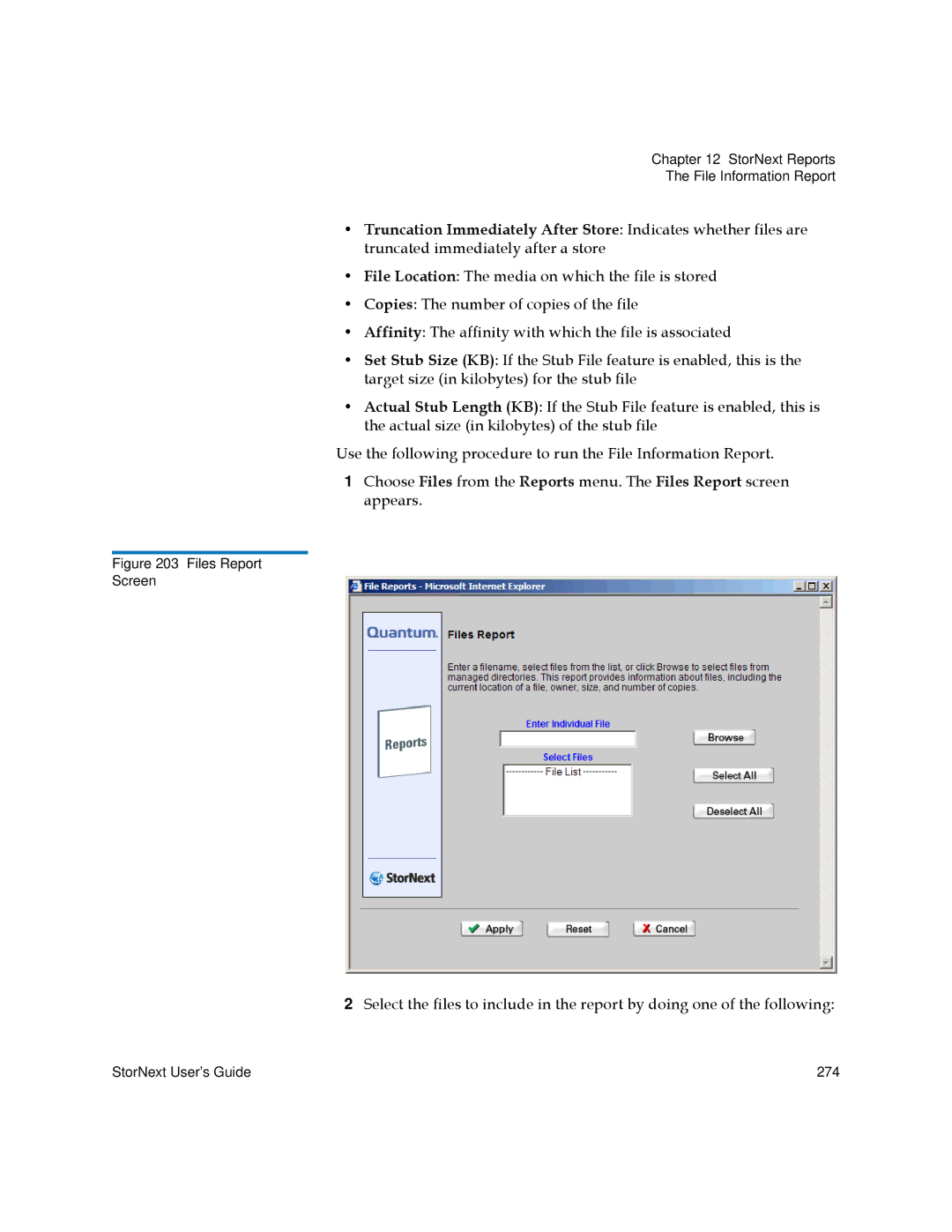Chapter 12 StorNext Reports
The File Information Report
•Truncation Immediately After Store: Indicates whether files are truncated immediately after a store
•File Location: The media on which the file is stored
•Copies: The number of copies of the file
•Affinity: The affinity with which the file is associated
•Set Stub Size (KB): If the Stub File feature is enabled, this is the target size (in kilobytes) for the stub file
•Actual Stub Length (KB): If the Stub File feature is enabled, this is the actual size (in kilobytes) of the stub file
Use the following procedure to run the File Information Report.
1Choose Files from the Reports menu. The Files Report screen appears.
Figure 203 Files Report
Screen
2Select the files to include in the report by doing one of the following:
StorNext User’s Guide | 274 |