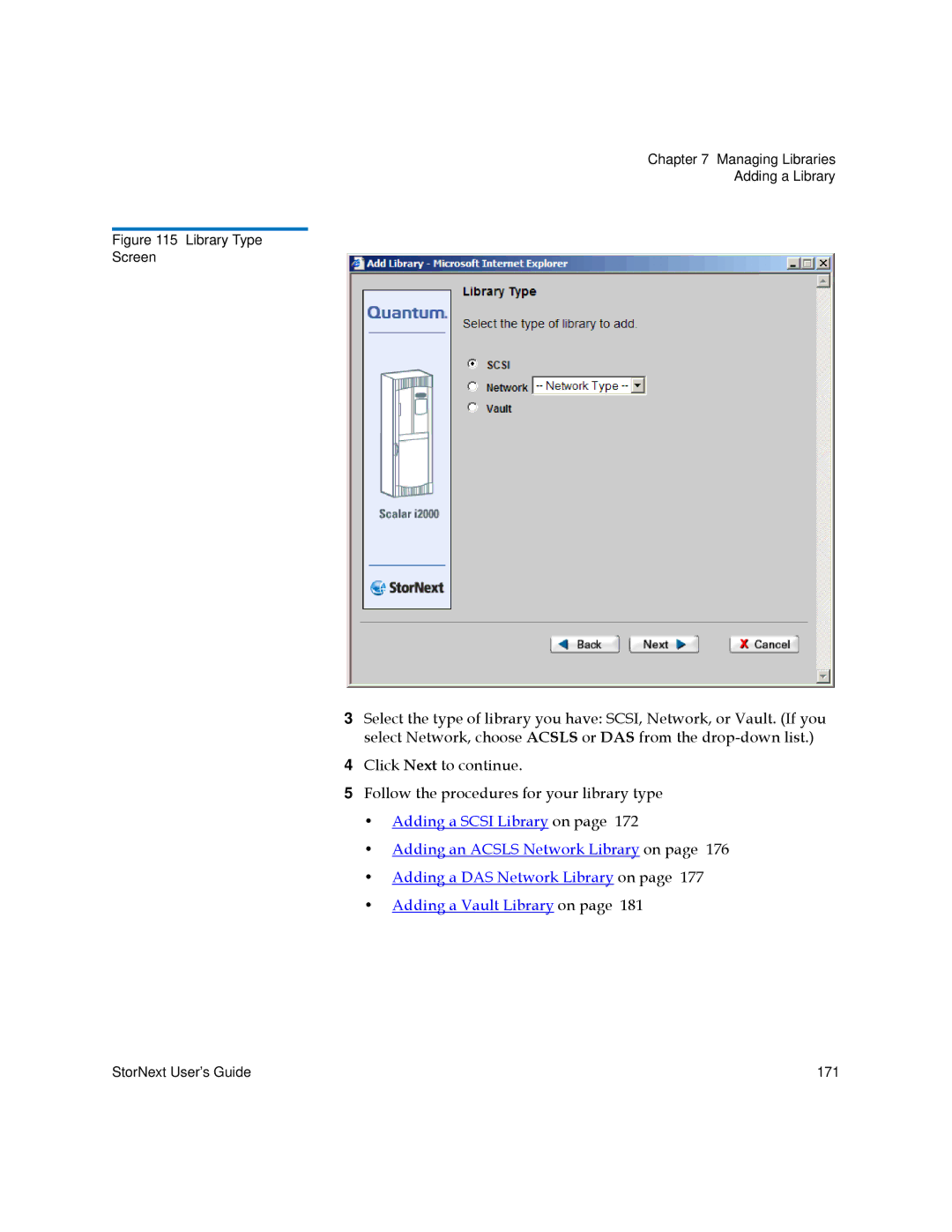Chapter 7 Managing Libraries
Adding a Library
Figure 115 Library Type
Screen
3Select the type of library you have: SCSI, Network, or Vault. (If you select Network, choose ACSLS or DAS from the
4Click Next to continue.
5Follow the procedures for your library type
•Adding a SCSI Library on page 172
•Adding an ACSLS Network Library on page 176
•Adding a DAS Network Library on page 177
•Adding a Vault Library on page 181
StorNext User’s Guide | 171 |