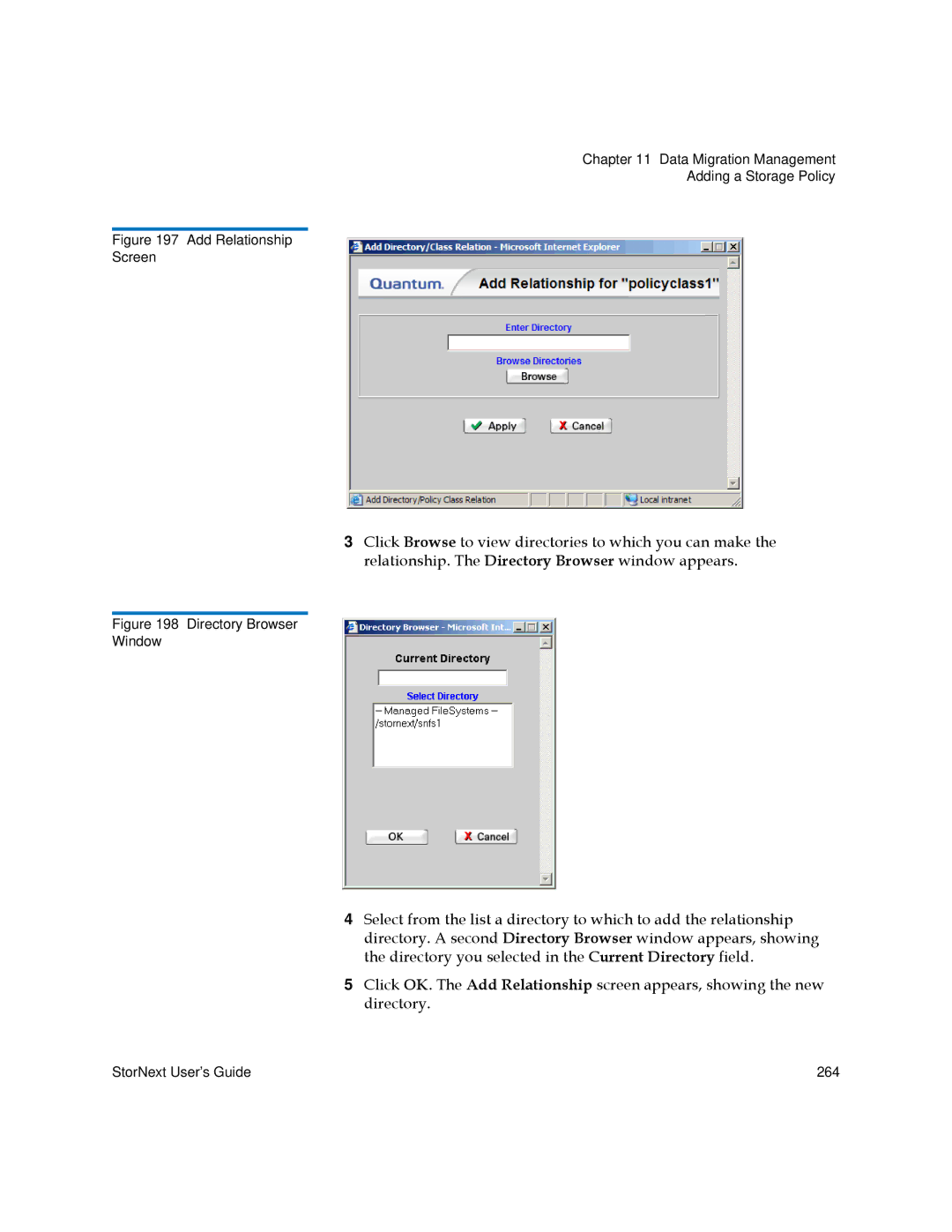Chapter 11 Data Migration Management
Adding a Storage Policy
Figure 197 Add Relationship
Screen
3Click Browse to view directories to which you can make the relationship. The Directory Browser window appears.
Figure 198 Directory Browser
Window
4Select from the list a directory to which to add the relationship directory. A second Directory Browser window appears, showing the directory you selected in the Current Directory field.
5Click OK. The Add Relationship screen appears, showing the new directory.
StorNext User’s Guide | 264 |