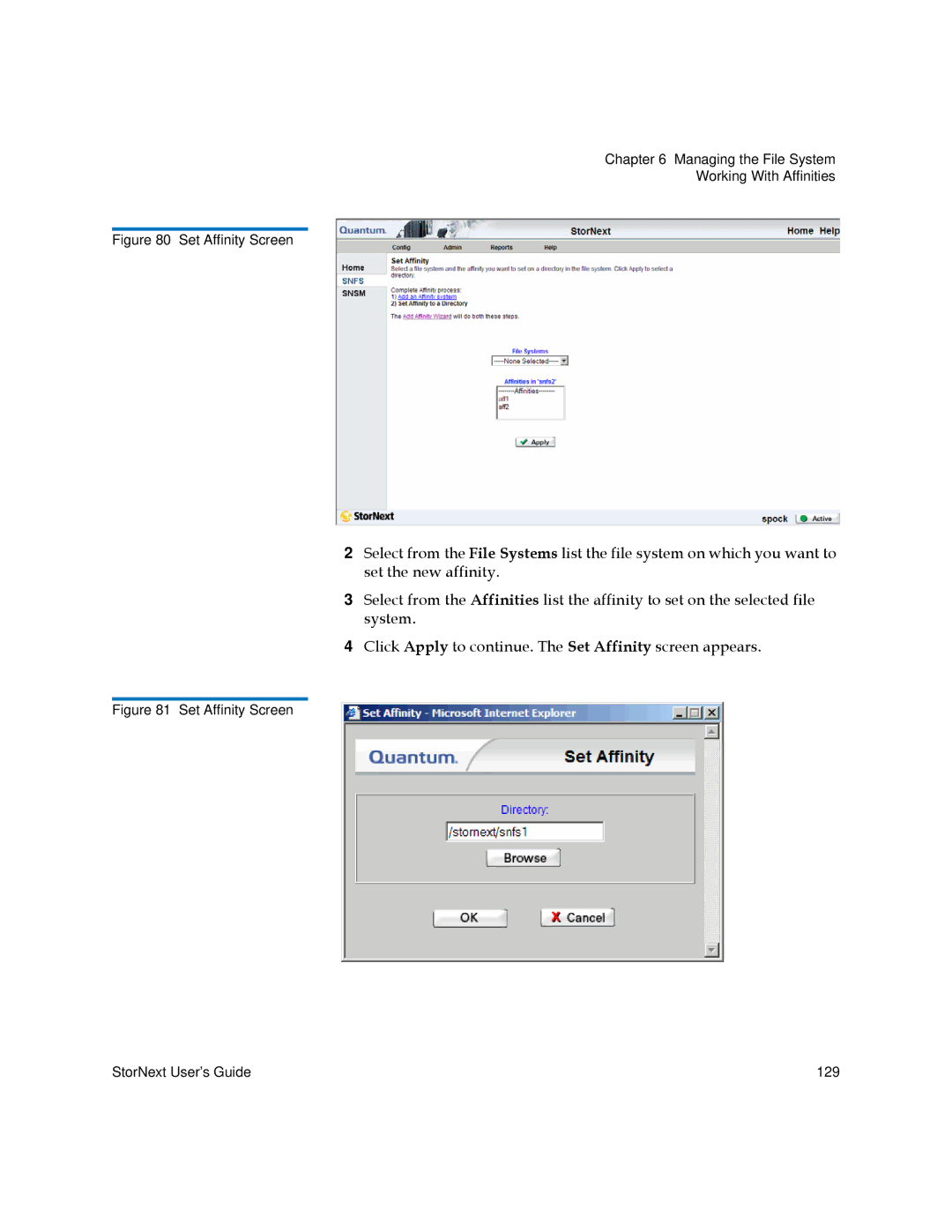Chapter 6 Managing the File System
Working With Affinities
Figure 80 Set Affinity Screen
2Select from the File Systems list the file system on which you want to set the new affinity.
3Select from the Affinities list the affinity to set on the selected file system.
4Click Apply to continue. The Set Affinity screen appears.
Figure 81 Set Affinity Screen
StorNext User’s Guide | 129 |