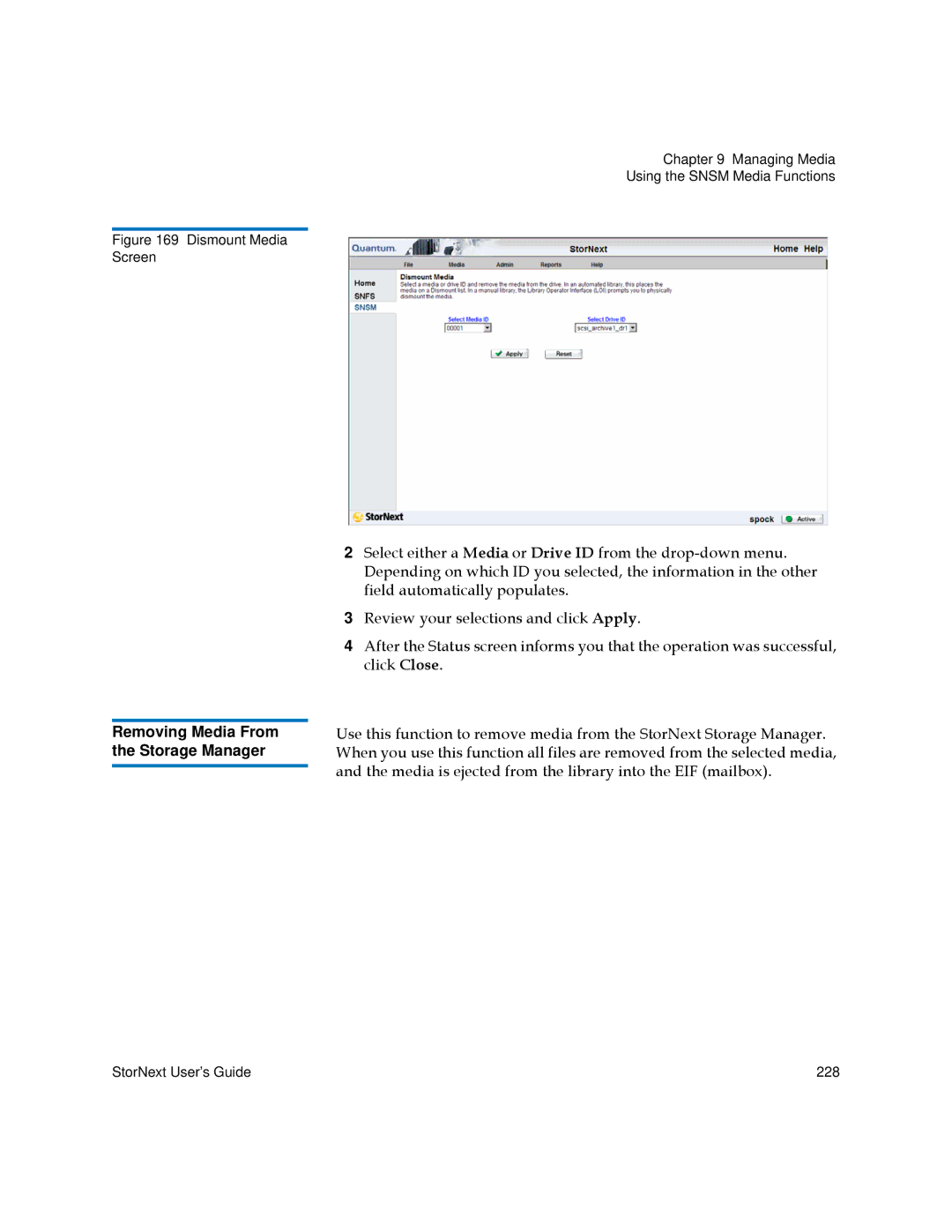Chapter 9 Managing Media
Using the SNSM Media Functions
Figure 169 Dismount Media
Screen
Removing Media From the Storage Manager
2Select either a Media or Drive ID from the
3Review your selections and click Apply.
4After the Status screen informs you that the operation was successful, click Close.
Use this function to remove media from the StorNext Storage Manager. When you use this function all files are removed from the selected media, and the media is ejected from the library into the EIF (mailbox).
StorNext User’s Guide | 228 |