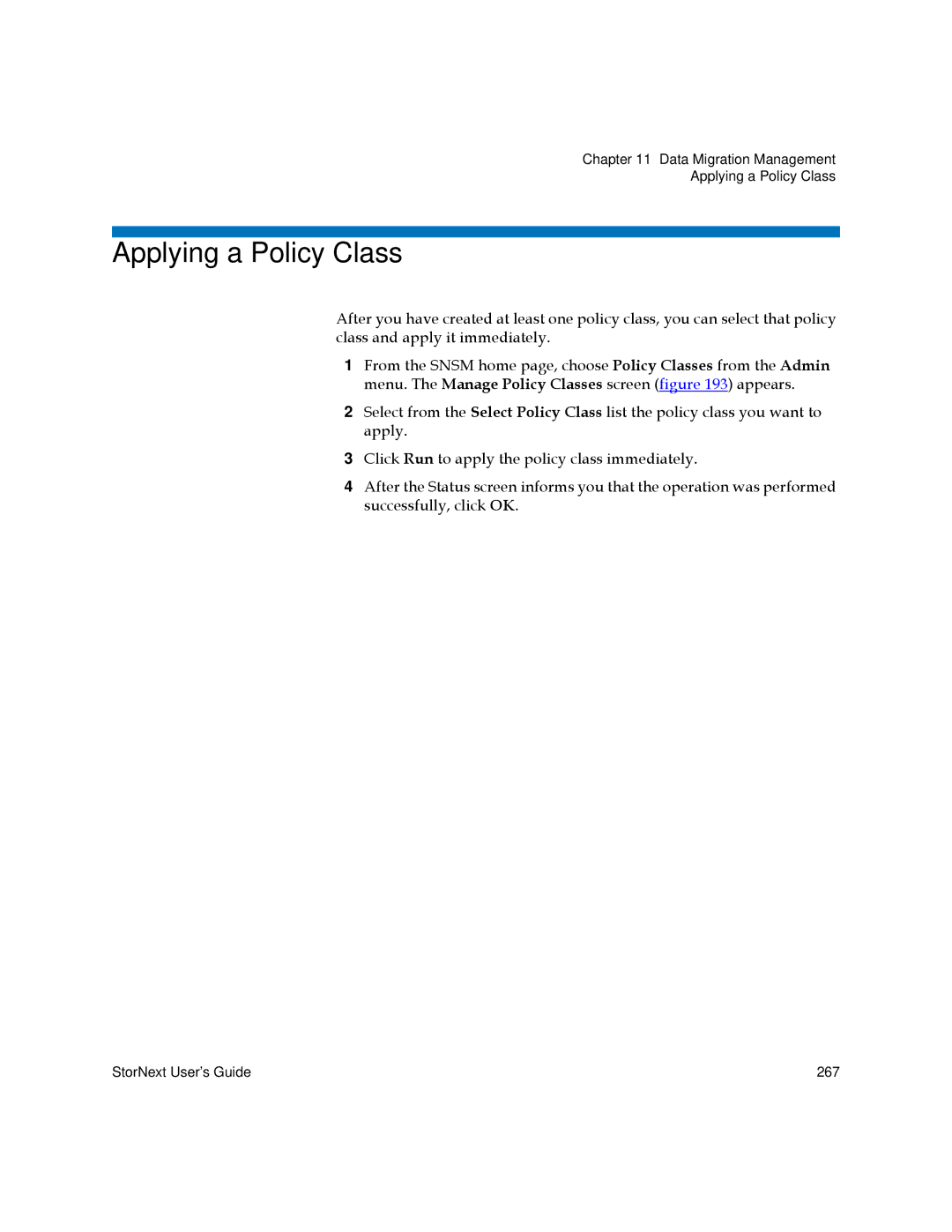Chapter 11 Data Migration Management
Applying a Policy Class
Applying a Policy Class
After you have created at least one policy class, you can select that policy class and apply it immediately.
1From the SNSM home page, choose Policy Classes from the Admin menu. The Manage Policy Classes screen (figure 193) appears.
2Select from the Select Policy Class list the policy class you want to apply.
3Click Run to apply the policy class immediately.
4After the Status screen informs you that the operation was performed successfully, click OK.
StorNext User’s Guide | 267 |