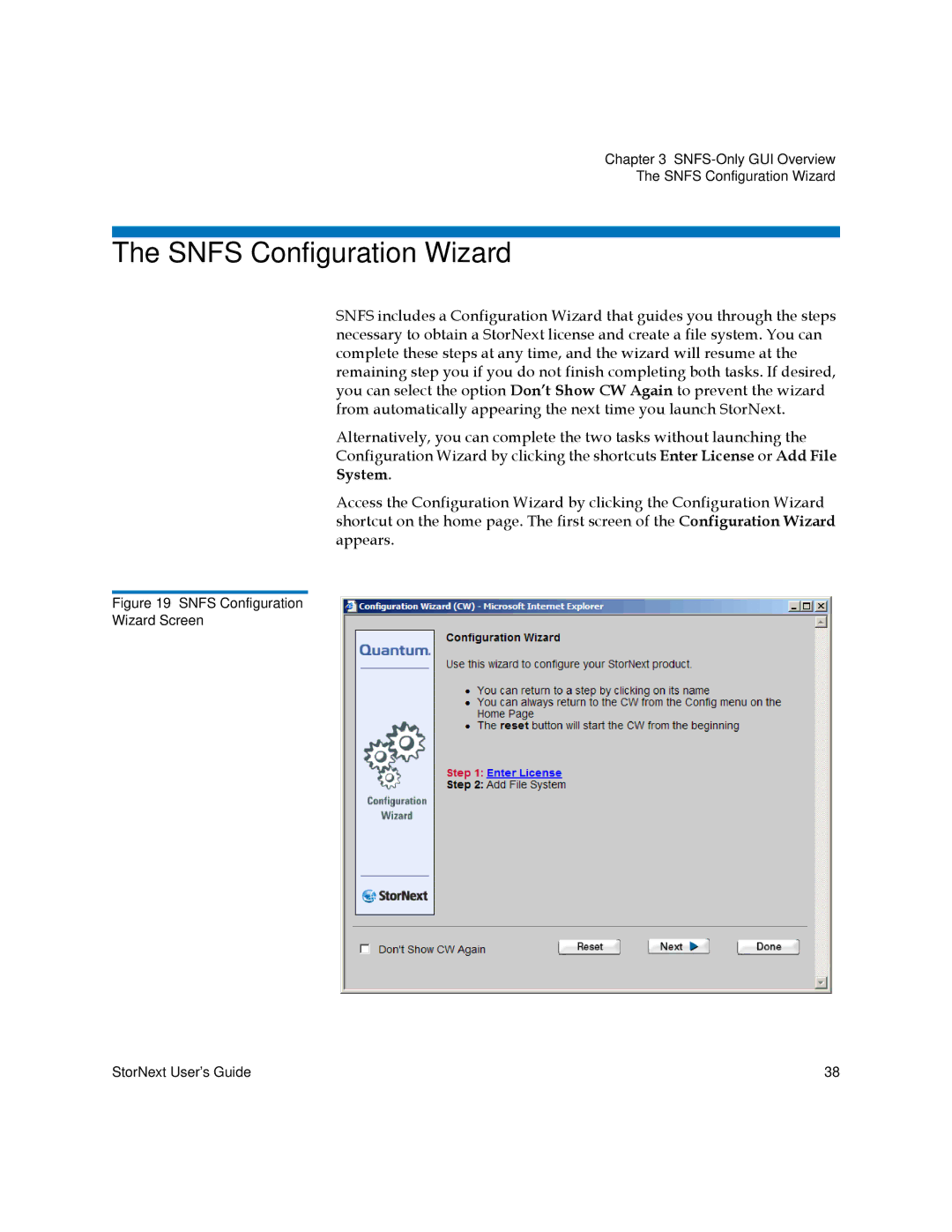Chapter 3
The SNFS Configuration Wizard
The SNFS Configuration Wizard
SNFS includes a Configuration Wizard that guides you through the steps necessary to obtain a StorNext license and create a file system. You can complete these steps at any time, and the wizard will resume at the remaining step you if you do not finish completing both tasks. If desired, you can select the option Don’t Show CW Again to prevent the wizard from automatically appearing the next time you launch StorNext.
Alternatively, you can complete the two tasks without launching the Configuration Wizard by clicking the shortcuts Enter License or Add File System.
Access the Configuration Wizard by clicking the Configuration Wizard shortcut on the home page. The first screen of the Configuration Wizard appears.
Figure 19 SNFS Configuration
Wizard Screen
StorNext User’s Guide | 38 |