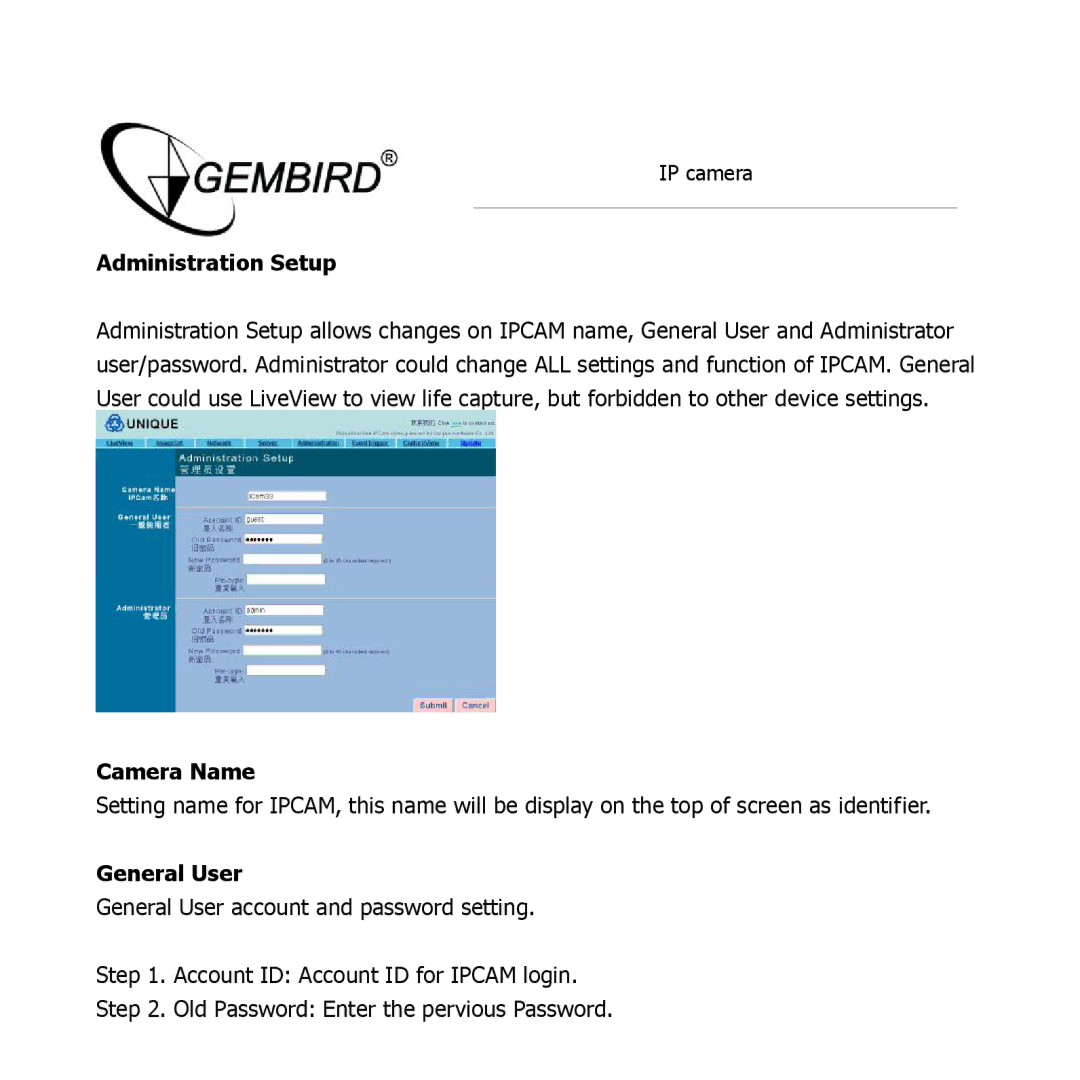IP camera
Administration Setup
Administration Setup allows changes on IPCAM name, General User and Administrator user/password. Administrator could change ALL settings and function of IPCAM. General User could use LiveView to view life capture, but forbidden to other device settings.
Camera Name
Setting name for IPCAM, this name will be display on the top of screen as identifier.
General User
General User account and password setting.
Step 1. Account ID: Account ID for IPCAM login.
Step 2. Old Password: Enter the pervious Password.