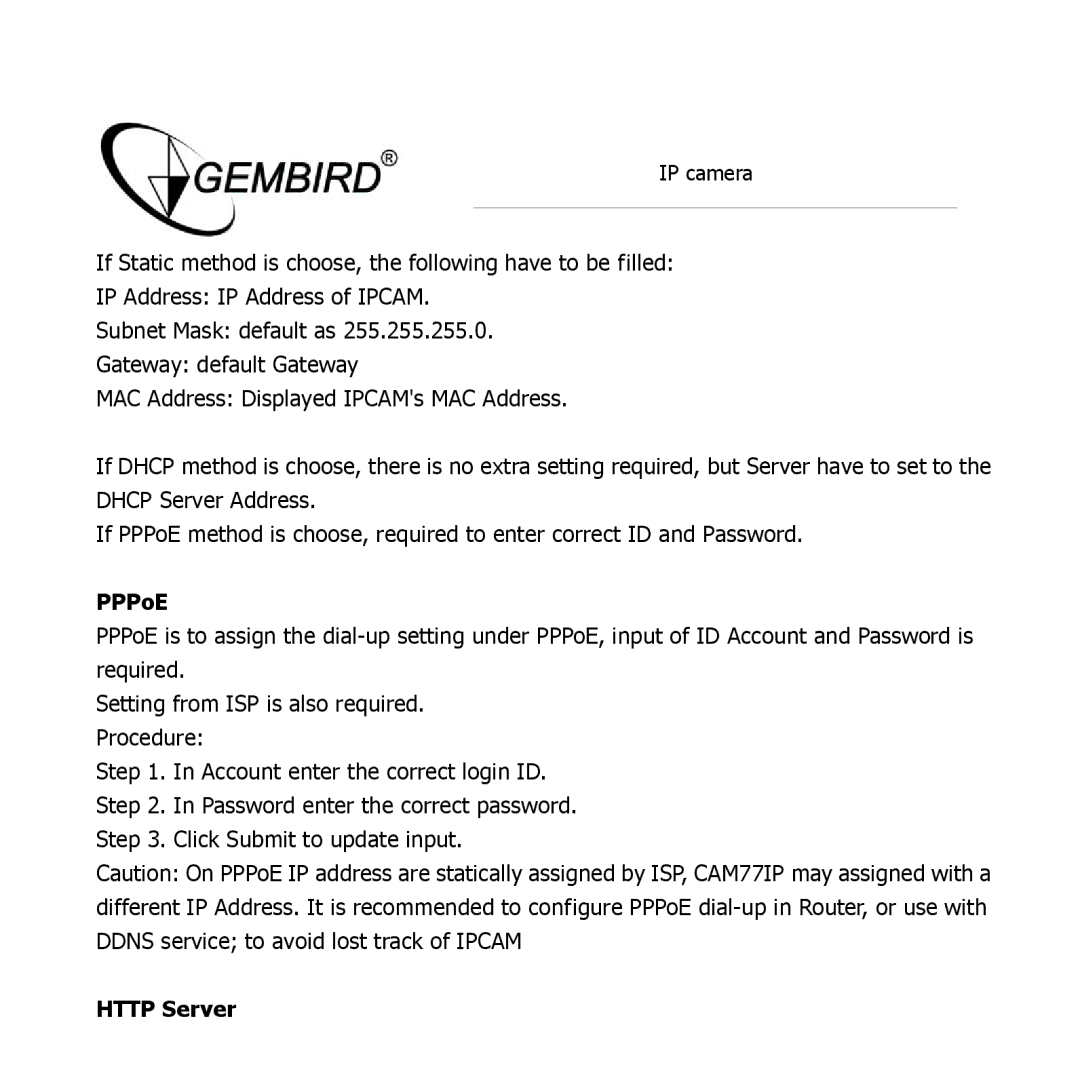IP camera
If Static method is choose, the following have to be filled:
IP Address: IP Address of IPCAM.
Subnet Mask: default as 255.255.255.0.
Gateway: default Gateway
MAC Address: Displayed IPCAM's MAC Address.
If DHCP method is choose, there is no extra setting required, but Server have to set to the DHCP Server Address.
If PPPoE method is choose, required to enter correct ID and Password.
PPPoE
PPPoE is to assign the
Setting from ISP is also required. Procedure:
Step 1. In Account enter the correct login ID. Step 2. In Password enter the correct password. Step 3. Click Submit to update input.
Caution: On PPPoE IP address are statically assigned by ISP, CAM77IP may assigned with a different IP Address. It is recommended to configure PPPoE