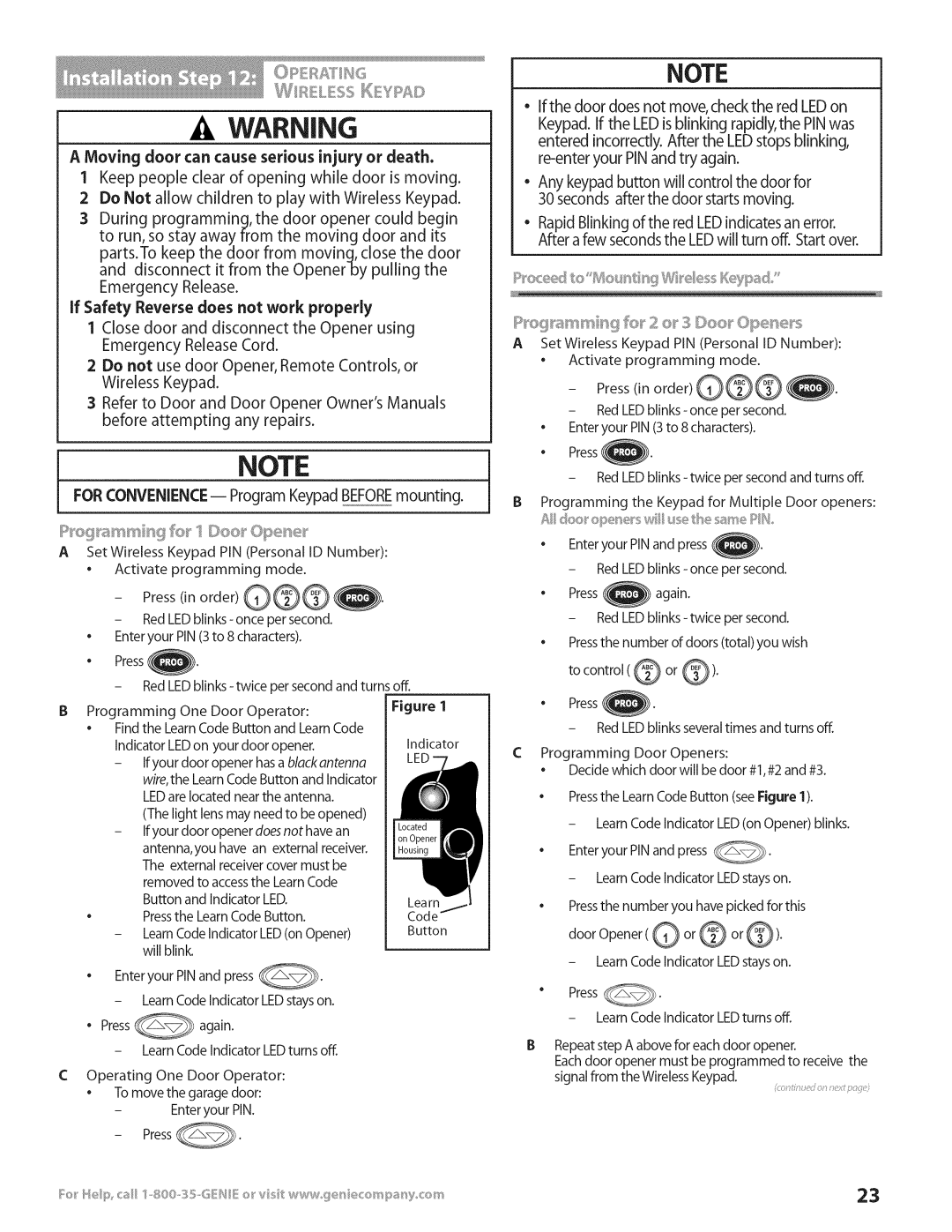3531835447 specifications
The Genie 3531835447 is a state-of-the-art aerial work platform designed to elevate productivity in various industries. With its innovative features, cutting-edge technologies, and user-friendly characteristics, this machine stands out as a reliable solution for reaching heights safely and efficiently.One of the main features of the Genie 3531835447 is its impressive lifting capacity. The machine is engineered to support a robust load, allowing operators to carry tools and materials while working at significant heights. The platform can lift personnel to an impressive reach, making it suitable for construction sites, maintenance work, and industrial applications.
Another notable characteristic of the Genie 3531835447 is its compact design. This versatility enables it to maneuver easily in tight spaces, making it ideal for indoor applications or crowded job sites. Its narrow width and compact footprint allow operators to navigate confined areas without compromising stability or safety.
Safety is paramount in aerial work platforms, and the Genie 3531835447 is equipped with an array of advanced safety features. These include automatic leveling systems that ensure the platform remains stable regardless of the ground conditions. Additionally, the machine has emergency lowering systems that provide peace of mind to operators in case of power failure.
The Genie 3531835447 employs advanced technologies to enhance operational efficiency. These technologies include intelligent diagnostics that monitor performance and alert users about potential maintenance needs. This proactive approach minimizes downtime and maintenance costs while extending the lifespan of the equipment.
The platform also features an intuitive control system. Operators can easily manage the machine's functions, such as lifting and lowering, using simple joystick controls. This user-friendly design ensures that even less experienced users can operate the platform effectively.
Furthermore, energy efficiency is a defining characteristic of the Genie 3531835447. With options for electric or hybrid power sources, users have the flexibility to choose the most suitable power solution for their needs while minimizing environmental impact.
In summary, the Genie 3531835447 is a robust and efficient aerial work platform that combines impressive lifting capabilities, a compact design, advanced safety features, and intelligent technologies. Whether in construction, maintenance, or industrial applications, this machine is engineered to elevate productivity and safety to new heights.