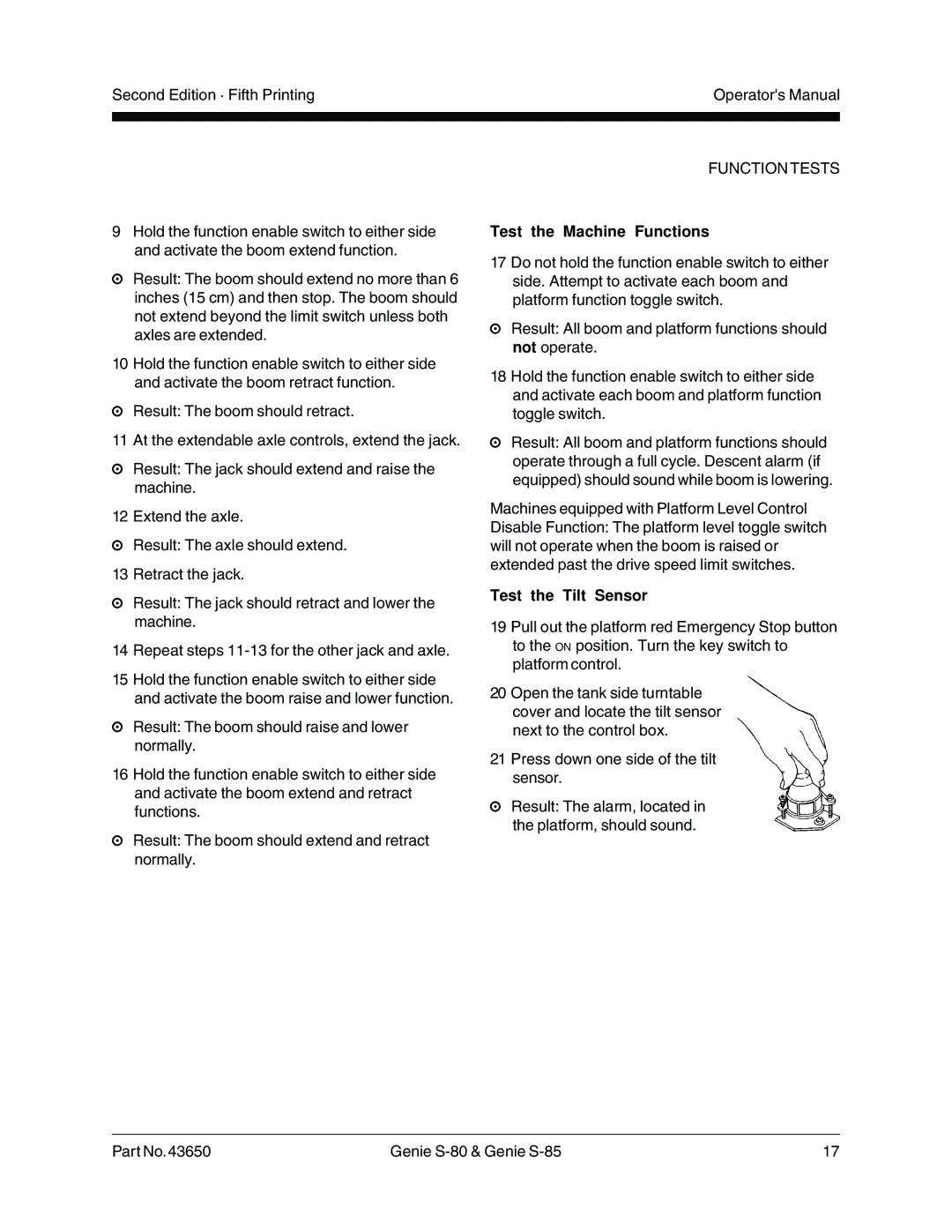Second Edition · Fifth Printing | Operator's Manual |
|
|
|
|
9Hold the function enable switch to either side and activate the boom extend function.
Result: The boom should extend no more than 6 inches (15 cm) and then stop. The boom should not extend beyond the limit switch unless both axles are extended.
10Hold the function enable switch to either side and activate the boom retract function.
Result: The boom should retract.
11 At the extendable axle controls, extend the jack.
Result: The jack should extend and raise the machine.
12 Extend the axle.
Result: The axle should extend.
13 Retract the jack.
Result: The jack should retract and lower the machine.
14Repeat steps
15Hold the function enable switch to either side and activate the boom raise and lower function.
Result: The boom should raise and lower normally.
16Hold the function enable switch to either side and activate the boom extend and retract functions.
Result: The boom should extend and retract normally.
FUNCTION TESTS
Test the Machine Functions
17Do not hold the function enable switch to either side. Attempt to activate each boom and platform function toggle switch.
Result: All boom and platform functions should not operate.
18Hold the function enable switch to either side and activate each boom and platform function toggle switch.
Result: All boom and platform functions should operate through a full cycle. Descent alarm (if equipped) should sound while boom is lowering.
Machines equipped with Platform Level Control Disable Function: The platform level toggle switch will not operate when the boom is raised or extended past the drive speed limit switches.
Test the Tilt Sensor
19Pull out the platform red Emergency Stop button to the ON position. Turn the key switch to platform control.
20Open the tank side turntable cover and locate the tilt sensor next to the control box.
21Press down one side of the tilt sensor.
Result: The alarm, located in the platform, should sound.
Part No. 43650 | Genie | 17 |