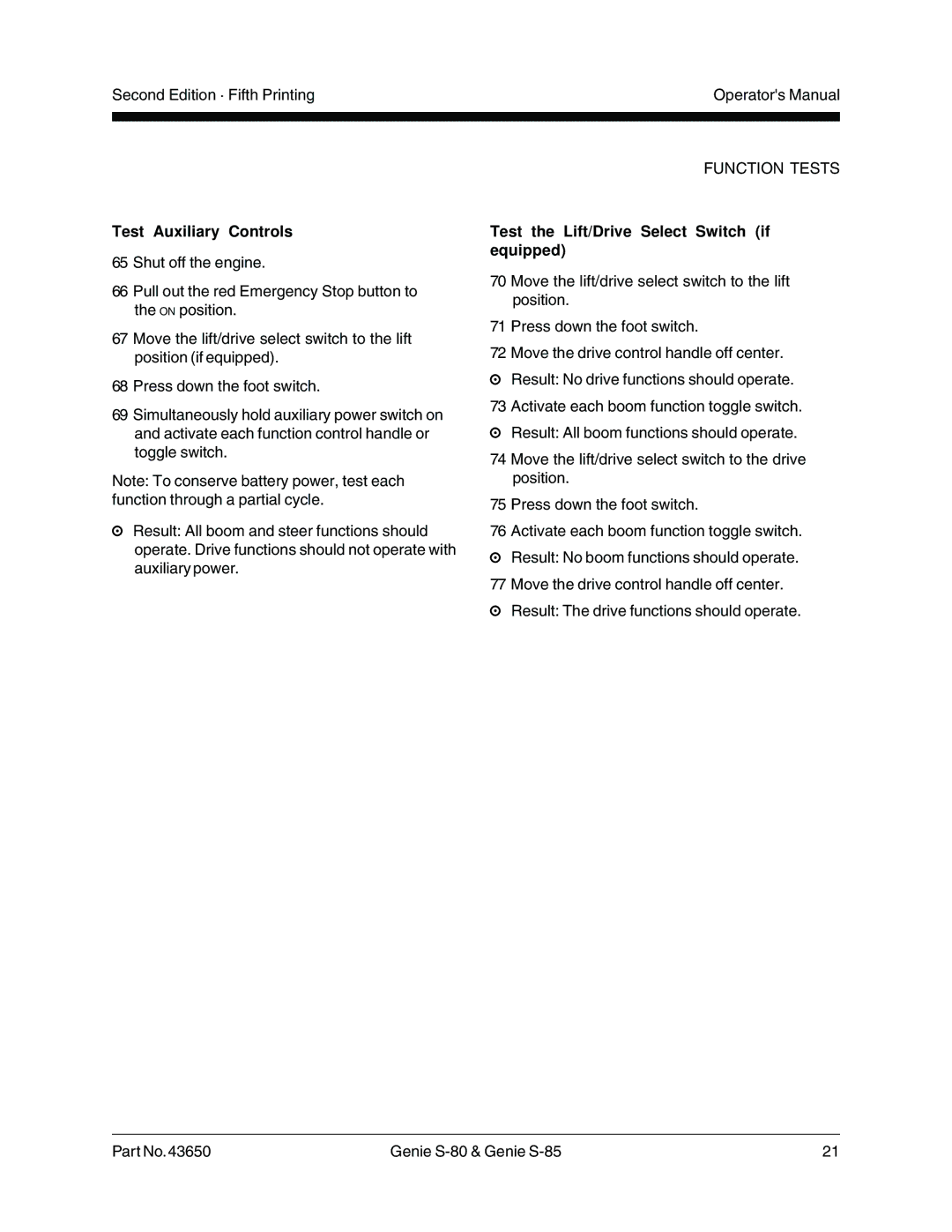Second Edition · Fifth Printing | Operator's Manual |
|
|
|
|
Test Auxiliary Controls
65Shut off the engine.
66Pull out the red Emergency Stop button to the ON position.
67Move the lift/drive select switch to the lift position (if equipped).
68Press down the foot switch.
69Simultaneously hold auxiliary power switch on and activate each function control handle or toggle switch.
Note: To conserve battery power, test each function through a partial cycle.
Result: All boom and steer functions should operate. Drive functions should not operate with auxiliary power.
FUNCTION TESTS
Test the Lift/Drive Select Switch (if equipped)
70 Move the lift/drive select switch to the lift position.
71 Press down the foot switch.
72 Move the drive control handle off center. ![]() Result: No drive functions should operate. 73 Activate each boom function toggle switch.
Result: No drive functions should operate. 73 Activate each boom function toggle switch. ![]() Result: All boom functions should operate.
Result: All boom functions should operate.
74 Move the lift/drive select switch to the drive position.
75 Press down the foot switch.
76 Activate each boom function toggle switch. ![]() Result: No boom functions should operate. 77 Move the drive control handle off center.
Result: No boom functions should operate. 77 Move the drive control handle off center.
Result: The drive functions should operate.
Part No. 43650 | Genie | 21 |