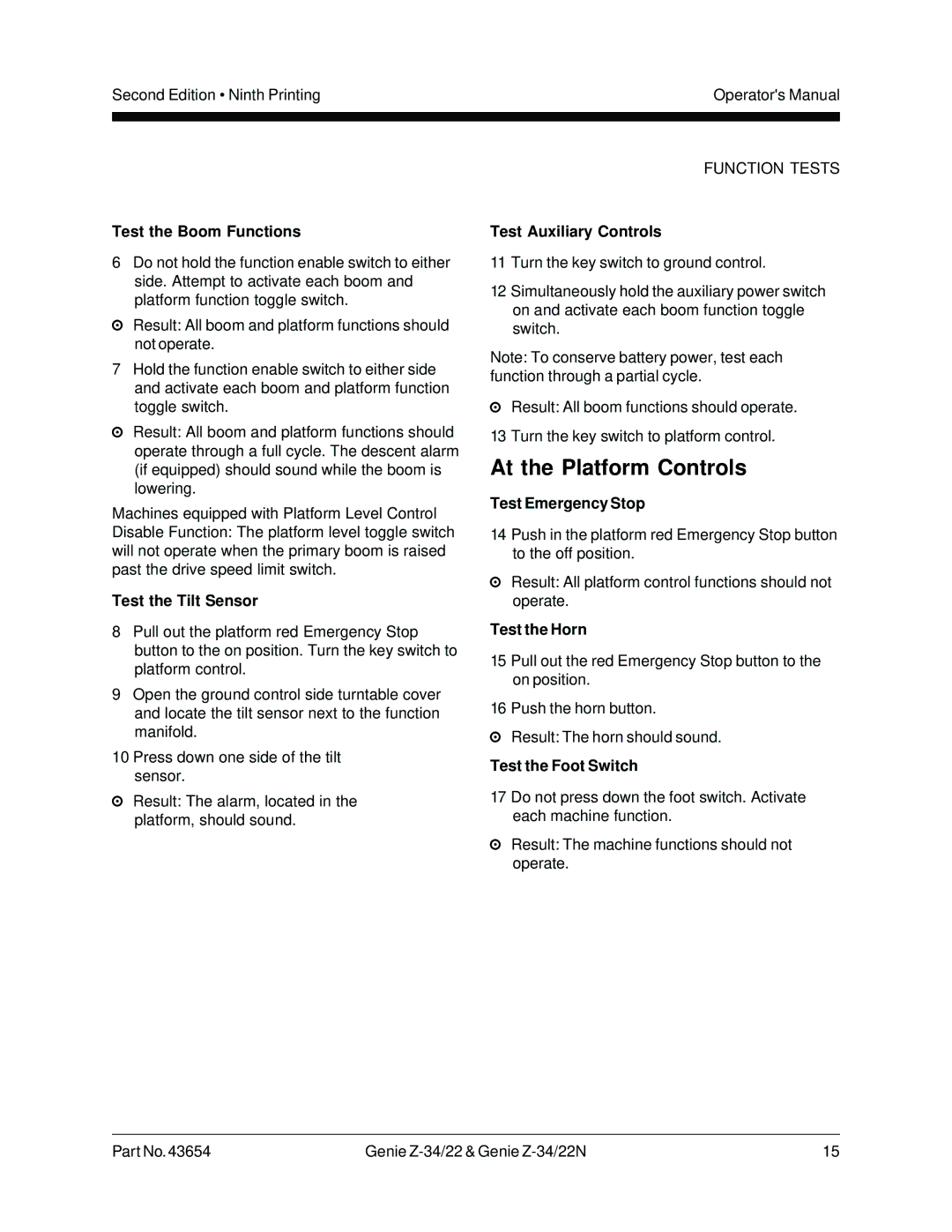Second Edition • Ninth Printing | Operator's Manual |
|
|
|
|
Test the Boom Functions
6Do not hold the function enable switch to either side. Attempt to activate each boom and platform function toggle switch.
Result: All boom and platform functions should not operate.
7Hold the function enable switch to either side and activate each boom and platform function toggle switch.
Result: All boom and platform functions should operate through a full cycle. The descent alarm (if equipped) should sound while the boom is lowering.
Machines equipped with Platform Level Control Disable Function: The platform level toggle switch will not operate when the primary boom is raised past the drive speed limit switch.
Test the Tilt Sensor
8Pull out the platform red Emergency Stop button to the on position. Turn the key switch to platform control.
9Open the ground control side turntable cover and locate the tilt sensor next to the function manifold.
10Press down one side of the tilt sensor.
Result: The alarm, located in the platform, should sound.
FUNCTION TESTS
Test Auxiliary Controls
11Turn the key switch to ground control.
12Simultaneously hold the auxiliary power switch on and activate each boom function toggle switch.
Note: To conserve battery power, test each function through a partial cycle.
Result: All boom functions should operate.
13 Turn the key switch to platform control.
At the Platform Controls
Test Emergency Stop
14Push in the platform red Emergency Stop button to the off position.
Result: All platform control functions should not operate.
Test the Horn
15 Pull out the red Emergency Stop button to the on position.
16 Push the horn button.
Result: The horn should sound.
Test the Foot Switch
17 Do not press down the foot switch. Activate each machine function.
Result: The machine functions should not operate.
Part No.43654 | Genie | 15 |